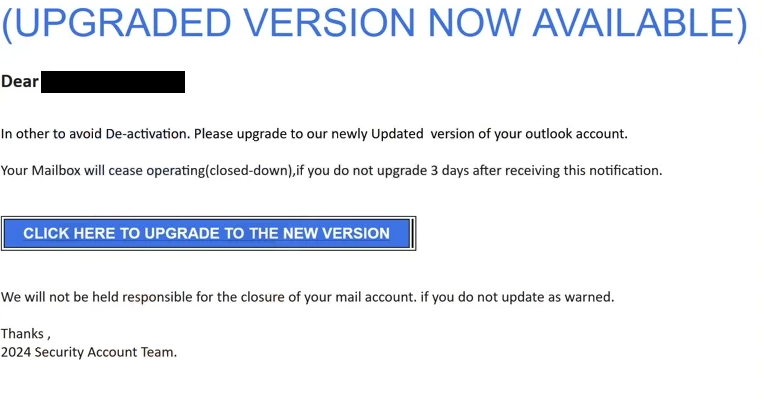Remove “Outlook – Upgraded Version Now Available” phishing email
The “Outlook – Upgraded Version Now Available” email is part of a phishing campaign that tries to trick users into revealing their Outlook login credentials. The email claims you need to upgrade to the “newly updated version” of Outlook by clicking on the button in the email. According to the email, if you do not do that within 3 days, your account will be closed. Users who engage with the email and click on the button will be taken to a phishing site which will ask them to log in to their Outlook accounts. Users who do that will have their login credentials stolen by malicious actors.
This “Outlook – Upgraded Version Now Available” phishing email is a very typical phishing attempt. The email claims that you supposedly need to upgrade your email account to avoid it being deactivated. This is supposedly because Outlook has been upgraded. Users whose email addresses have been leaked are likely to receive this and similar phishing emails. The emails are not dangerous as long as users don’t interact with them.
The “Outlook – Upgraded Version Now Available” phishing email has a “Click here to upgrade to the new version” button, which if clicked will take users to a phishing site. The site will closely resemble the legitimate Outlook login page. If users fall for it and type in their account login credentials, they would be sent to the cybercriminals operating this phishing campaign.
Email credentials are highly sought after by malicious actors because not only do email accounts hold a lot of information, they’re also connected to loads of other accounts. A successfully hijacked email account could result in connected accounts being hijacked as well.
The full “Outlook – Upgraded Version Now Available” phishing email is below:
(UPGRADED VERSION NOW AVAILABLE)
Dear ********
In other to avoid De-activation. Please upgrade to our newly Updated version of your outlook account.
Your Mailbox will cease operating(closed-down),if you do not upgrade 3 days after receiving this notification.
CLICK HERE TO UPGRADE TO THE NEW VERSION
We will not be held responsible for the closure of your mail account. if you do not update as warned.
Thanks ,
2024 Security Account Team.
How to recognize phishing emails?
Phishing emails that target users on a massive scale are often easy to recognize because they tend to be generic, lack credible information, and frequently have loads of mistakes. However, when malicious actors target a specific individual, their phishing emails are considerably more sophisticated.
One of the first steps users should take upon receiving an unsolicited email that requests action—like clicking a link or opening an attachment—is to check the sender’s email address. A quick Google search can usually reveal whether the email address belongs to the person or organization it claims to represent. In lower-effort phishing campaigns, the email addresses are often clearly suspicious, appearing random or generic. However, some malicious actors employ deceptive tactics to make email addresses seem more legitimate. For instance, they might swap letters, such as using “rn” instead of “m” or adding extra letters to mimic a trusted sender, like adding an extra “f” to resemble a Netflix address.
Another thing that often gives away phishing emails is grammar and spelling mistakes. Many phishing emails are riddled with all kinds of mistakes. This “Outlook – Upgraded Version Now Available” phishing email has many obvious mistakes and is worded in a way you would never see in a legitimate email from a sender like Outlook.
Users should also avoid rushing into actions like clicking links or opening attachments. Instead, they should carefully examine the email and assess its validity. For example, the “Outlook – Upgraded Version Now Available” email can be easily identified as fake using basic reasoning: email accounts do not need to be ‘upgraded’ regardless of the provider, and providers typically notify users about issues directly through their email accounts, not through external emails.
Finally, when it comes to emails containing links, it’s best to refrain from clicking on them at all. If you suspect there’s an issue with an account, access the account directly through the official website rather than through any provided link. For example, if you receive an email from Netflix regarding a failed payment, log into your account manually to resolve the issue, rather than clicking the link in the email.
“Outlook – Upgraded Version Now Available” phishing email removal
If users receive this email in their inbox, they can just remove “Outlook – Upgraded Version Now Available” phishing email from their inbox without paying attention to the contents. Users who have interacted with the email and typed in their email login credentials need to immediately access their email account and change their password if their accounts can still be accessed. We also recommend checking the account’s recent activity to see whether any unauthorized logins have been made. If users can no longer access their account, they should try all the recovery options to get back in. If that’s not possible, users need to remove the email address from all associated accounts to prevent those accounts from being hijacked as well.
Site Disclaimer
WiperSoft.com is not sponsored, affiliated, linked to or owned by malware developers or distributors that are referred to in this article. The article does NOT endorse or promote malicious programs. The intention behind it is to present useful information that will help users to detect and eliminate malware from their computer by using WiperSoft and/or the manual removal guide.
The article should only be used for educational purposes. If you follow the instructions provided in the article, you agree to be bound by this disclaimer. We do not guarantee that the article will aid you in completely removing the malware from your PC. Malicious programs are constantly developing, which is why it is not always easy or possible to clean the computer by using only the manual removal guide.