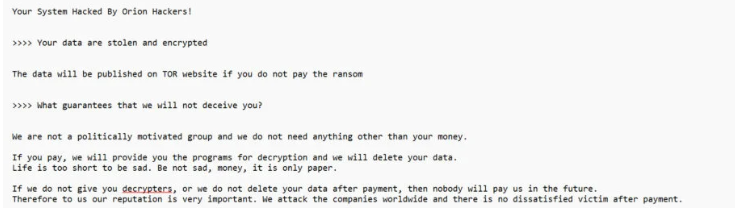Remove Orion Hackers ransomware
Orion Hackers ransomware is file-encrypting malware that targets personal files. Once it successfully infects a computer, it encrypts certain files on the computer, which prevents users from opening them. It’s a very dangerous type of malware because it’s not always possible to recover encrypted files.
Orion Hackers ransomware will encrypt all of your personal files, including photos, images, videos, documents, etc. Encrypted files will all have a random string of characters added to them as an extension. As an example, an encrypted image.jpg file would become image.jpg.[random characters]. You will not be able to open any of these files unless you are able to acquire a decryptor.
The cybercriminals operating this ransomware will offer you the decryptor for money, and it’s explained in the [random characters].README.txt ransom note dropped in all folders that contain encrypted files. The note does not include information about how much you’d need to pay to get the decryptor. It does, however, explain that you need to download the TOR browser and access the provided site using it.
Regardless of the ransom amount, we do not advise paying it. While the choice is ultimately yours, it’s important to understand the potential risks involved. One key point to consider is that there’s no guarantee you’ll receive the decryption tool even after payment. Since you’re dealing with cybercriminals, there’s nothing preventing them from taking your money without providing the decryptor. Additionally, one factor contributing to the rise of ransomware is that victims often do pay the ransom.
For those who regularly back up their important files, recovering lost data typically shouldn’t pose a problem. However, it’s crucial to fully remove Orion Hackers ransomware from the system first. If you attempt to connect to your backup while the ransomware is still active, it could encrypt your backed-up files as well. Therefore, we strongly recommend using anti-virus software to delete Orion Hackers ransomware. Avoid trying manual removal, as this may cause further damage.
If a backup is not available, recovering files becomes significantly more challenging. Occasionally, malware researchers and security experts may release free decryptors to assist victims, but it’s not always possible.
How did ransomware enter your computer?
Malicious emails, often referred to as malspam, are a prevalent method used by cybercriminals to spread malware. This method is relatively easy and convenient for them. Threat actors frequently acquire victims’ email addresses from various hacker forums and send out harmful emails, hoping recipients will open the attached files. Once these files are opened, the malware can execute. Fortunately, by learning to identify malicious emails, you can significantly reduce your risk of picking up a malware infection.
These malicious emails are typically rife with grammar and spelling mistakes, even though the senders may claim to represent a company whose services you use. Additionally, they often address recipients with generic words like “User,” “Member,” or “Customer,” instead of using users’ names. In contrast, legitimate emails from companies whose services you use will always be free of mistakes and will always address you by the name you used when registering. However, sometimes, malspam can appear more sophisticated, so it is wise to always scan any unsolicited email attachments with anti-virus software or VirusTotal before opening them.
Pirating copyrighted content via torrents is not only content theft but also poses risks to your computer and personal data. Torrent sites tend to be poorly regulated, which makes it easy for cybercriminals to upload malicious content disguised as torrents for popular movies, TV shows, video games, or software. For instance, torrents for new releases, such as a Marvel movie, often contain malware. Therefore, it’s best to avoid engaging in piracy.
These examples are just a couple of common methods for distributing ransomware. Infections can also occur through downloads from unreliable sources, clicking on misleading ads, or visiting high-risk websites. By developing safer browsing habits, you can significantly minimize your chances of encountering malware in the future.
How to remove Orion Hackers ransomware
When dealing with ransomware, it’s necessary to use a trustworthy anti-virus program. Ensure that you choose a reliable program to remove Orion Hackers ransomware. Additionally, avoid connecting to your backup until you are completely certain that the ransomware has been removed.
After addressing the ransomware issue, you can begin restoring files from your backup. If you don’t have a backup, one alternative is to back up the encrypted files and wait until a free decryptor becomes accessible. A helpful resource for free decryptors is NoMoreRansom. If you cannot find it there, you’re unlikely to find it anywhere else.
Site Disclaimer
WiperSoft.com is not sponsored, affiliated, linked to or owned by malware developers or distributors that are referred to in this article. The article does NOT endorse or promote malicious programs. The intention behind it is to present useful information that will help users to detect and eliminate malware from their computer by using WiperSoft and/or the manual removal guide.
The article should only be used for educational purposes. If you follow the instructions provided in the article, you agree to be bound by this disclaimer. We do not guarantee that the article will aid you in completely removing the malware from your PC. Malicious programs are constantly developing, which is why it is not always easy or possible to clean the computer by using only the manual removal guide.