Remove OnlineMapFinder Toolbar
What is OnlineMapFinder Toolbar?
OnlineMapFinder Toolbar falls into the category of potentially unwanted programs and it also has adware capabilities. The app belongs to Mindspark Interactive Network, Inc. This company has released a number of similar plugins that are promoted as very useful tools, but are actually aimed at boosting web traffic and thus earning revenue for Mindspark. OnlineMapFinder Toolbar is supposed to provide you with quick access to maps, driving directions, world clocks, and more. Although it follows through on those promises, it also causes certain modifications, which are bothersome to computer users. If you do not find the program beneficial to you, you should not hesitate to delete OnlineMapFinder Toolbar from your PC.
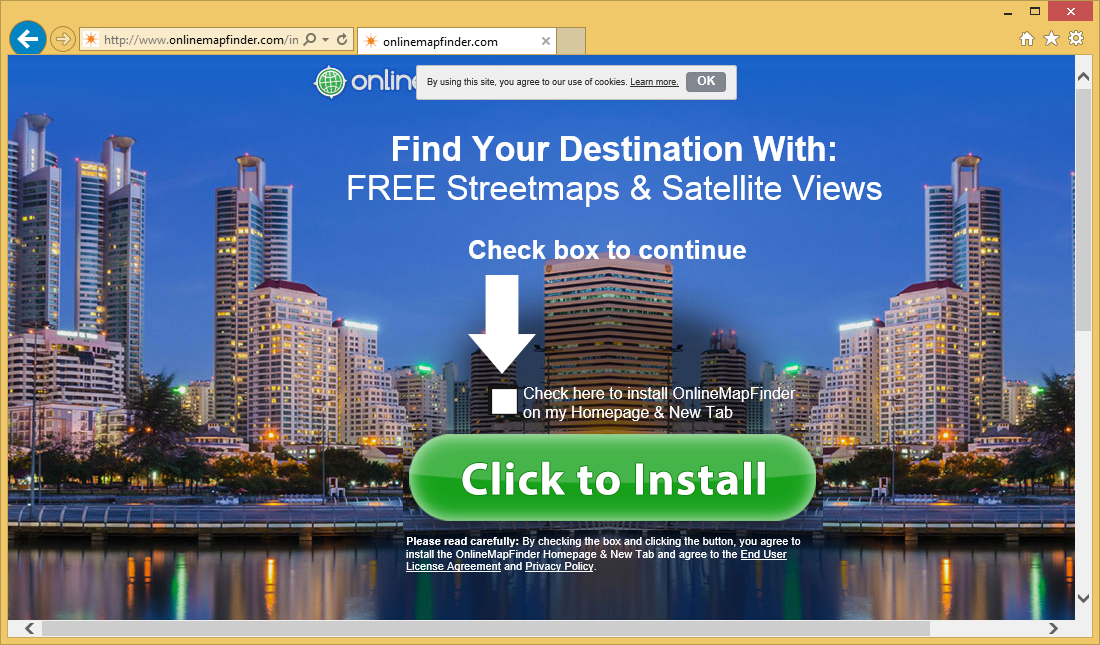
How does OnlineMapFinder Toolbar work?
The official website of the application, onlinemapfinder.com, is labeled by security tools as a potentially dangerous domain, which already says a lot. Unfortunately, in order to end up with this toolbar in your system, you do not have to actually visit its main site. The program is known to get distributed through freeware and shareware bundles. During free software installation, you are often presented with additional offers. If you fail to notice them, you agree to these offers automatically. Make sure that does not happen again. Always choose the Advanced or Custom installation mode and deselect all components that are non-essential for the installation.
Once inside, OnlineMapFinder Toolbar gets added to all web browsers that you have got installed. It contains such buttons as MapSearch, Traffic, Map Links, and others. The application may change your browser settings including your home page and default search engine. These settings may be replaced with Home.tb.ask.com and Search.tb.ask.com. These sites are also labeled as potentially unsafe. Moreover, the advertisements that the software will insert into your visited sites may be just as unreliable. If you wish to eliminate this content from your browsers and return to your previous settings, you will have to terminate OnlineMapFinder Toolbar.
How to remove OnlineMapFinder Toolbar?
Luckily, the potentially unwanted program is not malicious, so you can erase OnlineMapFinder Toolbar from your computer manually. Still, the more beneficial solution is automatic OnlineMapFinder Toolbar removal, because it allows you to clean your PC altogether. If you acquire the anti-malware tool from our website, it will scan your system and detect all unwanted components. It will then eliminate OnlineMapFinder Toolbar along with them. In addition to cleaning your computer, the security software will also provide it with online protection in real time. That way, you will not have to worry about similar and more dangerous infections infiltrating your PC in the future.
Alternatively, you can delete OnlineMapFinder Toolbar manually. First, you will need to uninstall the program via Control Panel and then fix your browser settings. In case you need more detailed instructions, we have prepared a manual OnlineMapFinder Toolbar removal guide right below the article. You are welcome to use it for your convenience.
Site Disclaimer
WiperSoft.com is not sponsored, affiliated, linked to or owned by malware developers or distributors that are referred to in this article. The article does NOT endorse or promote malicious programs. The intention behind it is to present useful information that will help users to detect and eliminate malware from their computer by using WiperSoft and/or the manual removal guide.
The article should only be used for educational purposes. If you follow the instructions provided in the article, you agree to be bound by this disclaimer. We do not guarantee that the article will aid you in completely removing the malware from your PC. Malicious programs are constantly developing, which is why it is not always easy or possible to clean the computer by using only the manual removal guide.
