Remove NetStream
What is NetStream?
NetStream falls into the category of ad-supported programs. It spreads online using fake ads and free software bundles. The goal of the application is to make profit for its developers. It does so by exposing you to various adverts. Every time you click on them, the adware earns revenue. It is compatible with all most commonly used web browsers, so if it gets installed on your PC, you are bound to notice its symptoms. As there is nothing beneficial about the program, we advise that you delete NetStream from your computer without further delay.
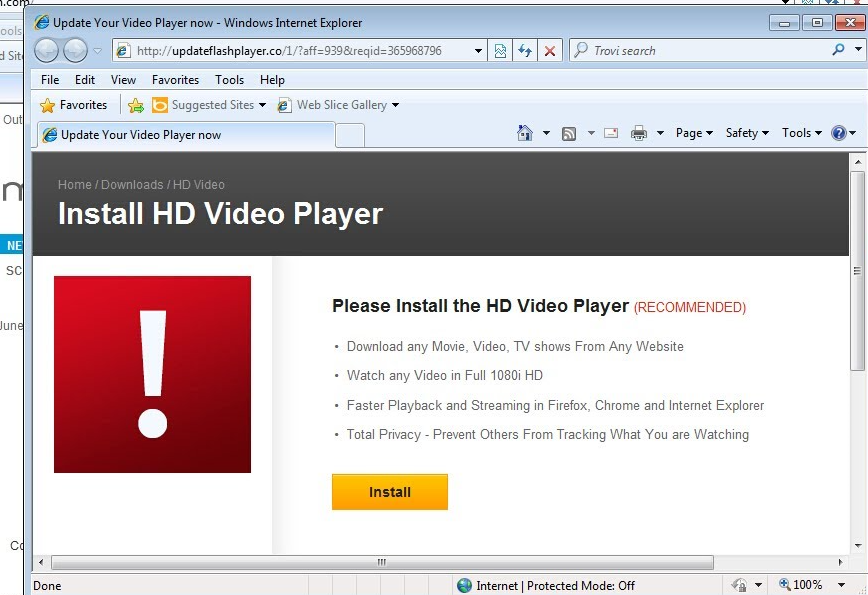
How does NetStream work?
The distribution method that is most frequently used by NetStream is called bundling. The program gets attached to freeware and shareware. If you install free software without paying attention to the wizard, you agree to installing additional programs. As potentially unwanted apps rarely travel alone, it is rather possible that NetStream is not the only unwanted application in your system. Although the adware mainly affects your browsing, it has a negative effect on your computer as well. It uses up a lot of CPU resources, thus making it work slower than usual.
The main symptom of the application is that it floods your browsers with different types of ads. You will encounter pop-ups, banners, sponsored links, in-text ads, coupons, and other advertising data no matter where you go online. The adverts will appear even on the sites that have nothing to do with online shopping. Moreover, you should know that nobody monitors the content presented to you, so it could easily be unreliable. Keep in mind that clicking on fake ads could lead you to corrupted sites. By visiting them, you risk infecting your PC with malign software or suffering other consequences like financial losses, data corruption, and so on. In order to make sure that does not happen, you should terminate NetStream right away.
How to remove NetStream?
You can remove NetStream manually or automatically. The safer and easier solution is automatic NetStream removal. If you implement the security tool from our page, it will perform a full system scan and detect all malign components that it contains. The anti-malware will then erase NetStream and other unwanted files and programs. It will also provide your PC with real-time online protection, so that it stays infection-free in the future. The alternative solution is to eliminate NetStream manually. This can be done by following the instructions presented below the article. We also recommend that after you complete manual removal, you scan your PC with the free scanner, which you can download from our website, to make sure that the elimination process was a success.
Site Disclaimer
WiperSoft.com is not sponsored, affiliated, linked to or owned by malware developers or distributors that are referred to in this article. The article does NOT endorse or promote malicious programs. The intention behind it is to present useful information that will help users to detect and eliminate malware from their computer by using WiperSoft and/or the manual removal guide.
The article should only be used for educational purposes. If you follow the instructions provided in the article, you agree to be bound by this disclaimer. We do not guarantee that the article will aid you in completely removing the malware from your PC. Malicious programs are constantly developing, which is why it is not always easy or possible to clean the computer by using only the manual removal guide.
