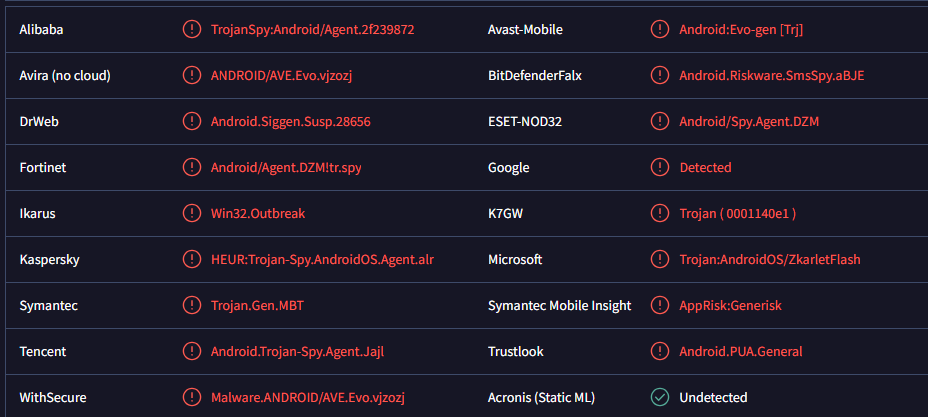Remove NativeWorm stealer trojan (Android)
NativeWorm Android trojan is a malicious trojan-type of infection that targets Android devices. The trojan has several worrying features, including the ability to access the Contacts applications and read SMS messages. The trojan infection may not be noticeable initially, which would allow it to remain installed for a long time. Successful infection can have serious consequences for users as the trojan can steal highly sensitive information.
NativeWorm is classified as a data-stealing trojan that targets Android devices. The infection has several worrying features that could lead to financial loss and significant breaches of privacy.
First of all, NativeWorm trojan can steal device information, including device model, installed apps, device IDs, operating system, etc. NativeWorm also targets the Contacts application. The trojan can access all contacts, which means it can use those contacts to spread the malware further. Users may receive sophisticated messages with phishing/malicious links, and because they come from trusted senders, users would be more trusting. What’s more, the trojan can steal SMS messages. This means it could access two-factor authentication messages, sensitive and personal conversations, etc. This could make it easier for malicious actors to access and hijack users’ accounts.
The thing about Android trojans is that they are very difficult to notice most of the time. They use various methods to remain hidden on users’ devices so they can operate as intended while evading detection. This allows them to steal a lot of infection over a long period of time. There are some signs that users can notice but more sophisticated infections may be completely unnoticeable. It’s strongly recommended to have an anti-malware app installed on the device so infections can be detected before they can start their malicious activities. Developing good online habits is also a good way to prevent malicious infections as you would decrease the chances of encountering malware.
How do trojans enter Android devices?
There are a lot of ways users can pick up an Android trojan. A very common way is to disguise trojans as useful apps and promote them on third-party app stores and dubious download sites. These unofficial app stores are often rife with harmful apps due to their inadequate security measures. A malicious application in such a third-party store can affect numerous users before it’s identified as malicious and taken down. Therefore, it’s best to avoid unfamiliar app stores and use the Google Play Store instead. While malicious apps may occasionally be able to bypass Google’s security measures, the risk of encountering malware on the Play Store is significantly lower. Nevertheless, it’s still essential to carefully assess apps before downloading them from the Play Store. Verify the developer’s credibility, read user reviews, and scrutinize the permissions the app requests. If an app with a basic functionality requests a lot of permissions it should not need to function, it’s a big red flag. For example, if a mobile game app wants permission to read SMS messages, you should not install it.
When malicious actors have a specific target in mind, they generally use phishing and social engineering methods that can be quite sophisticated and hard to identify. For example, malware distributed through email campaigns may include a lot of personal information to make the emails seem more credible. However, such sophisticated attacks are usually directed at high-profile targets, as they require more resources to execute. Still, all users should remain vigilant when dealing with unsolicited emails, especially those containing links or attachments. It’s best to avoid clicking on unknown links or opening unsolicited attachments. Unsolicited attachments should be scanned with anti-malware software or VirusTotal before they are opened.
Furthermore, downloading cracked software and pirated content can also expose users to infections like the NativeWorm Android trojan. Many malware infections lurk on piracy websites, including those offering free streaming and torrents. Users should understand that engaging in piracy is not only content theft but also carries significant risks to their computers and personal data.
How to remove NativeWorm Android trojan
Trojans are sophisticated infections, which means it may be difficult to remove NativeWorm Android trojan, especially manually. Using an anti-malware app is strongly recommended as a professional program is a safe way to remove NativeWorm trojan from your Android device. Once the trojan has been removed, you need to secure your accounts as well, as they may have been compromised.
Site Disclaimer
WiperSoft.com is not sponsored, affiliated, linked to or owned by malware developers or distributors that are referred to in this article. The article does NOT endorse or promote malicious programs. The intention behind it is to present useful information that will help users to detect and eliminate malware from their computer by using WiperSoft and/or the manual removal guide.
The article should only be used for educational purposes. If you follow the instructions provided in the article, you agree to be bound by this disclaimer. We do not guarantee that the article will aid you in completely removing the malware from your PC. Malicious programs are constantly developing, which is why it is not always easy or possible to clean the computer by using only the manual removal guide.