Remove MyPlayCity Search Virus
What is MyPlayCity Search Virus?
MyPlayCity Search Virus, also known as Home.myplaycity.com or Start.myplaycity.com, is classified as a browser hijacker. It most likely arrived onto your computer with the help of other freeware. The hijacker alters your web browser settings, after it gains access to your system, and starts taking other unwanted actions as well. The goal of the unreliable app is to generate online traffic and thus make money for its creators. Although the hijacker itself is not malicious and it cannot harm your computer on its own, it can expose you to unsafe web content. If you do not wish to deal with unreliable advertising data any longer, you should terminate MyPlayCity Search Virus.
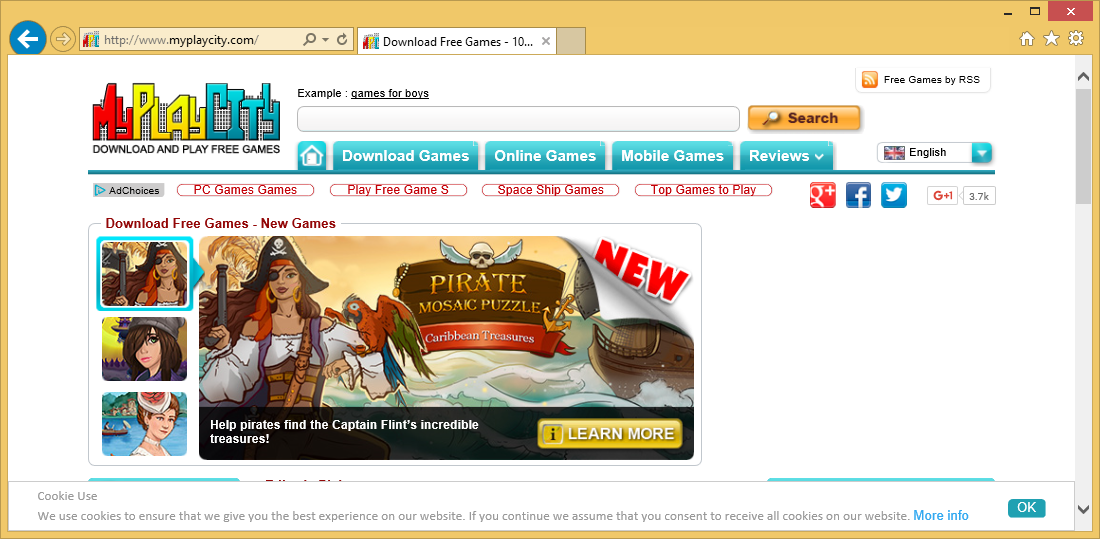
How does MyPlayCity Search Virus work?
Once MyPlayCity Search Virus gets installed, it alters your browser settings switching your home page and default search provider to Home.myplaycity.com. This site contains a search box, two suspicious ads, and several links to various online games divided into Time Management, Racing, Puzzle, Action, Adventure, and other categories. If you make use of the search box, you will get original results, however, they will be filled with sponsored links. If you wish to go back to your original search tools, you will have to delete MyPlayCity Search Virus.
Another symptom of the infection is that you will see various adverts no matter where you choose to go online. You may also get rerouted to Myplaycity.com and other websites. The advertising content will slow down your browsing and expose you to unreliable information. The hijacker does not hold any responsibility for the data that it shows you. This means that the adverts could be fake. You should not risk your computer’s safety by allowing these ads to appear in your browsers. Sooner or later you may fall for one of the scams and suffer such consequences as malware infection, data corruption, money losses, etc. You should not hesitate to get rid of MyPlayCity Search Virus to prevent these unfavorable outcomes.
How to remove MyPlayCity Search Virus?
You can delete MyPlayCity Search Virus manually or automatically. We suggest that you go with automatic MyPlayCity Search Virus removal, because it is the more effective and beneficial option. If you acquire the anti-malware tool from our website, it will detect and erase all unwanted files and programs present in your system. Moreover, the utility will also provide you with real-time online protection, so that you do not have to worry about similar issues again. Alternatively, you can eliminate MyPlayCity Search Virus manually. We have prepared instructions below this article and if you follow them carefully, you should not have any trouble with the removal process.
Site Disclaimer
WiperSoft.com is not sponsored, affiliated, linked to or owned by malware developers or distributors that are referred to in this article. The article does NOT endorse or promote malicious programs. The intention behind it is to present useful information that will help users to detect and eliminate malware from their computer by using WiperSoft and/or the manual removal guide.
The article should only be used for educational purposes. If you follow the instructions provided in the article, you agree to be bound by this disclaimer. We do not guarantee that the article will aid you in completely removing the malware from your PC. Malicious programs are constantly developing, which is why it is not always easy or possible to clean the computer by using only the manual removal guide.
