Remove MarineAquariumLite Toolbar
What is MarineAquariumLite Toolbar?
MarineAquariumLite Toolbar can be referred to as a potentially unwanted program or a PUP for short. It belongs to an infamous company named Mindspark Interactive Network, which is responsible for a variety of similar apps. The toolbar is promoted as a utility that allows users to create and customize a virtual aquarium that they can later set as their screensaver. Although this may sound like a fun feature, the toolbar comes with a number of unwanted symptoms. It may get installed onto your PC without your approval and it is known to modify browser settings and expose users to advertising content. If you wish to eliminate these and other symptoms caused by the unwanted application, you have to uninstall MarineAquariumLite Toolbar from your computer.

How does MarineAquariumLite Toolbar work?
When it comes to distribution, potentially unwanted programs usually use the bundling method. This means that they attach themselves to free third party software. During the installation process, you get presented with additional offers. If you fail to notice them, you agree to these offers automatically, and thus you add unknown programs to your system without even realizing it. That is not something that you should do, because there is nothing valuable about PUPs. To avoid them moving forward, make sure that you always deselect all unfamiliar components from the installation wizard.
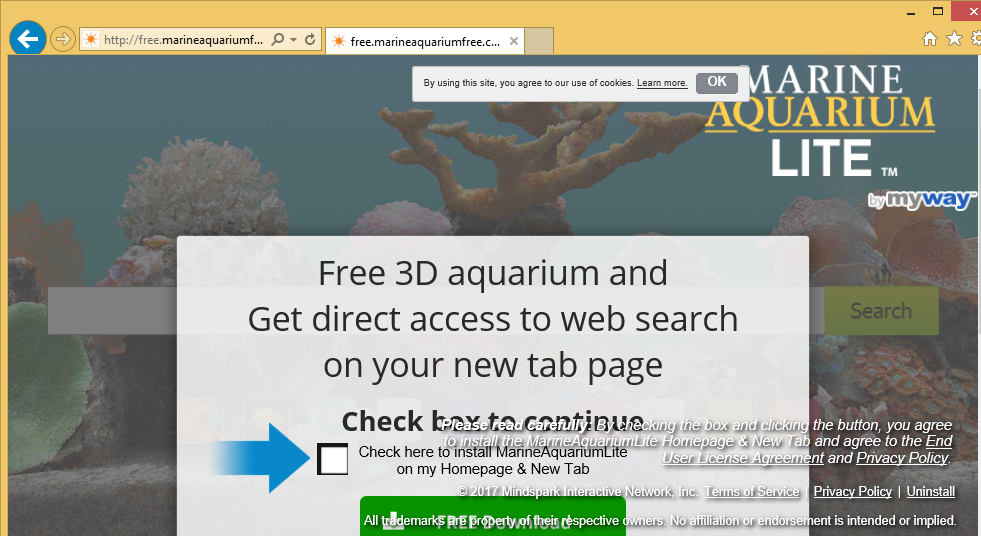
MarineAquariumLite Toolbar will be added to all of your browsers. It will appear right below your address bar and present you with several quick access buttons and a search box. It is also possible that the toolbar will modify your browser settings replacing your home page and default search provider. This is done in order to insert sponsored links into your search results. Additionally, you will see ads on other sites that you visit. They will slow down your surfing speed and lower your online security level. If you want to get rid of them, you will have to terminate MarineAquariumLite Toolbar.
How to remove MarineAquariumLite Toolbar?
Fortunately, potentially unwanted apps are not malicious, so MarineAquariumLite Toolbar removal should not raise any difficulties. You can delete MarineAquariumLite Toolbar manually or automatically. If you choose the first option, you are welcome to follow the instructions provided on this page. If, on the other hand, you decide to erase MarineAquariumLite Toolbar automatically, you will need to make use of an anti-malware utility. You can acquire the security tool on our page. It will scan your system, detect all suspicious components, and eliminate MarineAquariumLite Toolbar along with them. Moreover, the malware remover also functions as a preventative measure, which means that it will safeguard your PC from various online threats.
Site Disclaimer
WiperSoft.com is not sponsored, affiliated, linked to or owned by malware developers or distributors that are referred to in this article. The article does NOT endorse or promote malicious programs. The intention behind it is to present useful information that will help users to detect and eliminate malware from their computer by using WiperSoft and/or the manual removal guide.
The article should only be used for educational purposes. If you follow the instructions provided in the article, you agree to be bound by this disclaimer. We do not guarantee that the article will aid you in completely removing the malware from your PC. Malicious programs are constantly developing, which is why it is not always easy or possible to clean the computer by using only the manual removal guide.
