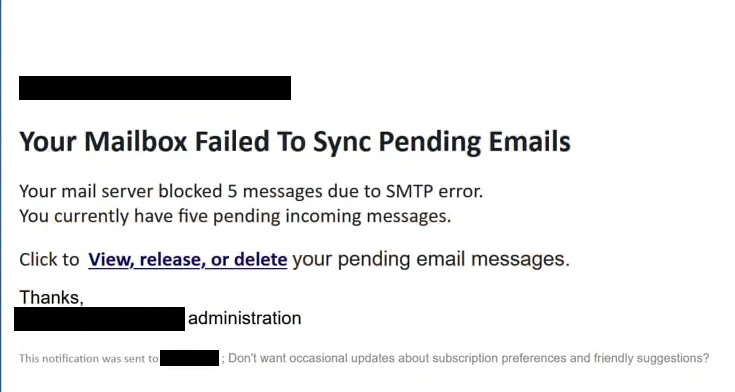Remove “Mailbox Failed To Sync” email
The “Mailbox Failed To Sync” email falls into the phishing email category. The email intends to trick users into revealing their email login credentials, allowing malicious actors to access their email accounts. The phishing email is disguised as a notification alert from the email provider, and falsely explains that the mailbox failed to sync, and 5 pending emails have not been delivered due to an SMTP error. The email asks that recipients click on the provided link to view the pending emails. If users interact with the email and click on the link, they will be taken to a phishing site that asks them to log in to their email accounts. If users do, their credentials will be stolen.
The “Mailbox Failed To Sync” email is made to appear like a security alert from your email service provider. It falsely explains an issue with your mailbox and encourages you to click on the provided link to resolve the problem and receive the 5 pending emails. The email contains a “View, release, or delete” button that leads to a phishing website designed to closely resemble the official site of the email service provider, tricking users who may not be paying much attention. If users type in their login credentials on this phishing site, those details will be stolen, granting cybercriminals access to their email accounts if no additional security measures are in place.
Email credentials are particularly attractive to hackers. Email accounts have a lot of personal information in them. What’s more, they are often linked to various other accounts. If an email account is accessed, it can result in other accounts being accessed as well. If you have fallen victim to this phishing scheme, you must change your passwords immediately, provided your account is still accessible. If you cannot access your account and recovery options fail, you must disconnect the compromised email address from all related accounts to prevent further hijacking.
The full “Mailbox Failed To Sync” phishing email is below:
Subject: Your Emails Can Not Be Delivered
Your Mailbox Failed To Sync Pending Emails
Your mail server blocked 5 messages due to SMTP error.
You currently have five pending incoming messages.Click to View, release, or delete your pending email messages.
Thanks,
– administrationThis notification was sent to- ; Don’t want occasional updates about subscription preferences and friendly suggestions?
Signs of a phishing email
A lot of phishing campaigns target many users with the same email, which means they are generally easy to spot because they are generic. More sophisticated phishing emails usually target specific people or companies. They are usually more personalized, making them harder to identify. These tailored emails can seem quite convincing, potentially deceiving even the most vigilant users under the right circumstances. Fortunately, most users are unlikely to be targets of such advanced campaigns. By familiarizing themselves with common signs of phishing, users can often recognize these emails with relative ease.
When you receive an unsolicited email prompting immediate action, such as clicking a link or downloading an attachment, always verify the sender’s email address before anything else. In less sophisticated phishing attempts, the sender’s email may appear suspicious immediately. For example, the “Mailbox Failed To Sync” email is sent from an address that does not have your email provider’s domain, which is a clear red flag. Some attackers, however, use tricks to make their email addresses look legitimate, such as substituting letters (like using “rn” in place of “m”) or inserting extra characters to mimic trusted senders.
For whatever reason, phishing emails often have grammar and spelling mistakes, which is another sign of phishing. For example, this “Mailbox Failed To Sync” email has several obvious mistakes and uses unprofessional language, which you would normally never see in an email from your email provider. Also, take note of how an email addresses you. If an email from someone whose services you use addresses you with generic words like User, Member, Customer, etc., it could be a sign of a phishing or malicious email.
Lastly, it’s recommended to avoid clicking links in emails altogether. If you receive an email concerning an issue with your account that prompts you to click a link, it’s safer to log into your account manually rather than through the email link.
Site Disclaimer
WiperSoft.com is not sponsored, affiliated, linked to or owned by malware developers or distributors that are referred to in this article. The article does NOT endorse or promote malicious programs. The intention behind it is to present useful information that will help users to detect and eliminate malware from their computer by using WiperSoft and/or the manual removal guide.
The article should only be used for educational purposes. If you follow the instructions provided in the article, you agree to be bound by this disclaimer. We do not guarantee that the article will aid you in completely removing the malware from your PC. Malicious programs are constantly developing, which is why it is not always easy or possible to clean the computer by using only the manual removal guide.