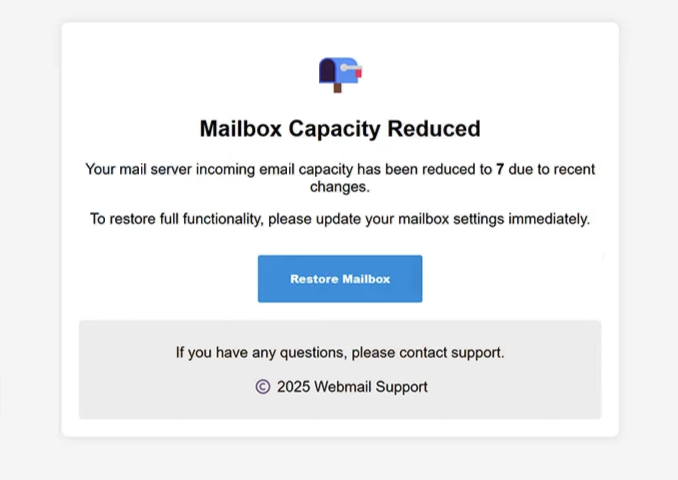Remove “Mailbox Capacity Reduced” email
The “Mailbox Capacity Reduced” email is a generic phishing attempt that targets email login credentials. The email claims that your email account’s email capacity has been reduced to 7 emails. If you want to restore your account’s full capacity, the email asks that you update your settings as soon as possible by clicking on the provided button. However, if you were to interact with the email, you would be taken to a phishing site that asks you to type in your email account login credentials. If you were to do that, they would be stolen.
This “Mailbox Capacity Reduced” email claims that your inbox’s capacity has been reduced to 7 emails because of recent changes. To restore full inbox functionality, the email asks that you update the settings immediately by clicking on the button provided in the email.
The email encourages users to update their settings by clicking the “Restore Mailbox” button. This button directs users to a phishing website that closely mimics a legitimate email service provider’s site, which can easily deceive inattentive users. If users enter their login credentials on a phishing site, their information will be stolen, potentially giving cybercriminals access to their email accounts, especially if they haven’t enabled extra security measures like multi-factor authentication.
Email credentials are very sought-after information for several reasons. If users use the same email account for years and haven’t deleted old emails, these accounts may contain a lot of personal information and private conversations that can be used for thigns like blackmail and extortion. Additionally, email accounts are typically linked to various other services, making them gateways for malicious actors to access connected accounts if they successfully take over an email account.
If you received this email and interacted with it, as well as put in your email login credentials on the site, you need to change your password immediately. If your account has been hijacked and you can no longer access it, you need to try all account recovery options. If the account cannot be recovered, the email address has to be removed from all connected accounts to prevent them from being hijacked as well.
The full “Mailbox Capacity Reduced” email phishing email is below:
Subject: Mailbox Incomming Capacity Reached
Mailbox Capacity Reduced
Your mail server incoming email capacity has been reduced to 7 due to recent changes.
To restore full functionality, please update your mailbox settings immediately.
Restore Mailbox
If you have any questions, please contact support.
©️ 2025 Webmail Support
Signs of a phishing email
All unsolicited emails should be taken with a grain of salt. You should always carefully consider the contents and whether they make any sense. This particular email is completely illogical and makes no sense because email service providers do not reduce an inbox’s capacity to some random number of emails. Restoring some settings would also not increase an inbox’s capacity.
When you receive an unsolicited email that prompts you to open an attachment or click a link, start by checking the sender’s email address. If the sender claims to be from a known company but the address appears random or unprofessional, it’s likely a malicious email. Even if the address looks legitimate, always check that it genuinely belongs to the person/company the sender claims to be from, which can usually be done with a quick search on Google or another search engine. Be aware that some malicious actors use certain methods to make their email addresses appear credible, such as substituting letters (like using “rn” in place of “m”) or adding extra characters to mimic trusted senders. This “Mailbox Capacity Reduced” email is clearly a phishing attempt, as the sender’s address does not belong to your email service provider, and it’s obvious because the domain is different.
Keep an eye out for grammar and spelling mistakes in emails that seem to come from reputable companies. Many phishing emails contain numerous mistakes and are often poorly written, which can reveal their true nature. While the “Mailbox Capacity Reduced” email might not have glaring spelling errors, its awkward phrasing indicates it’s not legitimately from your service provider.
Always take your time when reviewing emails; don’t rush into clicking links or opening attachments. You can hover over buttons to see where they will take you before taking any action. Make sure to scan any unsolicited attachments with anti-virus software or verify them on VirusTotal to ensure they’re malware-free before opening. It’s best to avoid clicking links in emails altogether. If you receive a message about an issue with your account that urges you to click a link, log in to your account manually instead of clicking on the provided link.
Site Disclaimer
WiperSoft.com is not sponsored, affiliated, linked to or owned by malware developers or distributors that are referred to in this article. The article does NOT endorse or promote malicious programs. The intention behind it is to present useful information that will help users to detect and eliminate malware from their computer by using WiperSoft and/or the manual removal guide.
The article should only be used for educational purposes. If you follow the instructions provided in the article, you agree to be bound by this disclaimer. We do not guarantee that the article will aid you in completely removing the malware from your PC. Malicious programs are constantly developing, which is why it is not always easy or possible to clean the computer by using only the manual removal guide.