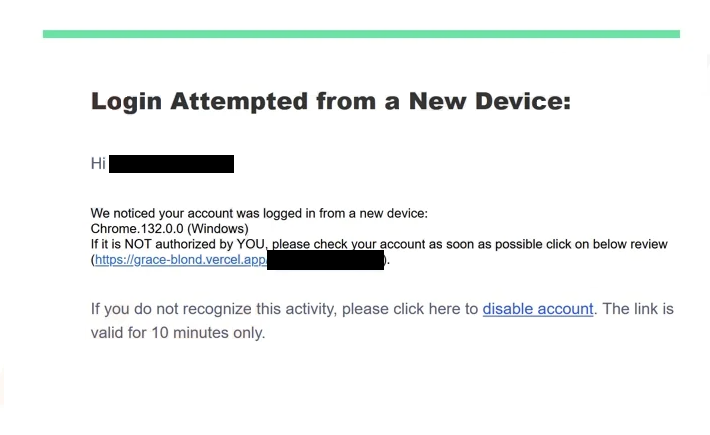Remove “Login From A New Device” phishing email
The “Login From A New Device” email is a generic phishing attempt that tries to phish your email login credentials. The email is disguised as a notification from the email service provider about an unrecognized login attempt. The email asks that users check their accounts as soon as possible by clicking on the link if the login attempt was not them. If users click on the link, they will be taken to a phishing website that imitates the legitimate email login page. If users type in their login credentials, they will be immediately sent to the cybercriminals operating this phishing campaign.
The “Login From A New Device” email is a very generic and common phishing scam. Many users who are aware of phishing scams will be able to identify it immediately. The email notifies recipients that their email accounts may have been accessed without authorization and encourages them to check their account activity for any suspicious actions. It also contains a link that the recipients are pushed to click on.
When users click the link, they are taken to a website that resembles a legitimate email service provider. There, a pop-up message asks them to log in to their accounts. If users enter their passwords, that information is instantly sent to the cybercriminals behind the phishing campaign. These malicious actors may use the stolen credentials themselves or sell them to other cybercriminals. Email login information is particularly sought after by cybercriminals since an email account often contains sensitive data and is linked to multiple other accounts. Gaining unauthorized access to an email account allows cybercriminals to infiltrate various other accounts, as well as potentially blackmail the account holder.
The full text from the “Login From A New Device” phishing email is below:
Subject: Login Attempted from a New Device
Login Attempted from a New Device:
Hi -,
We noticed your account was logged in from a new device:
Chrome.132.0.0 (Windows)
If it is NOT authorized by YOU, please check your account as soon as possible click on below review
(https://grace-blond.vercel.app/#-).If you do not recognize this activity, please click here to disable account. The link is valid for 10 minutes only.
Telegram Twitter Facebook Instagram Github
Copyright © 2025. All Right Reserved.
How do you recognize phishing emails?
Phishing campaigns that target many users with identical emails are generally quite simple to spot, as they often come off as very generic and basic. These generic emails usually lack credible details and are filled with various mistakes that immediately give them away. On the other hand, phishing attempts aimed at high-profile individuals or organizations tend to be more advanced, making them trickier to identify. Luckily, most users primarily receive generic phishing emails.
Whenever you receive an unsolicited email requesting that you click a link or open an attachment, it’s important to verify the sender’s email address before doing anything else. You can do this by researching the email address online to confirm whether it belongs to the person or organization it claims to represent. Generic phishing campaigns tend to be sent from very obvious email addresses so a quick look is often enough. However, it’s also worth mentioning that scammers can disguise their email addresses by substituting letters or adding extra characters, which is why checking them carefully is important.
When dealing with unsolicited emails, look for grammar and spelling mistakes, as these can signal a scam or malicious email. Low-effort phishing emails commonly contain multiple mistakes. For instance, this “Login From A New Device” has several very obvious mistakes in it. Legitimate emails, especially from reputable service providers, will not contain such mistakes.
Always take your time to carefully examine emails before acting on them, especially if they prompt you to click links or open attachments. In fact, it’s advisable to avoid clicking links in emails whenever possible. If you receive an email that suggests an issue with your account, instead of clicking any links, manually log into your account to check what the issue is. For example, you can check your email account’s activity without needing to click any links provided in the email.
“Login From A New Device” phishing email removal
If you receive this “Login From A New Device” email, simply delete it from your inbox and do not pay attention to its content. If you’ve already opened the email and entered your login credentials, change your password immediately, provided you can still access your account. It’s also important to check your account activity for any unusual behavior.
If you’re unable to access your email, contact your email service provider for assistance in recovering it. Disconnect your email from any other accounts to reduce the risk of those accounts being compromised if you can no longer access your email account.
Site Disclaimer
WiperSoft.com is not sponsored, affiliated, linked to or owned by malware developers or distributors that are referred to in this article. The article does NOT endorse or promote malicious programs. The intention behind it is to present useful information that will help users to detect and eliminate malware from their computer by using WiperSoft and/or the manual removal guide.
The article should only be used for educational purposes. If you follow the instructions provided in the article, you agree to be bound by this disclaimer. We do not guarantee that the article will aid you in completely removing the malware from your PC. Malicious programs are constantly developing, which is why it is not always easy or possible to clean the computer by using only the manual removal guide.