Remove LMS.exe
About LMS.exe
LMS.exe is an executable file, a software component of Intel Active Management Technology Local Manageability Service. It’s not an essential Windows file, and is installed together with Intel software. Local Manageability Service is usually preinstalled on computers that use Intel graphic cards. The file can be found in C:\Program Files (x86), C:\Program Files (x86)\Intel\Intel(R) Management Engine Components\LMS or C:\Program Files (x86)\Intel\AMT. 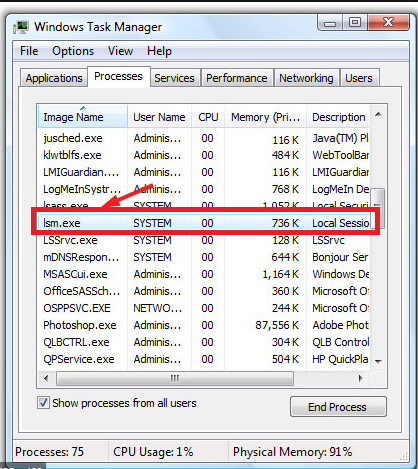
The file is legitimate so if you notice it in your Task Manager, it’s nothing to worry out. However, it should be noted that in order to avoid detection, malware can conceal itself as legitimate processes and files. When users notice the concealed process running and use a search engine to look into it, they will get results saying it’s a legitimate process and nothing to worry out. This allows malware to escape notice and detection for a much longer period of time. This is why it’s important to have anti-malware software running on your computer at all times.
Should you remove LMS.exe?
Some users have reported that the LMS.exe process is using a lot of CPU. This can result in a slower computer and lagging/crashing programs. According to some reports, the usage may go up to as much as 30%, which is unusual for most processes. If you notice this happening on your computer as well, it’s strongly recommended to install and scan your computer with anti-malware software. High CPU usage could be a sign that some malware is indeed disguising itself as LMS.exe, and only anti-malware software would tell.
The legitimate LMS.exe process should not cause you any issues, so there is no reason to want to delete it. Nevertheless, it is possible to remove LMS.exe, but that may cause errors.
Site Disclaimer
WiperSoft.com is not sponsored, affiliated, linked to or owned by malware developers or distributors that are referred to in this article. The article does NOT endorse or promote malicious programs. The intention behind it is to present useful information that will help users to detect and eliminate malware from their computer by using WiperSoft and/or the manual removal guide.
The article should only be used for educational purposes. If you follow the instructions provided in the article, you agree to be bound by this disclaimer. We do not guarantee that the article will aid you in completely removing the malware from your PC. Malicious programs are constantly developing, which is why it is not always easy or possible to clean the computer by using only the manual removal guide.
