Remove Iphone Virus
If you follow news about online threats, you already know that cyber crooks create malicious software for MacOS and iOS in the same way as for other operating systems. Although the number of Internet-based infections targeted towards Windows and Android is higher, Apple users should not feel completely safe either. Knowing this, can help you make sure that you keep your device protected from unwelcome intruders.
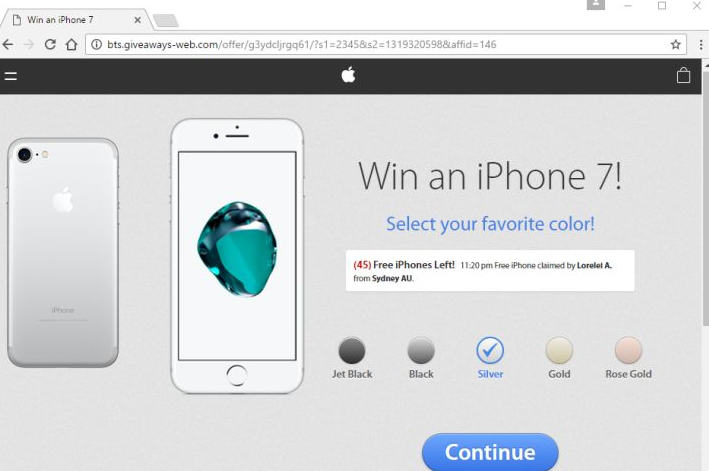
The variety of infections that can attack MacOS and iOS systems is rather wide: from somewhat harmless adware and potentially unwanted programs to serious harmful malware like ransomware, spyware, and more. The outcomes of an infection varies as well: you may be bombarded by annoying ads, have your browser settings changed, lose access to your personal data, and so on. In this article, we will review different Iphone Virus types and discuss how to avoid them.
Adware and potentially unwanted apps
Ad-supported and potentially unwanted applications are more of a nuisance than they are a threat, however, you should not dismiss them either. Although they may not cause any damage to your system themselves, they will expose you to an abundance of unsafe advertising data that will appear on the screen no matter where you go online. The trouble with these ads is that none of them are verified by any security measures, so they can be completely fake.
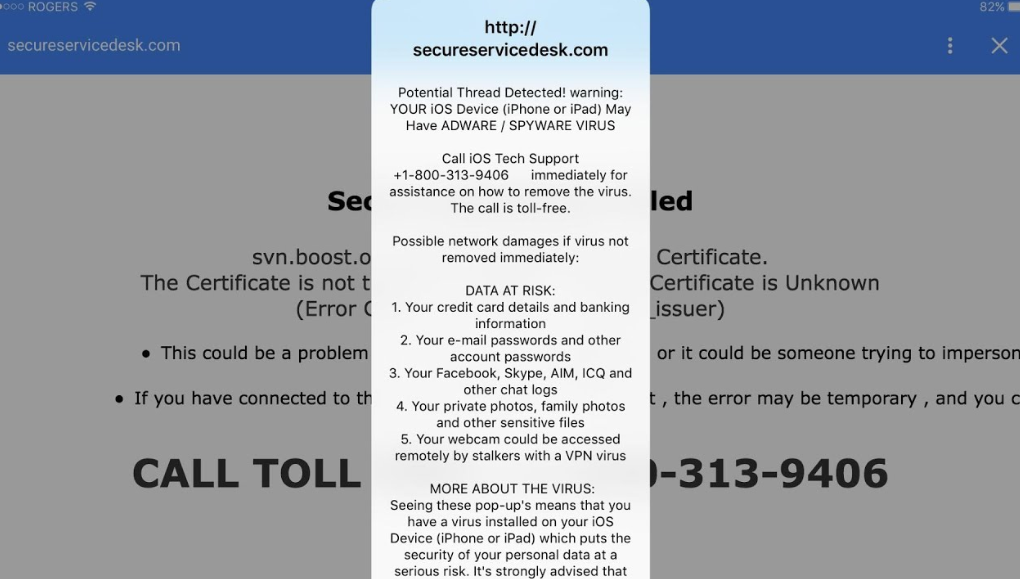
One type of fake ads that has been common among Apple users is bogus tech support notifications. Such scams attempt to trick you into believing that your device has been infiltrated by a virus that is now stealing your private data. It then moves on to convince you to call a technical support number, which in reality connects you to cyber crooks. They will try to get your personal details and sell you fake software, which could result in you not only wasting your money, but also disclosing sensitive information to untrustworthy individuals.
Another scam that can be frequently seen online if your device is infected is an advert that offers a free iPhone. This scam is also aimed at acquiring your personal details, which is usually done through a fake survey or contest entry form. Here are some scams of this type:
Win an iPhone
Win an iPhone scam promises you a brand new iPhone X, which you can supposedly win by playing a game. In this game, you have to choose the correct box (which will be “the lucky” one no matter what) and enter your personal details including your name, phone number, bank account information, and so on. Needless to say, this scam can result in identity theft and financial losses.
The New iPhone X from $1
The New iPhone X from $1 is offering you a new device for free: all you need to do is pay the delivery charge that costs $1. Sounds too good to be true? It is. You will not receive a new phone, if you fill out a form, but you will share your personal information with criminals. Moreover, you will also unknowingly subscribe to a music service which costs $49.99 a month. If you enter your credit card details and do not manually decline the offer, this sum will be charged to your card monthly.
You’ve been selected to test iPhone 9
You’ve been selected to test iPhone 9 scam first appeared in March 2018. It offers the possibility to test the new iPhone 9 before it gets released and the only requirement, again, is to fill out a short survey. The survey is nothing but a way to trick users into thinking that they are actually participating in something legitimate. Unfortunately, the last step asks you to enter your personal details like your name, address, phone number, and email.
Iphonewinstoday.com
Iphonewinstoday.com is a corrupt website that you may get rerouted to by adware. It also offers you a chance to win a new phone, iPhone X, to be exact. Here, you also need to choose the lucky gift box and share your personal details. The email is supposedly necessary to contact you in case you win. In reality, it is just a way to convince you to disclose your data.
No matter which one of these scams you may encounter – do not participate. There is no such thing as free goods, so if you think that something seems off, trust your instincts.
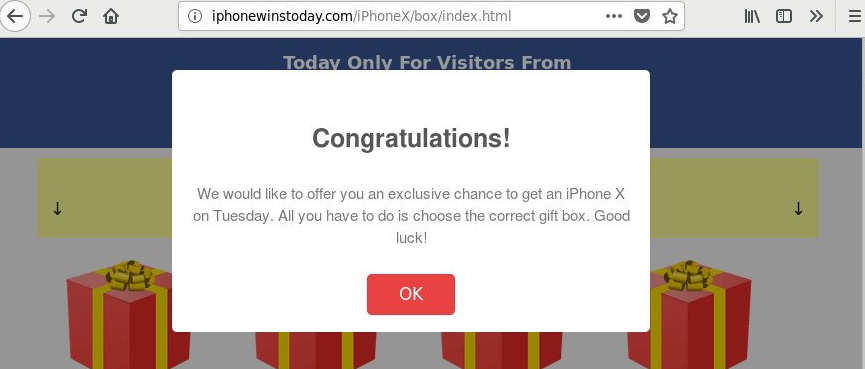
In addition to the above mentioned scams, you can also encounter random coupons, banners, in-text links, interstitial ads, audio and video adverts, and so on.
Browser hijackers also fall into the category of potentially unwanted software. Their common symptom, aside from the annoying ads, is modified browser settings. The hijacker can alter your home page, new tab page, and default search engine. This is done in order to show you even more commercial content and to monitor your online activities. Removal of Iphone Virus of this type requires uninstalling its related program and restoring your browser settings.
Malware
Malicious programs are a much more serious problem in comparison to adware. They can damage your system, delete your files, block access to your device, and more. One example of such harmful software is the Pegasus malware, which first appeared back in 2016.
Pegasus malware targets selected users who receive messages with malign links. By clicking on these links, they unknowingly download spyware onto their device. Once it gets activated, it starts spying on the user. The spyware can read your text messages, listen to audio files, and collect other private data. What is worse, it is very difficult to detect as it does not show any obvious signs in the Activity Monitor or in general. Needless to say, such iPhone virus removal has to be completed as soon as possible.
Ransomware
Ransomware is used by hackers to make easy money. Once it infiltrates the system, it can either lock your device or encrypt your files. Regardless of which one of these actions is completed, the next step is always the same: it presents you with a ransom note, which urges you to transfer a certain amount of money in return for restoring your data or your access. In most cases, even paying the ransom (which is never a good idea and is something we would not recommend) does not give any positive results. The hackers simply get your money without giving anything in return.
One example of Mac ransomware is a fake Patcher tool used for pirating software. It gets distributed through BitTorrent domains and, similarly to some crypt-malware, hides in a .zip folder. Once inside, it corrupts your documents, photos, videos and other data files. This particular threat does not have the decryption possibility as it has not been properly programmed.
iPhone virus removal
Although some of the described threats are mostly aimed at Macs, iPhone users should stay cautious online as well. If you suspect that an unsafe app is installed on your device, you should not hesitate to eliminate it. If you are dealing with non-stop ads and redirects, you may have adware on your phone. The first thing you should do is to close the suspicious ad or page. If it is impossible to do so, you can force shutdown the browser by going to your Settings, tapping on Safari icon, choosing Clear History and Website Data, and closing the window.
For more serious infections, you will need the help of anti-malware tools. You can also perform iPhone factory reset in case your device keeps crashing or you cannot access your files. You should go to Settings –> General –> Erase All Contents.
iPhone protection
The more you know about iPhone viruses and how they spread, the more chances there are that you will not have to deal with them. Adware and browser hijackers spread through web scripts, which are difficult to detect. However, if you avoid clicking on suspicious links that you see on unreliable domains, you will be better off.
When it comes to staying away from more complex infections, it is important to avoid downloading unknown third-party apps, to keep your system software updated, and to have a reliable anti-malware tool installed.
Site Disclaimer
WiperSoft.com is not sponsored, affiliated, linked to or owned by malware developers or distributors that are referred to in this article. The article does NOT endorse or promote malicious programs. The intention behind it is to present useful information that will help users to detect and eliminate malware from their computer by using WiperSoft and/or the manual removal guide.
The article should only be used for educational purposes. If you follow the instructions provided in the article, you agree to be bound by this disclaimer. We do not guarantee that the article will aid you in completely removing the malware from your PC. Malicious programs are constantly developing, which is why it is not always easy or possible to clean the computer by using only the manual removal guide.
