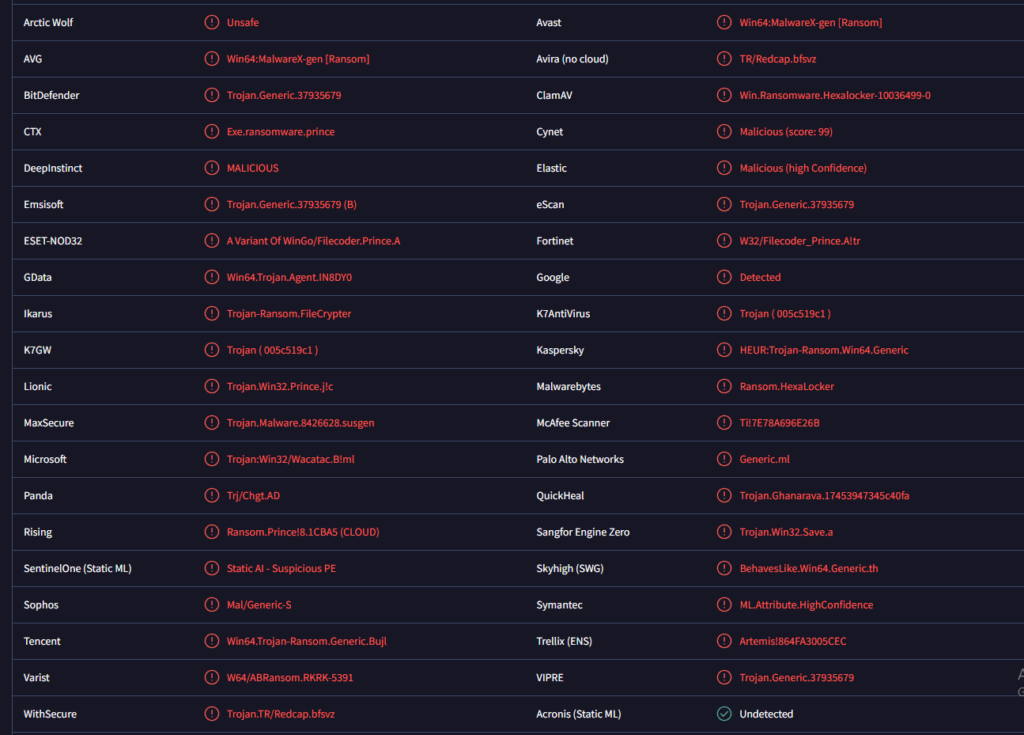Remove HexaLocker ransomware
HexaLocker ransomware is malware that encrypts files. Once it infects a computer, it takes files hostage by encrypting them, adds the .hexalocker extension to file names, and demands payment for their recovery. There is currently no free HexaLocker ransomware decryptor available, and only users with backups can recover their files for free.
This ransomware, like all others, targets important files, specifically documents, images, etc. Encrypted files can be identified by the .hexalocker extension added to file names. For example, text.txt would become text.txt.hexalocker. You will not be able to open any files with that extension unless they’re first decrypted using a special decryption tool.
Once the ransomware has finished encrypting files, it will generate a readme.txt ransom note. This ransom note informs victims about the process to recover their files. However, it typically involves purchasing a decryptor. Victims are instructed to download the Tor browser to communicate with the malware operators. It’s important to mention that paying the ransom and trusting cybercriminals is not a good idea, as they are unlikely to fulfill their promises.
Sadly, many victims who have paid ransoms did not receive the promised decryptors. There’s no guarantee once you decide to pay, and while the choice to pay is ultimately yours, it’s important to understand the associated risks.
Here is the full readme.txt ransom note:
HexaLocker | Lock. Demand. Dominate. | Since 2024
– Your data has been stolen and encrypted
– Your data will be published online if you do not pay the ransom.>>>> What guarantees that we will not scam you?
We are not driven by political motives; we only want your money.
If you pay, we will give you the decryption tools and erase your data.
Life is too short to worry. Don’t stress, money is just paper.
If we don’t provide you with the decryption tools or fail to delete your data after payment, no one will pay us in the future.
Our reputation is crucial to us. We attack companies worldwide and no one has been dissatisfied after paying.
You need to contact us and decrypt one file for free using your personal HWIDDownload and install the TOR Browser from hxxps://www.torproject.org/
Write to us in the chat and wait for a response. We will always reply.
Sometimes, there might be a delay because we attack many companies.Tox ID HexaLockerSupp: C03EFB8A046009216363E8879337DADD53AB94B9ED92683625DCA41FAEB7A05C8AC7E0B9531B
Telegram ID: ERRORYour personal HWID: –
>>>>How to Pay Us?
To pay us in Bitcoin (BTC), follow these steps:
– Obtain Bitcoin: You need to acquire Bitcoin. You can buy Bitcoin from an exchange playform like Coinbase, Binance, or Kraken.
Create an account, verify your identity, and follow the instructions to purchase Bitcoin.
– Install a Bitcoin Wallet: If you don’t already have a Bitcoin wallet, you’ll need to install one.
Some popular options include Electrum, Mycelium, or the mobile app for Coinbase. Follow the instructions to set up your wallet.
– Send Bitcoin to Us: Once you have Bitcoin in your wallet, you need to the required amount to our Bitcoin address.
Open your wallet, select the “Send,” and enter our Bitcoin address, which you will receive through our TOR chat or secure communication channels.
Make sure to double-check the address before sending.
– Confirm Payment: After you’ve send the Bitcoin, notify us through the TOR chat with the transaction ID.We will verify the payment and provide you with the decryption tools and confirm the deletion of your data.
Remember, time is of the essence. Delays in payment could result in permanent data loss or additional attacks.
>>>>Warning! Do not DELETE or MODIFY any files, it could cause recovery issues!
>>>>Warning! If you do not pay the ransom, we will repeatedly attack your company!
If you’ve backed up your files, you can disregard the ransom note. However, it’s crucial that you do not connect to your backup until you completely remove HexaLocker ransomware from your system. It’s advised to use anti-malware software to delete HexaLocker ransomware virus, as it is a complicated infection. Once the ransomware is gone, you can connect to your backup and begin recovering your files. While this process may take some time, you’ll be able to retrieve your lost data.
If you don’t have a backup, your only course of action is to wait for a free HexaLocker decryptor to be released. It’s uncertain if one will become available, but if you’re out of alternatives, make sure to back up the encrypted files and keep an eye out for a decryptor from NoMoreRansom, as it’s the most reliable source for such tools. Be cautious, as many fake decryptors exist, and downloading one could result in further infections.
How did HexaLocker ransomware enter my computer?
Malicious actors distribute HexaLocker ransomware through methods like email attachments, torrents, and harmful links or advertisements. By maintaining good browsing habits, you can significantly reduce the risk of infection compared to opening unsolicited email attachments, downloading pirated content via torrents, or clicking on random links. Developing better online habits is one of the most effective ways to protect against ransomware.
Malware can be included in email attachments, and opening these files will result in infection. Users whose email addresses have been exposed and sold on hacker forums are especially vulnerable to receiving malicious emails. Fortunately, these emails are often easy to spot. Typically, malicious emails attempt to mimic legitimate companies, using tactics like posing as parcel delivery notifications or order confirmations. If you receive such an email but are not expecting anything, it should raise a red flag. These malicious emails often contain grammar and spelling mistakes, which is a clear indicator that they are not from a trustworthy source. Legitimate order confirmations and delivery emails are usually automated and do not have mistakes, as mistakes would make them seem unprofessional.
Another warning sign of a potentially harmful email is when the sender, who should know your name (e.g., parcel delivery company), refers to you as “User”, “Member”, or “Customer”, rather than using your name. Malicious actors tend to send these generic emails to a large number of users, so they do not personalize them.
Some attacks can be much more sophisticated. Sophisticated emails are likely to be free of mistakes, include credible information, and appear more legitimate overall. This is why it’s advisable to scan all unsolicited email attachments with anti-virus software or use VirusTotal before opening them, even if they initially seem genuine.
Additionally, downloading copyrighted content through torrents can also expose you to malware. Torrent sites are often poorly moderated, allowing malicious torrents to remain accessible for extended periods. This issue is particularly prevalent with entertainment content, such as movies, TV shows, and video games. Not only is pirating copyrighted content illegal, but it also poses significant risks to your computer and data.
How to remove HexaLocker ransomware
Malware poses a significant threat and should be eliminated using an anti-malware application. Attempting to manually remove HexaLocker ransomware virus may result in further damage to your system. Once you successfully delete HexaLocker ransomware, you can connect to your backup and begin restoring your files.
Site Disclaimer
WiperSoft.com is not sponsored, affiliated, linked to or owned by malware developers or distributors that are referred to in this article. The article does NOT endorse or promote malicious programs. The intention behind it is to present useful information that will help users to detect and eliminate malware from their computer by using WiperSoft and/or the manual removal guide.
The article should only be used for educational purposes. If you follow the instructions provided in the article, you agree to be bound by this disclaimer. We do not guarantee that the article will aid you in completely removing the malware from your PC. Malicious programs are constantly developing, which is why it is not always easy or possible to clean the computer by using only the manual removal guide.