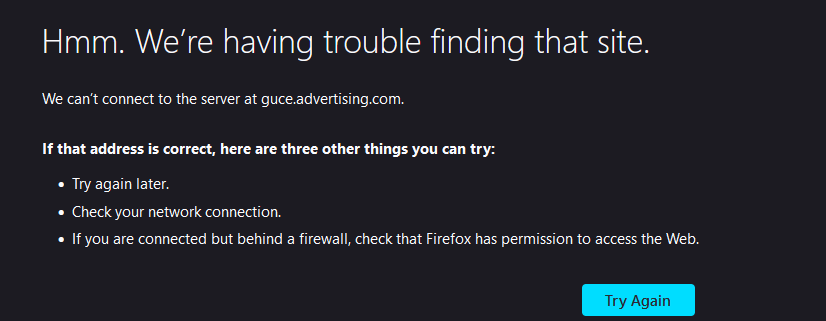Remove guce.yahoo.com redirect
guce.yahoo.com is a website many users have trouble with, specifically when trying to access Yahoo Mail and other Verizon services. What happens is that when users try to access certain services, they suddenly get redirected to guce.yahoo.com and get a “Hmm. We’re having trouble finding that site” error. Users commonly mistake this behaviour with a browser hijacker or adware, which is not surprising because redirects are often a symptom of these infections. However, guce.yahoo.com is a legitimate service and is related to Verizon Media. It’s essentially a consent mechanism related to targeted/personalized ads.
To begin with, it’s important to clarify that guce.yahoo.com is not a malicious website, though the experience of being randomly redirected to it can create the impression that it is harmful. Redirects to guce.yahoo.com usually happen when users try to access Verizon Media platforms (e.g., AOL or Yahoo Mail). Users may find themselves trying to log in to Yahoo Mail, for example, only to be unexpectedly shown an error saying “We can’t connect to the server at guce.yahoo.com”. This can become very frustrating very quickly because this error can prevent you from being able to access important services like your email.
To put it simply, Guce functions as a consent mechanism for targeted advertising. Verizon’s platforms use it to get user consent for personalized ads. If a user opts out of this, they receive standard, non-personalized ads instead. However, browsers that have tracking prevention enabled and ad blockers like uBlock may restrict access to this site, causing users to encounter the “We’re having trouble finding that site” error when redirected.
Because of these random redirects, many users mistakenly believe that guce.yahoo.com is connected to browser hijackers or adware. Numerous users on platforms like Reddit have been worried about these redirects, wondering if they indicate malware presence on their devices. If you find yourself redirected to guce.yahoo.com and get the error, it’s not related to malware. The issue likely lies with your browser’s tracking protection or the ad-blocking program you are using.
If you notice any other symptoms (e.g., redirects to other sites or changes to a browser’s settings), it’s a good idea to run a scan on your computer using anti-virus software like WiperSoft to check for infections. Activating WiperSoft’s real-time protection is also highly recommended, as it helps prevent potential threats from infiltrating your system.
How to remove guce.yahoo.com redirect and error?
You are being redirected to guce.yahoo.com and encountering an error either because of your browser’s Tracking Prevention feature or because of your ad blocker. To resolve this issue, you can either disable the tracking prevention in your browser or whitelist the service you’re trying to access. Here’s how to do that:
- If you’re using Microsoft Edge, click Settings and more (the three horizontal dots on the top right side of the screen), and click on the Privacy, search, and services tab. Under Tracking Prevention, you can choose how websites can use trackers to collect information about browsing. If you get redirected to guce.yahoo.com, you likely have chosen the Strict option. If that is the case, click Exceptions, and add the site you have trouble accessing because of the redirect.
- If you’re using Google Chrome, click Settings (the three dots on the top right side of the screen), then Privacy and security, then Third-party cookies, and turn off the “Do Not Track” feature.
- If you’re using Mozilla Firefox, click Settings (the three bars on the top right side of the screen), and then Privacy & Security. Under Enhanced Tracking Protection, you can choose how websites can use trackers to collect information about browsing. If you get redirected to guce.yahoo.com, you likely have chosen the Strict option. If that is the case, click Manage Exceptions, and add the site you have trouble accessing because of the redirect.
If the problem persists and you’re still getting redirected and blocked from the site, your ad blocker might be causing it. Try disabling your adblocker and see if you can access the service without being redirected to guce.yahoo.com and getting the error. If the site works fine, re-enable your adblocker and add both guce.yahoo.com and the service you were having issues with to the exceptions list so that your adblocker won’t interfere anymore.
Site Disclaimer
WiperSoft.com is not sponsored, affiliated, linked to or owned by malware developers or distributors that are referred to in this article. The article does NOT endorse or promote malicious programs. The intention behind it is to present useful information that will help users to detect and eliminate malware from their computer by using WiperSoft and/or the manual removal guide.
The article should only be used for educational purposes. If you follow the instructions provided in the article, you agree to be bound by this disclaimer. We do not guarantee that the article will aid you in completely removing the malware from your PC. Malicious programs are constantly developing, which is why it is not always easy or possible to clean the computer by using only the manual removal guide.