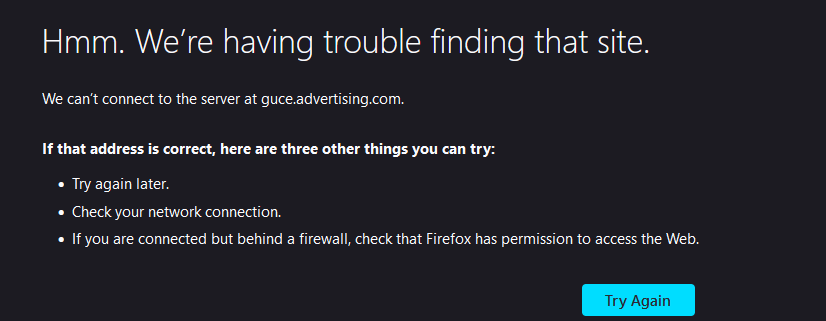Remove guce.yahoo.com redirect
guce.yahoo.com is a website users may get redirected to when trying to access various Verizon services, like Yahoo mail. More specifically, users may automatically get redirected to it and suddenly get a “We’re having trouble finding that site” error. Because of its behavior, the site is often associated with browser hijackers or adware by users. However, guce.yahoo.com is related to Verizon Media and is completely legitimate. Guce is a consent mechanism related to the General Data Protection Regulations (GDPR) and targeted advertising.
First of all, it should be mentioned that guce.yahoo.com is in no way a malicious or otherwise dangerous website. Being randomly redirected to it when trying to access certain services might make it seem like it is, however. Redirects to it usually happen when users try to access Verizon Media services, such as AOL or Yahoo mail. Users may be trying to log in and suddenly get redirected to the site, only for the site to be seemingly blocked by something. This can become very frustrating for users because they cannot access certain services because of this redirect.
As we mentioned, Guce is essentially a consent mechanism related to targeted advertisements. Verizon platforms use it to obtain user consent for personalized ads. If users do not give their consent, they are shown regular, non-personalized ads. However, it appears that browsers with enabled tracking-prevention features and adblockers like uBlock block access to the site, which results in the “We’re having trouble finding that site” error on users’ screens when users get redirected to guce.yahoo.com.
Users may associate guce.yahoo.com with a browser hijacker or adware because of the seemingly random redirects. There are many posts from users on Google, Reddit, and other forums about these random redirects, and users wondering whether it’s related to malware. However, if you are being redirected, you can be sure that it’s in no way related to a malicious infection. It’s more of an issue with either your browser’s tracking prevention or your ad blocker program.
However, if, in addition to guce.yahoo.com redirects, you’re also being redirected to other websites, your computer could have an infection. Usually, infections like browser hijackers and adware are accompanied by the following symptoms:
- seemingly random redirects to unknown/questionable websites;
- an increase in advertisements, including banners, pop-ups, flashing windows, etc.;
- suddenly changed browser settings and unknown sites loading as your browser’s homepages and new tabs;
- search results generated by questionable search engines, and results filled with sponsored websites;
- unknown extensions added to your browser.
If you notice one or all of the above symptoms, it’s a good idea to scan your computer with WiperSoft anti-virus software to check for an infection. Having WiperSoft’s real-time protection enabled is strongly recommended because it would prevent infections from being able to get into your computer. You should also familiarize yourself with how infections like browser hijackers and adware install. It usually happens via what’s known as the software bundling method. The mentioned infections are often attached to popular free programs as extra offers. These offers, while optional, are preselected to install alongside programs they’re attached to automatically. To prevent their installations, users need to manually deselect them. Many are unable to do that because the offers are hidden in settings users don’t normally use. To prevent the offers from installing, users need to use Advanced (Custom) settings when installing programs. Installation windows always recommend that users use Default settings because it’s quicker but doing that will result in all added offers being authorized to install alongside the program. Advanced or Custom settings, on the other hand, make all offers visible and give you the option to deselect the offers you do not want.
Software bundling is a controversial installation method because of how deceptive it is. It’s not uncommon for programs that use it to install to be detected as potential threats by anti-virus programs, including WiperSoft. It’s important that you always deselect all offers when installing free programs because if you allow their installations, you will fill your computer with junk programs that can be difficult to get rid of once fully installed. It’s considerably easier to uncheck a couple of boxes during installation than it is to remove fully installed infections.
How to remove guce.yahoo.com redirect?
You are redirected to guce.yahoo.com and getting the error because either your browser’s Tracking Prevention feature or your adblocker program is blocking it. To fix the issue, you will need to either disable your browser’s tracking prevention feature or add the service you have trouble accessing as an exception. Here’s how you can do it:
- If you’re using Microsoft Edge, click Settings and more (the three horizontal dots on the top right side of the screen), and click on the Privacy, search, and services tab. Under Tracking Prevention, you can choose how websites can use trackers to collect information about browsing. If you get redirected to guce.yahoo.com, you likely have chosen the Strict option. If that is the case, click Exceptions, and add the site you have trouble accessing because of the redirect.
- If you’re using Google Chrome, click Settings (the three dots on the top right side of the screen), then Privacy and security, then Third-party cookies, and turn off the “Do Not Track” feature.
- If you’re using Mozilla Firefox, click Settings (the three bars on the top right side of the screen), and then Privacy & Security. Under Enhanced Tracking Protection, you can choose how websites can use trackers to collect information about browsing. If you get redirected to guce.yahoo.com, you likely have chosen the Strict option. If that is the case, click Manage Exceptions, and add the site you have trouble accessing because of the redirect.
If that did not fix the issue and you’re still being redirected and then blocked from accessing the site, your adblocker may be the issue. Disable your adblocker and try to access the service to see whether you still get redirected to guce.yahoo.com. If you can access the service normally, enable the adblocker and add guce.yahoo.com and the service you have trouble accessing as exceptions so your adblocker no longer blocks it.
Site Disclaimer
WiperSoft.com is not sponsored, affiliated, linked to or owned by malware developers or distributors that are referred to in this article. The article does NOT endorse or promote malicious programs. The intention behind it is to present useful information that will help users to detect and eliminate malware from their computer by using WiperSoft and/or the manual removal guide.
The article should only be used for educational purposes. If you follow the instructions provided in the article, you agree to be bound by this disclaimer. We do not guarantee that the article will aid you in completely removing the malware from your PC. Malicious programs are constantly developing, which is why it is not always easy or possible to clean the computer by using only the manual removal guide.