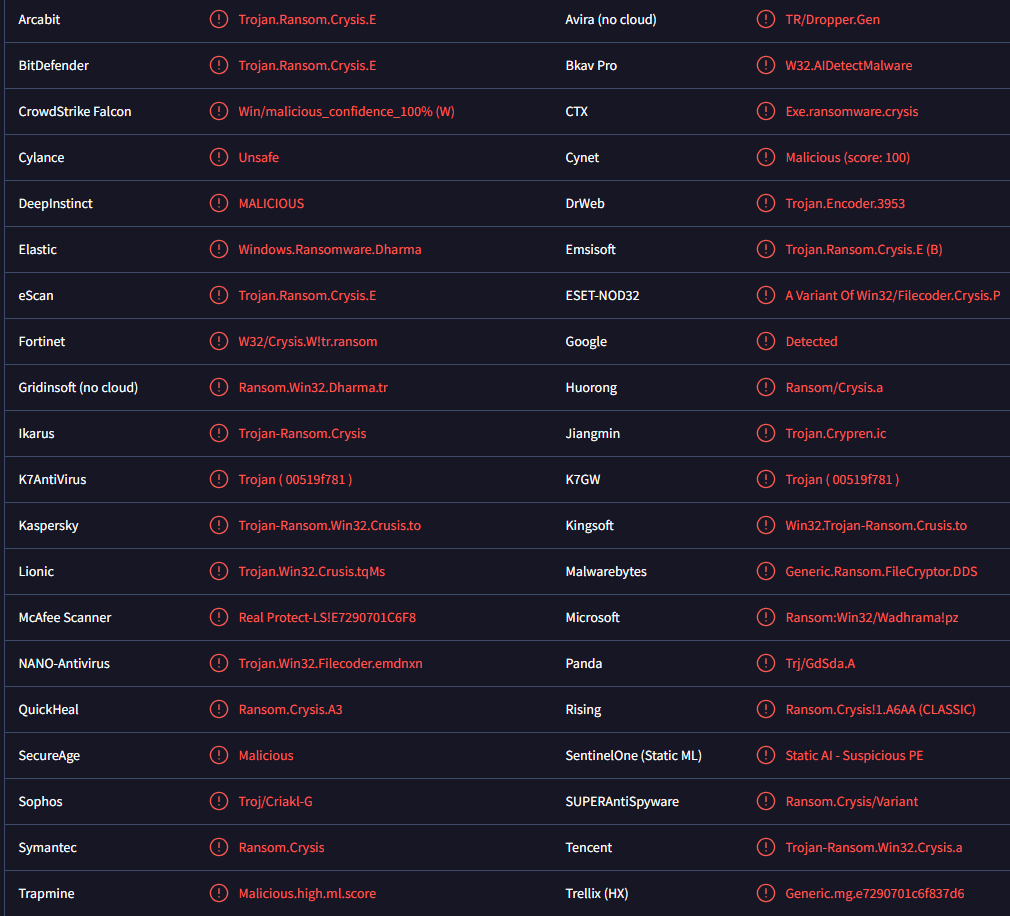Remove FOX ransomware
FOX ransomware is file-encrypting malware from the Dharma family. Because it targets personal and important files, it’s considered to be a very serious and dangerous infection. The ransomware can be identified by the .unique ID.[secretuser@tuta.io].SCRT extension added to encrypted files. Unfortunately, you will not be able to open files that have this extension. To be able to open them, you first need to use a decryptor on them. However, obtaining the decryptor is not going to be easy as only the cybercriminals behind this ransomware have it, and they will demand payment for it.
FOX ransomware is a type of malicious software that encrypts files and belongs to the infamous Dharma malware family. You can identify the specific ransomware variant by looking at the file extension added to the encrypted files. In the case of FOX ransomware, the files will have the extension .unique ID.[secretuser@tuta.io].SCRT.
Once this ransomware is activated, it begins encrypting files right away, targeting mainly personal files such as photos, videos, and documents. It effectively holds these files hostage by encrypting them. The extension added to the files includes a unique ID specific to each victim. For example, a text.txt file will change to text.txt.unique ID.[secretuser@tuta.io].SCRT. You won’t be able to access these encrypted files unless you first use a decryptor, which is unfortunately in the hands of the cybercriminals. They typically demand payment for this decryptor, as detailed in the ransom note that is dropped after the encryption process is completed.
Following the encryption of your files, you will see an info.txt ransom note. This note instructs you to contact the criminals via email using secretuser@tuta.io or secretuser@mailum.com to initiate the file recovery process and includes your unique ID. While the ransom note does not specify a price for the decryptor, you can expect it to range from a few hundred to a couple of thousand dollars. Paying the ransom is generally not a good idea, as there is no guarantee you will receive the decryptor in return. The criminals could easily take your money without providing anything to you in return. Whether to pay or not is ultimately your choice, but it’s important to take all risks into account.
If you do not have a backup of your files, your only option might be to wait for malware researchers to release a free decryptor. Currently, none is available, but you can back up the encrypted files and periodically check NoMoreRansom for any updates on free decryption tools. If you do have a backup, ensure that you remove FOX ransomware first before connecting to it to prevent your backed-up files from becoming encrypted as well. To effectively remove FOX ransomware, it’s essential to use a professional anti-malware program, as this type of infection is sophisticated and requires specialized software for removal.
Ransomware distribution methods
Ransomware can enter your computer through various methods, including malicious email attachments (malspam), fake software updates, torrents, and ads. Poor browsing habits also significantly increase the risk of malware infections.
One of the primary methods of spreading malware is through malspam attachments. Cybercriminals often buy leaked email addresses from hacker forums to carry out malspam campaigns that include harmful attachments. As long as you don’t open these attachments, the emails pose no threat. However, the moment you open the file, ransomware activates and begins encrypting your files. Fortunately, it’s usually easy to spot malspam emails due to numerous grammar and spelling mistakes, as well as suspicious sender email addresses. If you are careful when dealing with unsolicited emails, you should be able to recognize malicious ones relatively easily. To be safe, it’s advisable to scan any unsolicited email attachments with anti-virus software or services like VirusTotal.
Torrents can also often have malware. Websites that host torrents are often poorly moderated, making it easy for malicious actors to upload infected files. This is especially true for torrents related to popular entertainment content. If you download copyrighted content via torrents, you’re not only stealing content but are also risking your computer and data.
FOX ransomware removal
Due to the complexity of ransomware infections, it’s strongly advised to use an anti-virus program to remove FOX ransomware. Attempting to delete FOX ransomware manually could result in further damage. Additionally, do not connect to your backup until the ransomware has been completely removed, as doing so may lead to the encryption of those files as well.
Site Disclaimer
WiperSoft.com is not sponsored, affiliated, linked to or owned by malware developers or distributors that are referred to in this article. The article does NOT endorse or promote malicious programs. The intention behind it is to present useful information that will help users to detect and eliminate malware from their computer by using WiperSoft and/or the manual removal guide.
The article should only be used for educational purposes. If you follow the instructions provided in the article, you agree to be bound by this disclaimer. We do not guarantee that the article will aid you in completely removing the malware from your PC. Malicious programs are constantly developing, which is why it is not always easy or possible to clean the computer by using only the manual removal guide.