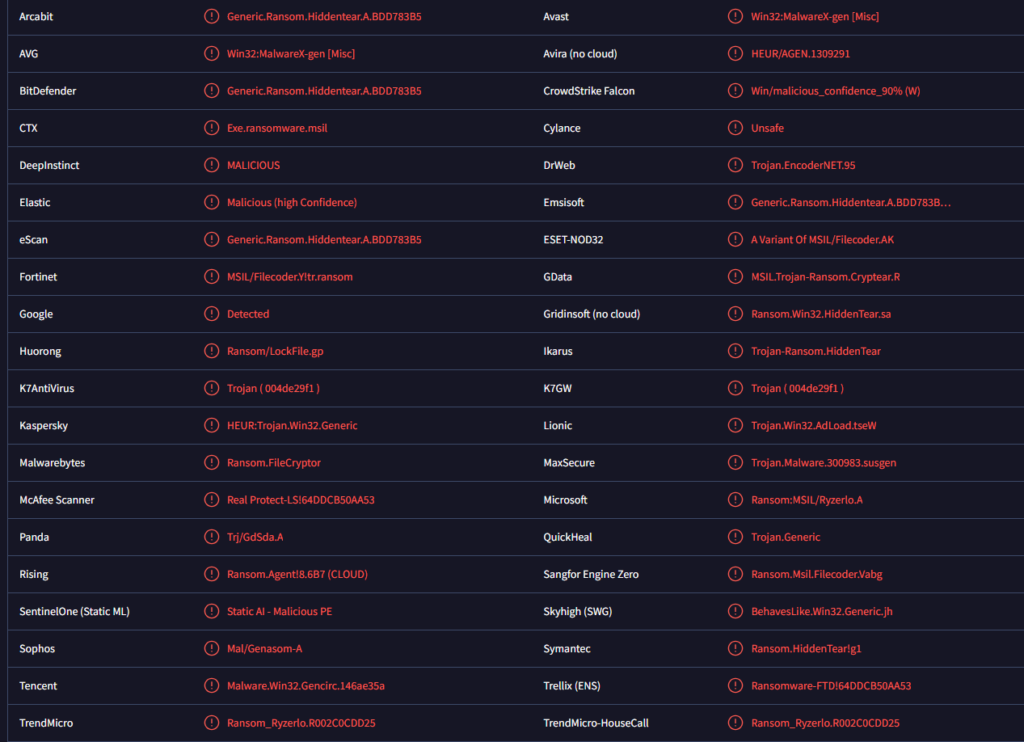Remove Forgive ransomware virus
Forgive ransomware is malware that encrypts files. It’s a serious malware infection that essentially takes files hostage and demands payment for their recovery. This ransomware can be identified by the .forgive extension added to encrypted files. You will not be able to open files with this extension unless you first run them through a decryptor. However, only the malware operators have it, and they will try to sell it to you for $500. However, buying the decryptor does not guarantee you’ll be able to recover your files.
Ransomware infections can be identified by the extensions they add to encrypted files. In this case, it’s .forgive. For example, a 1.txt file would be renamed to 1.txt.forgive upon encryption. Unfortunately, files with this extension will become unopenable. This ransomware targets a variety of file types, such as documents and images, essentially any files containing valuable information that victims may wish to recover or prevent from being publicly disclosed.
After the encryption process is complete, victims will see a ransom note detailing what has happened to their files and outlining the next steps they need to take if they want to recover them. The ransomware operators demand payment of $500 to be paid in Ethereum for a decryption tool.
The full Forgive ransomware ransom note is below:
What happened?
Your computer has been affected by forgiveme.exe
Your important data has been encrypted
Documents, projects and other files
are no longer available, you may be looking for a way to decrypt your files, but it is impossible without our service.How do I decrypt?
You need to send $500 to the ethereum address below.
Once you pay we will send you a code to decrypt the files.
Best time is 9:00am, 11:00pm.We recommend that you do not uninstall the app named
“F0rgive.D3crypt0r.exe” without it you will never be able to decrypt your files.
Also be sure to disable your antivirus as it can remove the application named “F0rgive.D3crypt0r.exe”Send $500 worth of ethereum to this address
0x3f4231a5d007884734329f9e67463765beea0405
When it comes to ransomware, it is strongly recommended not to pay the ransom for several reasons. First, paying the ransom does not guarantee that victims will get a decryptor. It’s necessary to stress that you’re dealing with criminals who are under no obligation to help just because money has been sent to them. Furthermore, any money paid is likely to fund further criminal activities.
For those who have backups, file recovery can begin once they fully remove Forgive ransomware from their systems. If the ransomware remains on the device when backup is accessed, the files within the backup could also become encrypted.
How does ransomware enter computers?
It’s important to highlight that poor online habits can often lead to malware infections. Users who have good online habits are much less likely to encounter malware since they engage in less risky activities. Therefore, developing better online habits is crucial for avoiding future infections. Additionally, being aware of common malware distribution methods is essential.
Recognizing malicious emails is particularly important, especially if your email address has been leaked in the past, as you’re likely to receive such emails eventually. This also applies to employees within organizations; a single infected computer can jeopardize the entire system. Fortunately, unless users are targeted specifically, most of these malicious emails tend to be quite generic and can often be identified due to their grammar and spelling mistakes.
Users should be cautious of generic words like “User,” “Member,” or “Customer” being used to address them in emails, as these may signal a potential threat or spam. Legitimate companies typically personalize their emails by addressing recipients by name, while malicious actors often use generic words because they lack access to personal information.
It’s also important to note that targeted malicious emails can be far more sophisticated. Such emails usually contain no mistakes, include credible information, and address the recipients by name. To protect themselves, users should always scan unsolicited email attachments with anti-malware software or tools like VirusTotal.
Another common method of malware distribution is through torrents. Many torrent sites have inadequate moderation, allowing cybercriminals to upload torrents that contain malware. Often, malware is bundled with torrents for entertainment content like movies, TV shows, and video games. Downloading copyrighted content through torrents is not only content theft but also introduces significant security risks to the computer.
How to remove Forgive ransomware
It’s not a good idea to try to manually remove Forgive ransomware, as this could lead to more significant damage to your computer. Ransomware is a sophisticated type of infection that requires a dedicated professional tool for proper removal. Trying to fix it on your own can put you at risk of causing further issues. If you have a backup, ensure that you don’t connect it until you fully remove Forgive ransomware virus from your system.
Site Disclaimer
WiperSoft.com is not sponsored, affiliated, linked to or owned by malware developers or distributors that are referred to in this article. The article does NOT endorse or promote malicious programs. The intention behind it is to present useful information that will help users to detect and eliminate malware from their computer by using WiperSoft and/or the manual removal guide.
The article should only be used for educational purposes. If you follow the instructions provided in the article, you agree to be bound by this disclaimer. We do not guarantee that the article will aid you in completely removing the malware from your PC. Malicious programs are constantly developing, which is why it is not always easy or possible to clean the computer by using only the manual removal guide.