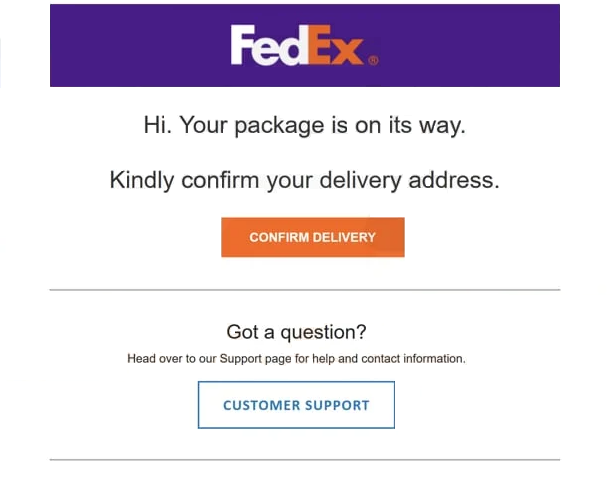Remove “FedEx Delivery Address Confirmation” email
The “FedEx Delivery Address Confirmation” email is part of a phishing campaign disguised as a FedEx delivery notification. The phishing email targets users’ email passwords by asking users to type them to confirm the delivery of their packages. However, this is a fake package notification, and interacting with it by typing your password would lead to your account being hijacked by malicious actors.
The “FedEx Delivery Address Confirmation” phishing email first tries to grab the recipient’s attention with its subject line. An email with “FedEx Shipment” as the subject line is likely to trick many users, especially those who frequently get deliveries. Upon opening the email, recipients are greeted with a message stating they have a package on the way. The email prompts users to confirm their delivery addresses by clicking on a provided button. However, if recipients click the “Confirm Delivery” button, they will be redirected to a dubious website, where a pop-up window requests their email password. Entered passwords will be immediately sent to the cybercriminals behind the phishing campaign. It’s a fairly straightforward phishing attempt and a very common one at that.
Email login credentials are highly sought after for several reasons. First of all, users use their email accounts for years for all kinds of things, which means they store a lot of information. Stealing this information could allow malicious actors to perform more sophisticated scams against users or blackmail them. What’s more, since email accounts are linked to many other accounts, gaining access to an email account could compromise all other accounts as well.
As far as phishing campaigns go, this is a very low-effort one. It’s immediately obvious, and it’s doubtful anyone will fall for it. Users who fall victim to this phishing attack should change their email passwords right away. If they can no longer access their accounts or cannot use the recovery options, it’s crucial to unlink their emails from all associated accounts to prevent other accounts from being taken over as well.
The full “FedEx Delivery Address Confirmation” email is below:
Subject: FedEx Shipment –
FedEx
Hi. Your package is on its way.Kindly confirm your delivery address.
CONFIRM DELIVERY
Got a question?
Head over to our Support page for help and contact information.
How to identify phishing emails
It’s strongly recommended to become familiar with what phishing emails look like to be able to recognize them in the future. When a phishing campaign does not target anyone specific but instead targets many users with the same email, it’s quite easy to recognize them as phishing. They’re full of mistakes and look very unprofessional. More sophisticated emails are reserved for high-profile targets.
When you receive an unexpected email with an attachment or a link, the first thing to do is to verify the sender’s email address. Many phishing emails come from random, suspicious-looking addresses, which can be easily identified. Some more sophisticated phishing attempts might use email addresses that seem legitimate, so it’s wise to do a quick search online to confirm their authenticity. However, this “FedEx Delivery Address Confirmation” email is very obviously a phishing email because the sender’s email address does not have FedEx’s domain in it.
Another sign to look out for is poor grammar and spelling. Phishing emails often have noticeable mistakes, which makes them look very unprofessional. You will never see mistakes in legitimate emails, particularly automatic ones. This particular “FedEx Delivery Address Confirmation” email does not have enough text to contain mistakes but it nonetheless looks very unprofessional.
Even the most convincing emails can be identified as phishing attempts if you take the time to evaluate the situation instead of clicking hastily. For instance, if a parcel delivery email asks for your email account password, that’s an immediate giveaway if you question why you would need to provide your email password to confirm delivery from an unrelated service. The “FedEx Delivery Address Confirmation” is a very poor and low-effort phishing attempt because of this.
Lastly, if an email urges you to take immediate action, it’s best to avoid clicking on any links. Instead, manually verify the information. For example, if you receive a suspicious email supposedly from FedEx, visit the official website to check the shipping number and confirm if the package is legitimate.
Site Disclaimer
WiperSoft.com is not sponsored, affiliated, linked to or owned by malware developers or distributors that are referred to in this article. The article does NOT endorse or promote malicious programs. The intention behind it is to present useful information that will help users to detect and eliminate malware from their computer by using WiperSoft and/or the manual removal guide.
The article should only be used for educational purposes. If you follow the instructions provided in the article, you agree to be bound by this disclaimer. We do not guarantee that the article will aid you in completely removing the malware from your PC. Malicious programs are constantly developing, which is why it is not always easy or possible to clean the computer by using only the manual removal guide.