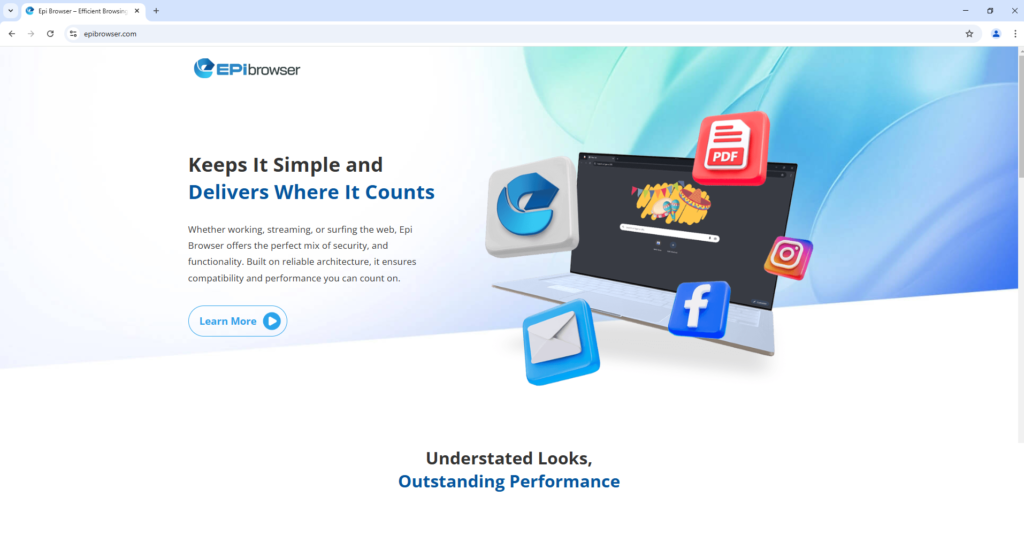Remove EpiStart (EpiBrowser) potentially unwanted program
EpiStart (EpiBrowser) is a rogue browser, classified as a potentially unwanted program due to its behavior and installation methods. EpiStart is based on the Chromium open-source project, and forces users to use a fake search engine that does not generate any results. It promotes the epibrowser.com search engine. The search engine does not work and instead, it redirects to Yahoo. It’s not a dangerous infection but it’s also not something you should keep installed on your computer. It’s also completely useless to you.
EpiStart (EpiBrowser) is technically a legitimate browser; however, certain aspects of its behavior categorize it as a potentially unwanted program (PUP). The primary concern lies in its installation method, which often involves software bundling. This controversial method allows applications to be installed without the user’s explicit consent, leading many programs utilizing it to be deemed PUPs.
EpiStart (EpiBrowser) promotes a misleading search engine that generates no results. While PUPs typically aren’t harmful and don’t directly cause damage to devices, they can create various issues. In the case of EpiStart (EpiBrowser), it redirects all searches to epibrowser.com, which then leads to search.yahoo.com. This redirect to epibrowser.com is unnecessary, as users can access search.yahoo.com directly. EpiStart (EpiBrowser) is advertised as a functional and secure browser but it fails to impress. It offers no particularly useful features, and forces users to use a fake search engine. If you find it on your computer, do not keep it installed. Remove EpiStart (EpiBrowser) using WiperSoft.
We should also mention that PUPs can be quite troublesome. They often track user activity, display numerous ads, redirect to questionable websites, etc. Even though they aren’t classified as dangerous, it’s advisable to avoid keeping PUPs installed. Additionally, if you have an anti-virus program active on your computer, it’s likely to flag software that uses bundling for installation as a potential threat.
How did EpiStart (EpiBrowser) install on your computer?
Potentially unwanted programs (PUPs) are often unintentionally installed by users in several ways. Many of these programs are disguised as useful tools, leading users to mistakenly believe they will be of use. Questionable free download sites are filled with such deceptive programs, which many users download without proper research. To ensure your computer remains free from unwanted programs, it’s important to research any program before downloading it. A quick Google search can help you determine whether a program is worth installing or one to steer clear of.
If you discover EpiStart (EpiBrowser) on your computer and don’t remember installing it, it’s likely that it came bundled with other software. Software bundling lets potentially unwanted programs like EpiStart (EpiBrowser) be included as additional offers with popular free programs. This process usually installs these offers automatically without needing explicit consent. While all bundled offers are optional, users must manually deselect them to prevent installation, which can be tricky as these offers are buried in settings that users typically don’t check.
To avoid these unwanted installations, pay close attention during the installation process. Always choose Advanced (Custom) settings to view all additional offers clearly. The installation window will suggest using Default settings, but doing that will hide all extra offers and allow them to install automatically. Advanced settings, on the other hand, will display all offers and give you the option to uncheck those you don’t want.
Some offers might appear useful at first glance, but permitting their installation will lead to a cluttered computer filled with unwanted programs that are challenging to remove later. It’s far easier to simply uncheck a few boxes during installation than to deal with fully installed programs afterward. Legitimate software also does not use deceptive methods like software bundling, and those that do are often flagged as potential threats.
Should you remove EpiStart (EpiBrowser) potentially unwanted program?
Deciding whether to keep or remove EpiStart (EpiBrowser) is entirely up to you. However, we strongly recommend against allowing any programs that were installed without your explicit consent to stay on your device. Keeping such programs can clutter your computer with unnecessary junk.
Although potentially unwanted programs aren’t classified as serious threats, you can remove EpiStart (EpiBrowser) either manually or by using WiperSoft anti-virus software. We recommend the latter option, as it simplifies the removal process for you.
Site Disclaimer
WiperSoft.com is not sponsored, affiliated, linked to or owned by malware developers or distributors that are referred to in this article. The article does NOT endorse or promote malicious programs. The intention behind it is to present useful information that will help users to detect and eliminate malware from their computer by using WiperSoft and/or the manual removal guide.
The article should only be used for educational purposes. If you follow the instructions provided in the article, you agree to be bound by this disclaimer. We do not guarantee that the article will aid you in completely removing the malware from your PC. Malicious programs are constantly developing, which is why it is not always easy or possible to clean the computer by using only the manual removal guide.