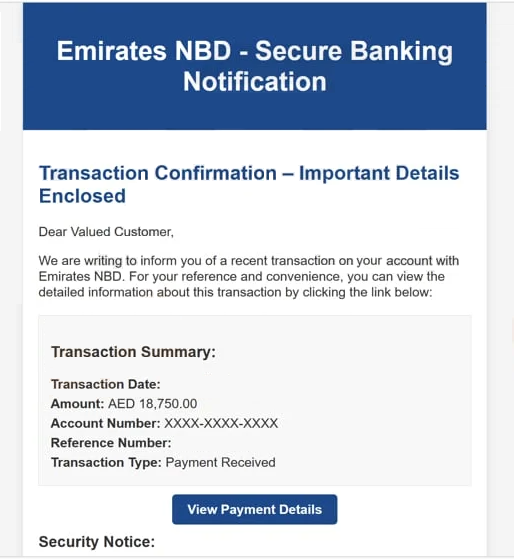Remove “Emirates NBD – Secure Banking Notification” email
The “Emirates NBD – Secure Banking Notification” email is a phishing attempt. The email targets Emirates NBD bank customers and tries to phish their login credentials to gain access to their bank accounts. The email is disguised as a notification from the bank about a recent transaction and invites recipients to view the details by clicking on the provided button. If users click on it, they will be taken to a phishing site that closely imitates Emirates NBD’s login page. Users who type in their login credentials will have them stolen by the cybercriminals operating this phishing campaign.
The “Emirates NBD – Secure Banking Notification” email is disguised as a notification about a confirmed transaction. The sum is quite alarming and is bound to alarm users if they have an Emirates NBD account. There are some details provided about the supposed transaction but if email recipients want to view more information, they are supposed to click on the button. Clicking on this “View Payment Details” button will redirect you to a phishing site that aims to steal your Emirates NBD login details. These phishing websites will closely mimic the official Emirates NBD login page. If you enter your login details on such a site, your credentials will be immediately captured by the cybercriminals behind the phishing campaign. This stolen information can lead to unauthorized access to your bank accounts and potentially result in significant financial losses. Therefore, becoming a victim of this phishing campaign can have severe consequences.
If you suspect you have fallen victim to this scam, you need to contact Emirates NBD immediately to let them know that your account may be at risk. Protecting your account and your money should be your top priority. Additionally, you need to learn how to recognize the common signs of phishing emails. Sensitive account information is highly sought after by malicious actors, and phishing attempts are very common and dangerous.
The full “Emirates NBD – Secure Banking Notification” email scam text is below:
Subject:
Emirates NBD – Secure Banking Notification
Transaction Confirmation – Important Details EnclosedDear Valued Customer,
We are writing to inform you of a recent transaction on your account with Emirates NBD. For your reference and convenience, you can view the detailed information about this transaction by clicking the link below:
Transaction Summary:Transaction Date: –
Amount: AED 18,750.00
Account Number: XXXX-XXXX-XXXX
Reference Number: –
Transaction Type: Payment Received
View Payment Details
Security Notice:To ensure the safety of your information, we advise that you do not share the contents of this email with unauthorized individuals. Always access your banking information on a secure and trusted device.
Thank you for banking with Emirates NBD. We appreciate your trust and are committed to protecting your financial transactions with the highest levels of security.
Best regards,
Emirates NBD Customer Support Team
Email: support@emiratesnbd.com
Phone: +971 600 54 0000
Address: Emirates NBD, Deira Branch, Baniyas Rd, Dubai, UAE
24/7 Security Hotline: +971 600 54 0000
How to recognize a phishing email
You can learn to recognize the majority of phishing emails because they usually have certain signs. This is especially the case with phishing emails that target random users. Such emails tend to be generic, full of mistakes, sent from questionable email addresses, and look unprofessional. These campaigns usually target a large number of users, which is why the emails tend to be broad and untailored. In contrast, more advanced phishing attempts target specific high-profile individuals or organizations. Emails from such campaigns often look credible by including believable information and sometimes even personal details about the target. Fortunately, most everyday users are more likely to encounter simpler phishing schemes, which are easier to spot.
If you receive an unsolicited email that urges you to click on a link or download an attachment, what you need to do first is verify that the email address belongs to whomever the sender claims to be. A quick search online can help confirm whether the email address is genuine. Generic phishing emails are typically sent from random addresses, whereas more sophisticated ones might use email addresses that closely resemble those of legitimate businesses. In this particular case, the “Emirates NBD – Secure Banking Notification” email address is easily identifiable as a fake, given that it doesn’t match the domains used by Emirates NBD.
Another sign of a potential phishing email is grammar or spelling mistakes. If an email claiming to be from a reputable company like Emirates NBD has mistakes, it’s likely to be a scam. Additionally, take note of how an email addresses you; a legitimate email from Emirates NBD would address you by name, while a phishing email may simply use a generic greeting like “Dear Valued Customer” as is the case with this “Emirates NBD – Secure Banking Notification” phishing email.
We strongly recommend thoroughly checking any email that asks you to click on a link or open an attachment. If there’s a link, hover over it to see where it will lead you before clicking. For attachments, scan them with anti-virus software or a service like VirusTotal before opening. If an email claims that there’s a problem with your account, avoid clicking on any provided links; instead, log into your account manually to verify any issues. Lastly, always check the URL of any website before entering your login credentials, as phishing sites can closely resemble legitimate ones but will always have different web addresses.
Site Disclaimer
WiperSoft.com is not sponsored, affiliated, linked to or owned by malware developers or distributors that are referred to in this article. The article does NOT endorse or promote malicious programs. The intention behind it is to present useful information that will help users to detect and eliminate malware from their computer by using WiperSoft and/or the manual removal guide.
The article should only be used for educational purposes. If you follow the instructions provided in the article, you agree to be bound by this disclaimer. We do not guarantee that the article will aid you in completely removing the malware from your PC. Malicious programs are constantly developing, which is why it is not always easy or possible to clean the computer by using only the manual removal guide.