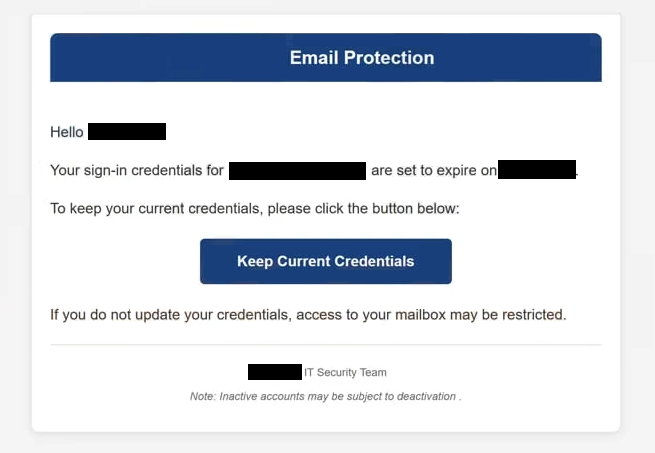Remove “Email Credentials Protection” email
The “Email Credentials Protection” email will try to phish your email account login credentials. The email falsely claims that your login credentials are about to expire, but you can keep them if you click on the provided button. However, if you were to engage with the email, you would be redirected to a phishing site that asks you to log in. If you were to do that, your credentials would be stolen, and your account potentially accessed by malicious actors.
This particular “Email Credentials Protection” email claims that your sign-in credentials are set to expire on the mentioned date. The email falsely claims that you need to click on the displayed button in order to keep your current login credentials. If you do not, access to your email account may be restricted.
The email has a “Keep Current Credentials” button, which, if clicked, you would be redirected to a phishing site that closely imitates the legitimate email login page. If you were to type in the credentials, they would immediately be sent to the malicious actors operating this scam. They could then take over the account. If you have typed in your credentials on a phishing page, you need to change your password immediately.
Unfortunately, malicious actors often target email accounts. Users often use email accounts for many years, and they contain a lot of personal and sensitive information. What’s more, email accounts are also connected to many other accounts. Gaining access to an email account could allow malicious actors access to all connected accounts as well. Thus, users need to be very careful with their login credentials.
The full “Email Credentials Protection” email is below:
Subject: Important Notice: Update Your Credentials Now
[-] Email Protection
Hello -,
Your sign-in credentials for – are set to expire on -.
To keep your current credentials, please click the button below:
Keep Current CredentialsIf you do not update your credentials, access to your mailbox may be restricted.
[-] IT Security Team
Note: Inactive accounts may be subject to deactivation .
How to recognize a phishing/scam email?
Identifying a phishing email can often be quite easy unless you’re the target of a particularly sophisticated attempt. One very obvious sign is grammar and spelling mistakes, as many spam and phishing emails tend to be riddled with them. This particular “Email Credentials Protection” email has too little text to have obvious mistakes, but that is quite rare.
The sender’s email address is another thing that can give away a malicious email. Even if it seems legitimate, keep in mind that creating a convincing email address is easy. If you see an email address that looks random or is made up of an odd mix of letters and numbers, it’s an immediate giveaway. No reputable company would reach out to customers using unprofessional email addresses. Even if an email address looks legitimate, research it using a search engine to see whether it belongs to whomever the sender claims to be. In this particular case, it’s not necessary to research it because the sender’s email address is obviously fake.
How an email addresses you can also tell a lot about whether it’s legitimate. This particular “Email Credentials Protection” email address you by your email account name. That’s an immediate giveaway, as you would be addressed by name by your email service provider. Malicious emails also use generic words like “User”, “Customer”, “Member”, etc., to address users, as cybercriminals rarely have access to more personal information.
When it comes to links in emails, it’s best to avoid clicking on them entirely. If an email urges you to resolve an issue with your account by clicking a link, access the account manually instead. Unsolicited email attachments should also be scanned with anti-malware software or VirusTotal before they’re opened. Although this behavior might seem overly cautious, it’s a much safer approach if you’re uncertain about an email being safe.
Remove “Email Credentials Protection” email?
If you’ve just realized that you engaged with a phishing email, you need to secure your account immediately. You should also enable two-factor authentication to protect your account. If you can no longer access your account, try all recovery options. If nothing works, you need to disconnect the email address from all connected accounts to avoid them becoming compromised as well.
Site Disclaimer
WiperSoft.com is not sponsored, affiliated, linked to or owned by malware developers or distributors that are referred to in this article. The article does NOT endorse or promote malicious programs. The intention behind it is to present useful information that will help users to detect and eliminate malware from their computer by using WiperSoft and/or the manual removal guide.
The article should only be used for educational purposes. If you follow the instructions provided in the article, you agree to be bound by this disclaimer. We do not guarantee that the article will aid you in completely removing the malware from your PC. Malicious programs are constantly developing, which is why it is not always easy or possible to clean the computer by using only the manual removal guide.