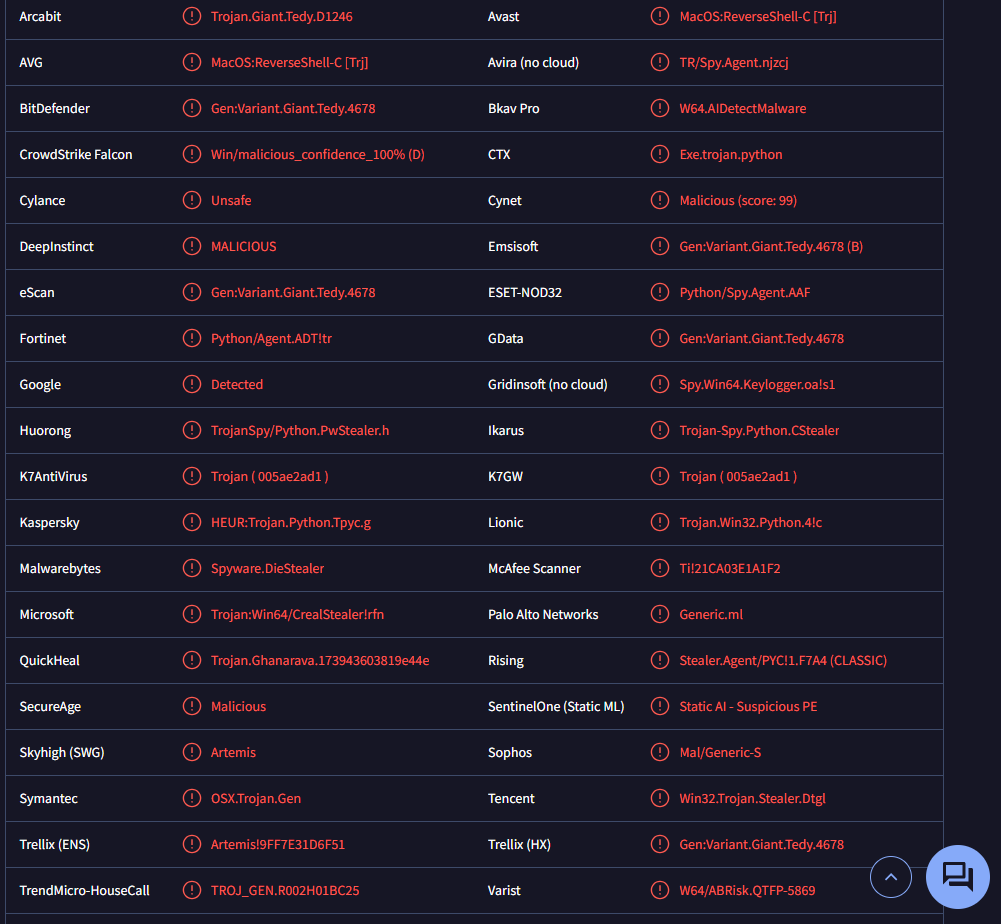Remove DieStealer stealer trojan
DieStealer is classified as a stealer trojan that targets personal information. It’s a very dangerous infection because it targets highly sensitive information (e.g. passwords) and can remain unnoticed for a long period of time. Successful infection can have very serious consequences because it could mean loss of personal information, hijacked accounts, and even financial loss.
Stealer trojans, such as DieStealer, target personal and sensitive data, which makes them very dangerous infections. What’s more, these infections are particularly stealthy, employing sophisticated techniques to invade devices without detection and remain hidden in the background. This enables the malware to operate for extended periods of time, allowing it to gather substantial amounts of information. This stolen information is transferred to the malicious actors operating this trojan. They may use the information themselves or sell it to other cybercriminals.
DieStealer is capable of extracting data from various web browsers, including browsing histories, Internet cookies, auto-filled information like usernames and other personally identifiable details, as well as passwords and credit card information. It can also work as a keylogger and attempt to capture login credentials to access users’ accounts, such as social media and email. This would allow malicious actors to potentially turn hijacked accounts into tools for spreading malware, promoting scams, or tricking victims into transferring money. It may also target cryptocurrency wallets and can steal their login information, leading to significant financial losses.
To maximize the amount of information they can steal, stealer trojans must be stealthy and remain undetected for as long as possible. Users without an anti-malware program on their devices may not notice the infection, as it typically does not exhibit clear signs of being present. Therefore, having a reliable anti-malware program is crucial. It can identify and remove DieStealer stealer trojan before it can initiate and start its malicious activities.
How did DieStealer stealer trojan get into the computer?
The cybercriminals behind the DieStealer Trojan are distributing the malware in several different methods. Common methods include email attachments, malicious links, phishing campaigns, and torrents. Users who have good browsing habits are significantly less prone to malware infections, as they take the necessary precautions when online. Developing better online habits is an effective way to protect against trojans and other malware in the future.
Email attachments are a very common method of malware distribution, making it crucial to learn how to recognize malicious emails. Malicious files are often added to emails that mimic legitimate emails from businesses and services. Opening these attachments can lead to computer infections, and if the malware is designed to steal data, users might remain oblivious. Generally, these harmful emails are quite generic unless they target someone specific, usually a high-profile individual or company. These generic emails are much easier to identify. Typically, they have numerous grammar and spelling mistakes, which stand out, especially when the sender falsely claims to be from a legitimate organization.
Moreover, malicious emails often use very generic terms like User, Member, or Customer when addressing recipients. Legitimate companies typically include some personal details when corresponding with customers. For example, they always address users by their names to make the emails more personal. Malicious senders usually have limited personal information, which is why they default to using generic words and greetings. If you receive an unsolicited email from a company that should know your name but addresses you with generic words, it’s likely spam or malicious so you should be careful.
Targeted malicious emails can be much more sophisticated. These emails tend to not have mistakes, contain credible information, and usually address recipients by name. To protect yourself from accidentally opening harmful files, always scan unsolicited email attachments using anti-malware software or VirusTotal.
Finally, torrents can also have malware. It’s widely known that many torrent sites have very poor moderation, allowing malicious actors to upload infected torrents, which stay up for a while. Torrents for entertainment content like movies, TV series, and video games are often full of malware. Users should be aware that downloading copyrighted material for free not only violates copyright laws but also carries substantial risks due to the potential for malware.
Remove DieStealer stealer trojan
To delete DieStealer stealer trojan or similar threats, it’s necessary to use a reputable anti-malware program. These infections are quite sophisticated and require a professional program. If you don’t have an anti-malware program installed, you might be unaware of the infection on your device.
If your anti-malware software identifies the DieStealer stealer trojan on your system, it’s likely that some of your personal information has been compromised. You need to secure your sensitive accounts by changing your passwords and enabling multi-factor authentication.
Site Disclaimer
WiperSoft.com is not sponsored, affiliated, linked to or owned by malware developers or distributors that are referred to in this article. The article does NOT endorse or promote malicious programs. The intention behind it is to present useful information that will help users to detect and eliminate malware from their computer by using WiperSoft and/or the manual removal guide.
The article should only be used for educational purposes. If you follow the instructions provided in the article, you agree to be bound by this disclaimer. We do not guarantee that the article will aid you in completely removing the malware from your PC. Malicious programs are constantly developing, which is why it is not always easy or possible to clean the computer by using only the manual removal guide.