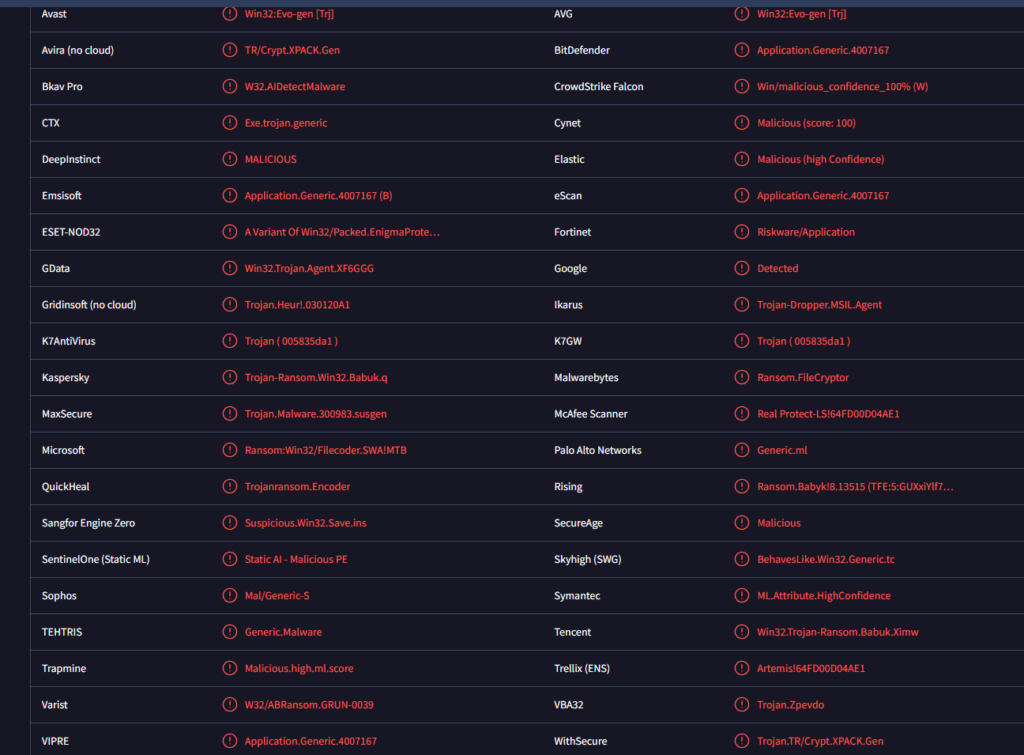Remove Crone ransomware
Crone ransomware is file-encrypting malware, identifiable by the .crone extension it adds to encrypted files. The ransomware targets all personal files and essentially takes them hostage by encrypting them. As you’ve likely already noticed, you cannot open encrypted files, and this will remain the case until you put the files through a decryptor. Unfortunately, only the people operating the malware have it, and they will demand that you pay for it. At the moment, only users who have backups can recover their files.
Once the ransomware is initiated, it will begin encrypting files, targeting a range of common file types. You’ll notice that files have been encrypted because you won’t be able to open them, and they will have the extension .crone added to them. For example, an image.jpg file will be changed to image.jpg.crone.
After all files are encrypted, the ransomware will drop a “How To Restore Your Files.txt” ransom note. This note informs you that your files are locked and that you can only recover them by purchasing the decryptor. Unfortunately, there is no available free decryptor at this time. The criminals behind this ransomware are demanding a payment of around $560 in Bitcoin to a specified wallet address. While it may seem appealing to pay the ransom, we strongly advise against it.
The choice to pay is ultimately yours, but be aware of the associated risks. Firstly, there’s no guarantee that you’ll actually receive the decryption key, as nothing compels the malicious actors to fulfill their end of the deal. They could simply take your money, as many cybercriminals have done before. Additionally, paying the ransom can make you a target again, as it signals to the attackers that you are willing to pay. It’s also important to recognize that as long as victims continue to pay, ransomware will remain a persistent issue.
If you have a backup, you can recover your files without too much trouble. However, ensure that you remove Crone ransomware using anti-virus software before accessing your backup, or else the backed-up files would also become encrypted.
For those without a backup, file recovery will be more challenging since no free Crone ransomware decryptor is currently available. There’s a chance that a decryptor may be released in the future, so consider backing up your encrypted files and waiting. However, be very cautious when looking for decryptors online, as many sources can be unreliable and may lead to an additional malware infection instead.
How does ransomware infect a computer?
This ransomware spreads through common distribution methods, meaning that users who have safe browsing habits are less likely to fall victim to it or to any malware. Typically, malware is spread through spam email attachments, torrents, harmful ads, fake software updates, and rootkits. By developing better browsing habits, you can significantly reduce your risk of encountering malware.
As you may know, torrents are a frequent source of malware infections. Many torrent sites are poorly moderated, allowing anyone to upload torrents, including ones with malware in them. It’s especially common to find malware in torrents for popular entertainment, like movies, TV shows, video games, and software. If you frequently use torrents, not only are you stealing content, but you’re also jeopardizing your computer’s security.
Another prevalent method of malware distribution is through malicious spam emails. Cybercriminals often buy email addresses from hacker forums, so if your address has previously been exposed in a data breach, you might receive these harmful emails once or twice. These emails are usually made to mimic official communications from various companies or government agencies, often using urgent language and intimidating tones to pressure recipients into opening attachments. Once the infected file is opened, the malware is activated. Fortunately, unless hackers are targeting a specific individual, these emails usually lack effort and can be easily identified. Look out for grammatical errors, awkward phrasing, and unusual wording. Moreover, they often address recipients using generic words like Users, Customers, or Members instead of using users’ names, which legitimate companies typically do. To be safe, it’s always a good idea to scan any unsolicited email attachments with anti-virus software or check them on VirusTotal before opening.
Remove Crone ransomware
Dealing with ransomware is a complex task, and manual removal is generally not advised. It’s highly recommended to use anti-virus software to delete Crone ransomware from your system, as attempting to remove it yourself could result in further complications. After the ransomware has been removed, you can proceed with recovering your files from your backup. Just be cautious to ensure the ransomware is completely removed before accessing your backup, as those files could also become encrypted.
Site Disclaimer
WiperSoft.com is not sponsored, affiliated, linked to or owned by malware developers or distributors that are referred to in this article. The article does NOT endorse or promote malicious programs. The intention behind it is to present useful information that will help users to detect and eliminate malware from their computer by using WiperSoft and/or the manual removal guide.
The article should only be used for educational purposes. If you follow the instructions provided in the article, you agree to be bound by this disclaimer. We do not guarantee that the article will aid you in completely removing the malware from your PC. Malicious programs are constantly developing, which is why it is not always easy or possible to clean the computer by using only the manual removal guide.