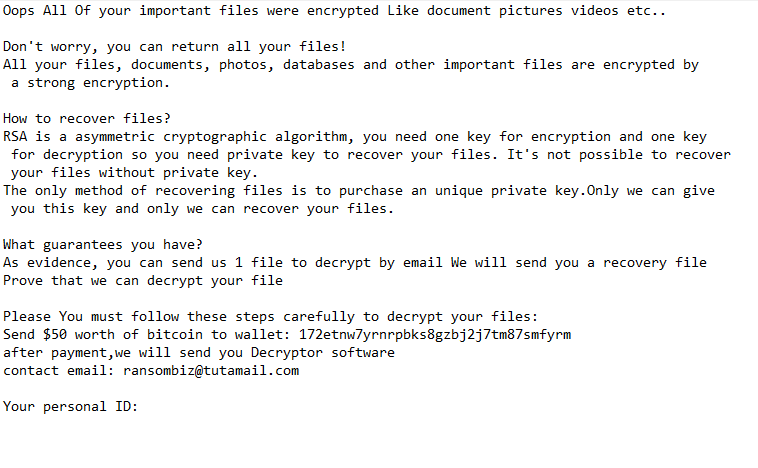Remove Craxsrat ransomware
Craxsrat ransomware is malware that encrypts files. It’s a very serious malware infection that essentially takes personal files hostage. It targets all important files (e.g. photos, documents, etc.) and demands users pay for a decryptor to get them back. The ransomware can be identified by the .craxsrat extension added to encrypted files. Dealing with ransomware is tricky as even paying the ransom does not guarantee a working decryptor. Only users who have backups can recover files for free at the moment.
The Craxsrat ransomware encrypts files and adds the extension .craxsrat to them. For example, a 1.txt file would change to 1.txt.craxsrat after encryption. This ransomware targets various types of files, including photos, videos, and documents. Files with this extension cannot be opened unless they are decrypted with a specific tool that only the cybercriminals behind this ransomware currently have.
Once the encryption process is complete, the ransomware generates a “HELP_DECRYPT_YOUR_FILES.txt” ransom note. This note contains instructions for how to get the decryptor. Victims are requested to pay $50 in ransom in Bitcoin. If you don’t have a backup, you may consider paying the ransom as an option. However, it’s important to note that paying does not guarantee you’ll get a decryptor. Engaging with cybercriminals poses risks, as they have little incentive to help victims, even those who comply with their demands. Many victims who have paid ransoms in the past have ended up receiving nothing in return. While it’s your decision, you need to be aware of the risks involved.
The “HELP_DECRYPT_YOUR_FILES.txt” ransom note dropped by Craxsrat ransomware:
Oops All Of your important files were encrypted Like document pictures videos etc..
Don’t worry, you can return all your files!
All your files, documents, photos, databases and other important files are encrypted by a strong encryption.How to recover files?
RSA is a asymmetric cryptographic algorithm, you need one key for encryption and one key for decryption so you need private key to recover your files. It’s not possible to recover your files without private key.
The only method of recovering files is to purchase an unique private key.Only we can give you this key and only we can recover your files.What guarantees you have?
As evidence, you can send us 1 file to decrypt by email We will send you a recovery file Prove that we can decrypt your filePlease You must follow these steps carefully to decrypt your files:
Send $50 worth of bitcoin to wallet: 172etnw7yrnrpbks8gzbj2j7tm87smfyrm
after payment,we will send you Decryptor software
contact email: ransombiz@tutamail.comYour personal ID: –
If you have a backup, you can start recovering your files right after you remove Craxsrat ransomware from your device. Make sure to use an anti-malware program, as ransomware is a complicated infection that requires professional software for effective removal. Be very careful not to connect to your backup while the ransomware is still present on your computer, as this could lead to the encryption of your backup files as well, resulting in irreversible loss.
If you don’t have a backup and decide against paying the ransom, the best option is to save the encrypted files and wait for a free decryption tool to become available. If one is released, it will be downloadable from NoMoreRansom.
Ransomware distribution methods
Malware can be spread in various ways, but infection is often due to users having unsafe browsing habits and engaging in risky online behaviors. By developing better habits and learning about how malware is commonly distributed, you can significantly lower your risk of encountering malware in the future.
One primary method of malware distribution is through email attachments. If your email address has been part of a data breach, you will receive malicious emails periodically. These emails are often made to appear like delivery notifications or order confirmations and have malicious files attached to them. The emails often urge users to open the attachments by claiming they contain important documents needing immediate attention, thereby creating a sense of urgency. However, many of these malicious emails tend to be quite generic and easier to spot. Keep an eye out for signs like grammar or spelling mistakes, which you would typically not find in legitimate emails, especially automatically sent ones.
Additionally, pay attention to how the sender addresses you. If it’s a sender that should know your name but refers to you as User, Member, or Customer, it is likely a sign of malware or a phishing attempt. Such generic words are frequently used in malicious emails targeting many users at the same time.
Some malware campaigns can be more sophisticated and challenging to detect. Thus, if you receive an unexpected email containing an attachment, scan it with an anti-virus tool or use a service like VirusTotal before opening it to ensure it’s not malicious.
Another prevalent way malware is distributed is through torrents. Many torrent websites are poorly moderated, making it easy for malicious users to upload infected files. This risk is particularly high when downloading pirated content such as movies, TV shows, or video games. Remember, downloading pirated content is not only content theft but also poses a significant threat to your computer and personal data.
Remove Craxsrat ransomware
You must use an anti-malware program to remove Craxsrat ransomware from your device. Trying to remove it manually could result in additional harm to your computer. Once you have successfully removed the ransomware, you can safely connect to your backup.
Site Disclaimer
WiperSoft.com is not sponsored, affiliated, linked to or owned by malware developers or distributors that are referred to in this article. The article does NOT endorse or promote malicious programs. The intention behind it is to present useful information that will help users to detect and eliminate malware from their computer by using WiperSoft and/or the manual removal guide.
The article should only be used for educational purposes. If you follow the instructions provided in the article, you agree to be bound by this disclaimer. We do not guarantee that the article will aid you in completely removing the malware from your PC. Malicious programs are constantly developing, which is why it is not always easy or possible to clean the computer by using only the manual removal guide.