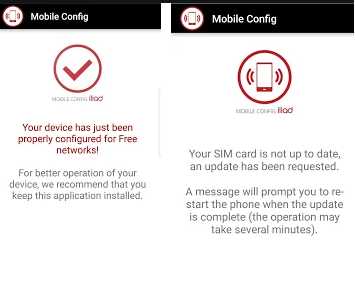Remove Configapk
What is Configapk
Configapk is an executable that runs in Android devices. Configapk seems to be related to installs/autoinstalls, its packagename is android.autoinstalls.config. It is a legitimate process that runs in the background, so most users will not notice it. It’s 20KB in size and should have no affect on the mobile device. The only reason you noticed is likely because you went through your apps and did not recognize it.
In some cases, users’ devices may be acting weird (intrusive ads, quickly draining battery, slow phone, etc.), and when they check their apps looking for the culprit, they come across Configapk. Because they are unfamiliar with the app, they immediately become suspicious, as they should. However, we can reassure users that Configapk is not malicious, nor is it responsible for any unusual behaviour your device is displaying.
So if not Configapk, what’s causing your device to act weird?
If your device is acting weird, it could actually have some kind of Android malware on it. If you’re constantly seeing advertisements, even on the lock screen, you probably have a questionable app installed. Those apps are usually either games or utility apps. Questionable apps sometimes slip past all the security measures legitimate app stores have, which is why an app isn’t automatically harmless just because it’s available on an app store.
If your mobile device is slow, redirecting you to weird sites randomly, preventing certain apps from working, etc., you definitely need to check your device for malicious apps. In general, you should only keep apps that you actually use installed on your device. Do not keep ones you used once or twice and then forgot about. If you find questionable apps but cannot disable or remove them, you can do it in Safe Mode.
To enter Safe Mode, you need to hold you power button to shut down your device, boot your device, press Volume Up and Volume Down buttons once the animation appears and keep holding until the device boots fully. Once in Safe Mode, you should be able to disable/delete the apps that previously prevented you from doing so.
Do you need to remove Configapk?
It should not be affecting your device in any way, thus there is no need to delete Configapk. You can try disabling it but it will start running when it needs to again. Since it’s part of the Android OS, it is safe to keep on your device.
However, it should be mentioned that if your device is acting weird, it may be because of malware. It would do your device good to scan it with anti-virus software to check whether an app that shouldn’t be there is installed. Most of the popular desktop security programs have mobile versions so you have plenty to choose from. Do not install a random security app from the app store or a third-party because you could end up with a non-working or even a malicious one.
Site Disclaimer
WiperSoft.com is not sponsored, affiliated, linked to or owned by malware developers or distributors that are referred to in this article. The article does NOT endorse or promote malicious programs. The intention behind it is to present useful information that will help users to detect and eliminate malware from their computer by using WiperSoft and/or the manual removal guide.
The article should only be used for educational purposes. If you follow the instructions provided in the article, you agree to be bound by this disclaimer. We do not guarantee that the article will aid you in completely removing the malware from your PC. Malicious programs are constantly developing, which is why it is not always easy or possible to clean the computer by using only the manual removal guide.