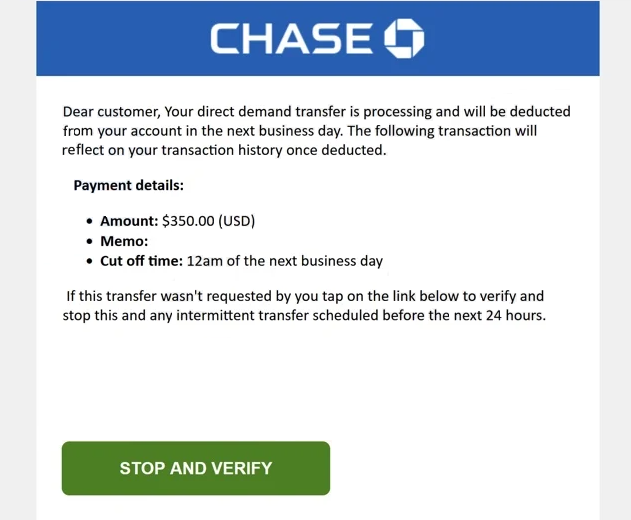Remove “Chase – Transfer Is Processing And Will Be Deducted” email
The “Chase – Transfer Is Processing And Will Be Deducted” email is a phishing attempt that targets Chase Bank customers. The email intends to steal users’ online banking login credentials by tricking them into logging in on a phishing site. The email falsely claims that an amount of $350 will be transferred from the email recipient’s account the next business day. If the recipient does not recognize the transfer, the email asks them to click the provided button to supposedly stop the transfer. However, if the recipient were to click the button, they would be redirected to a phishing site that imitates Chase’s login page. If credentials are typed in on that site, they will be sent to the malicious actors operating this phishing campaign.
The “Chase – Transfer Is Processing And Will Be Deducted” email targets customers of Chase Bank and intends to steal their online banking login credentials. It’s a fairly generic phishing attempt and is easily identifiable if users are familiar with phishing emails. The email falsely claims that a transfer of $350 will be made in the next business day. The email claims that if users did not initiate the transfer, they can stop it within the next 24 hours. Users are asked to click the provided button to supposedly stop the transfer.
As this is a phishing scam, clicking the “Stop and verify” button will redirect users to a fake website that looks like the official Chase website. The site will asks users to log in to their Chase accounts, and if they do, the login credentials will be sent to the malicious actors operating this phishing campaign. This could allow malicious actors to access users’ banking accounts.
Phishing campaigns aim to steal sensitive information, such as banking credentials and email logins, and they are becoming increasingly more common. Therefore, it’s essential for users to learn how to identify phishing emails. If you’ve received this email, clicked on it, and typed in your Chase login credentials, you have been a victim of this phishing scheme. You need to contact your bank immediately to report the situation and prevent any authorized transactions.
The full “Chase – Transfer Is Processing And Will Be Deducted” email is below:
Subject: Your card charges dispute claim has been approved
Subject: You have a new secured messageMonthly Service Fee | ATM fees
View Online | Email Security Information
Chase Logo
Dear customer, Your direct demand transfer is processing and will be deducted from your account in the next business day. The following transaction will reflect on your transaction history once deducted.
Payment details:
Amount: $350.00 (USD)
Memo:
Cut off time: 12am of the next business dayIf this transfer wasn’t requested by you tap on the link below to verify and stop this and any intermittent transfer scheduled before the next 24 hours.
STOP AND VERIFY
Warning: Ignoring or giving wrong details means you are not the rightful owner of this account and
we are going to terminate the account if such activity is detected.Thank you for being a Chase Customer and we look forward to serve all your financial needs.
Sincerely,
Chase Online Service
How to recognize phishing emails
Phishing campaigns that target everyday users on a large scale are usually very generic, which is good news for regular users. Generic malicious emails are not personalized and are filled with many mistakes that immediately give them away. Sophisticated phishing attempts are usually reserved for high-profile individuals/companies whose personal details are accessible to malicious actors. These targeted emails can seem much more credible because they include specific information that increases the likelihood of recipients falling for them.
The senders’ email address is often what gives away a malicious email, which is why it should be the first thing you need to check when you receive an unsolicited email, especially one that asks you to do something (e.g. click on a link or open an attachment). More sophisticated emails might use addresses that closely mimic those of real companies. Users can check the sender’s address through a search engine like Google to confirm its legitimacy. In this particular case, the “Chase – Transfer Is Processing And Will Be Deducted” email is sent from an email address that obviously does not belong to Chase as its domain is not used.
Another obvious warning sign of a phishing email is grammar and spelling mistakes that would not be present in a professional email sent by a legitimate company. Generic phishing emails often have many mistakes for whatever reason. In the case of this “Chase – Transfer Is Processing” email, the awkward sentences are an immediate giveaway. As is the email addressing you as “Dear Customer”. If you were to receive an email from your bank, you would be addressed by name, not generic words like “Customer”, “User”, or “Member”.
Lastly, we recommend you avoid clicking on any links in emails. If an email informs you about issues in your account, log in to the account manually instead of clicking on a link. What’s more, before you log in anywhere, always check the URL. Finally, all unsolicited email attachments should be scanned with anti-malware software or VirusTotal before they’re opened.
Site Disclaimer
WiperSoft.com is not sponsored, affiliated, linked to or owned by malware developers or distributors that are referred to in this article. The article does NOT endorse or promote malicious programs. The intention behind it is to present useful information that will help users to detect and eliminate malware from their computer by using WiperSoft and/or the manual removal guide.
The article should only be used for educational purposes. If you follow the instructions provided in the article, you agree to be bound by this disclaimer. We do not guarantee that the article will aid you in completely removing the malware from your PC. Malicious programs are constantly developing, which is why it is not always easy or possible to clean the computer by using only the manual removal guide.