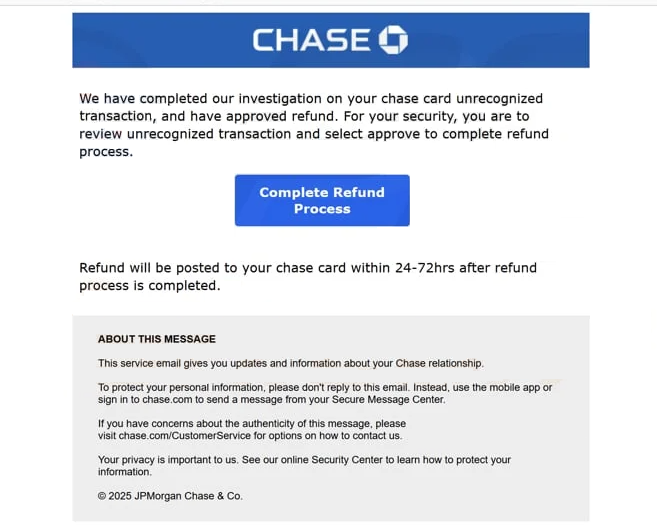Remove “Chase – Refund Process” email
The “Chase – Refund Process” email is a phishing attempt that targets Chase customers. The email intends to phish users’ login credentials by trying to trick them into typing them on a phishing site to which it links. The email claims that an investigation of an unrecognized transaction has been completed and a refund will be issued. It asks that recipients review the transaction and complete the refund process by clicking on the provided button.
The “Chase – Refund Process” email targets Chase Bank customers with the intention of stealing their online banking credentials. It’s important to note that Chase Bank is not connected to this phishing email; it is merely an attempt by malicious individuals to gain unauthorized entry into users’ bank accounts. The email misleadingly claims that an investigation into an unauthorized transaction has been completed and a refund will be issued. Recipients are encouraged by the email to click the provided button to complete the supposed refund process.
Since this email is a phishing scam, clicking the “Complete Refund Process” button will redirect users to a website that mimics the official Chase website. There, users will be prompted to enter their login information. If they do, the malicious actors will steal the credentials, allowing them to potentially access the users’ accounts and perform unauthorized transactions or purchases.
Phishing scams aimed at obtaining sensitive information, like banking credentials, are becoming more prevalent. Therefore, it’s crucial that users learn how to recognize phishing attempts. If you suspect you have fallen victim to this phishing attempt, contact your bank immediately to report the incident. Acting quickly to secure your account can help prevent unauthorized access.
The full “Chase – Refund Process” email is below:
Subject: Your card charges dispute claim has been approved
Chase
We have completed our investigation on your chase card unrecognized transaction, and have approved refund. For your security, you are to review unrecognized transaction and select approve to complete refund process.Complete Refund Process
Refund will be posted to your chase card within 24-72hrs after refund process is completed.
About This MessageThis service email gives you updates and information about your Chase relationship.
To protect your personal information, please don’t reply to this email. Instead, use the mobile app or sign in to chase.com to send a message from your Secure Message Center.
If you have concerns about the authenticity of this message, please visit chase.com/CustomerService for options on how to contact us.
Your privacy is important to us. See our online Security Center to learn how to protect your information.
© 2025 JPMorgan Chase & Co.
Signs of a phishing email
Phishing campaigns targeting regular users on a massive scale tend to be quite generic. They often lack any personalization and frequently contain various mistakes that immediately give them away. In contrast, more sophisticated phishing attempts target specific high-profile individuals whose personal information malicious actors have access to. These tailored emails can appear much more credible as they include specific details that make them convincing, increasing the chances that recipients will fall victim to them. Fortunately, most everyday users will encounter generic phishing attempts, which are easier to spot.
One of the most significant indicators of a phishing email is a generic sender’s email address, which should be the first thing users check. If the address seems random or unfamiliar, especially if the sender claims to represent a legitimate company, it’s likely a malicious email. More elaborate phishing emails may use email addresses that closely resemble those of legitimate companies. Users can use a search engine like Google to verify the legitimacy of the sender’s address. For instance, this “Chase – Refund Process” email comes from a seemingly legitimate sender but if you were to research it, it would show no connection to Chase, making it obvious that it’s not actually Chase that sent the email.
Another common warning sign of a phishing email is the presence of grammar and spelling mistakes in what’s supposed to be a professional email. Generic phishing emails often contain obvious mistakes for whatever reason. In the case of the “Chase – Refund Process” email, the mistakes and awkward phrasing stand out, making it immediately obvious. Legitimate emails from Chase would not have such glaringly unprofessional mistakes.
It’s essential to avoid making hasty decisions and taking impulsive actions when faced with unsolicited emails that prompt you to click on links or open attachments. You should take the time to assess all emails thoroughly. If a link is included, hovering over it will reveal the actual URL before clicking. For attachments, using an anti-virus program or a service like VirusTotal to scan them is a good idea. If the email suggests there’s an issue with your account, it’s safer to avoid clicking any links; instead, you should log into your accounts directly to verify any potential issues. In this specific case, users could easily check the legitimacy of the email by manually logging into their Chase accounts. Lastly, it’s essential to carefully check the URL of a website before logging in. While phishing sites may closely replicate legitimate ones in design, their URLs will expose the phishing attempt.
Site Disclaimer
WiperSoft.com is not sponsored, affiliated, linked to or owned by malware developers or distributors that are referred to in this article. The article does NOT endorse or promote malicious programs. The intention behind it is to present useful information that will help users to detect and eliminate malware from their computer by using WiperSoft and/or the manual removal guide.
The article should only be used for educational purposes. If you follow the instructions provided in the article, you agree to be bound by this disclaimer. We do not guarantee that the article will aid you in completely removing the malware from your PC. Malicious programs are constantly developing, which is why it is not always easy or possible to clean the computer by using only the manual removal guide.