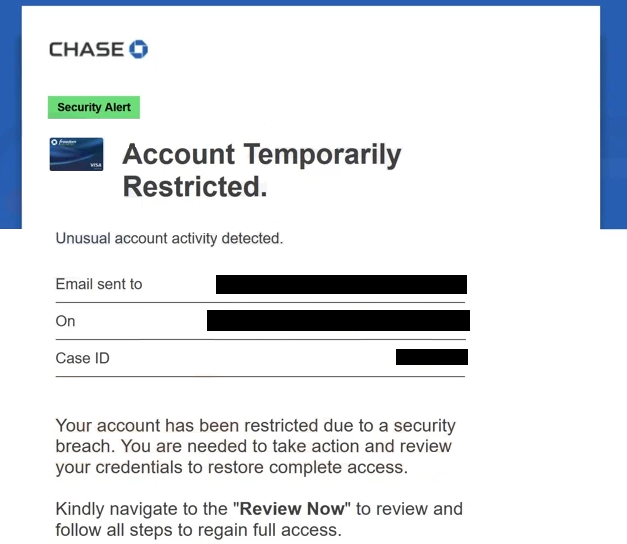Remove “Chase Account Temporarily Restricted” email
The “Chase Account Temporarily Restricted” email is part of a phishing campaign that targets users’ Chase login credentials. The email is made to look like a security alert from Chase about unusual activity on the account. Supposedly, the recipient’s account has been restricted because of a security breach. To regain access to the account, users are requested to click the provided button and log in to their accounts. However, if users engage with the email and type in their login credentials, they will be stolen by the cybercriminals operating this scam. This could lead to financial loss.
The “Chase Account Temporarily Restricted” email is targeting customers of Chase Bank with the intention of stealing their online banking login details. It’s important to emphasize that Chase has no affiliation with this phishing email. The email falsely claims that a security breach has been detected on the recipient’s account, leading to the account being temporarily restricted. Users are prompted to click a button to review their accounts and regain full access.
This email is a phishing scam. If users click on the “Review Now” button, they will be redirected to a website designed to mimic the official Chase website. There, users will be asked to enter their login credentials. If they do, their login information will be harvested by the cybercriminals behind this phishing campaign. With access to this stolen information, these malicious actors could potentially log into users’ accounts and execute unauthorized transactions or purchases.
Phishing campaigns targeting highly sensitive information like banking credentials are incredibly common nowadays, which is why it’s so important to be able to recognize phishing attempts.
If you have fallen for this phishing attempt, contact your bank immediately to let them know you’ve become a victim of a phishing attack. Your account needs to be secured immediately to prevent unauthorized access.
The full “Chase Account Temporarily Restricted” email is below:
Subject: Review and Verify You Account Credentials
Chase
Security Alert
Account Temporarily Restricted.
Unusual account activity detected.
Email sent to –
On Tuesday, January 21, 2025 6:44 a.m.
Case ID O4-P35I0IYour account has been restricted due to a security breach. You are needed to take action and review your credentials to restore complete access.
Kindly navigate to the “Review Now” to review and follow all steps to regain full access.
We encourage you not to update your account information to ensure full and complete process.
Review Now
ABOUT THIS MESSAGE
Chase Mobile® app is available for select mobile devices. Message and data rates may apply.
This service email was sent based on your alert settings. Use the Chase Mobile app or visit chase.com/alerts to view or manage your settings.
Your privacy is important to us. See our online Security Center to learn how to protect your information.
© 2024 JPMorgan Chase & Co.
Signs of a phishing email
A lot of phishing campaigns tend to be quite generic because they target large numbers of users with the same email. These emails often lack personalized details and are frequently filled with various mistakes. Generally, more advanced phishing attempts target specific, high-profile individuals whose personal information has been compromised. These tailored emails can appear much more convincing because they contain information that gives them credibility, increasing the likelihood that recipients will fall for them. Fortunately, most regular users will deal with generic phishing attempts, which can be easily identified as long as users know what to look for.
The very first thing you should do when you receive an email that asks you to perform some action (e.g. open an attachment or click on a link) is check the sender’s email address. If it looks random but the sender claims to be from some legitimate company, it’s a malicious email. More sophisticated phishing campaigns can use addresses that closely resemble those of legitimate companies. You can use a search engine like Google to check whether an email address belongs to whomever the sender claims to be. In this particular case, the “Chase Account Temporarily Restricted” email is clearly sent from a malicious account as the sender’s address does not use Chase’s official domain.
Another common indication of a phishing email is grammar and spelling mistakes. Generic phishing emails often contain obvious mistakes. This particular “Chase Account Temporarily Restricted” email does not have obvious spelling mistakes but is worded very awkwardly. You certainly would not get such an email from Chase about your bank account.
It’s important to avoid acting impulsively when dealing with emails that urge you to click links or open attachments. Take time to examine the email carefully to evaluate its authenticity. If there’s a link included, hover over it to check the actual URL before clicking. For attachments, use an anti-virus program or a service like VirusTotal to scan them prior to opening. If the email suggests there’s an issue with your account, do not click on any links; instead, log in directly to your account to confirm any issues. Lastly, always carefully check the URL of a website before logging in. Phishing sites can closely replicate legitimate ones in design, but their URLs will always give away the phishing attempt.
Site Disclaimer
WiperSoft.com is not sponsored, affiliated, linked to or owned by malware developers or distributors that are referred to in this article. The article does NOT endorse or promote malicious programs. The intention behind it is to present useful information that will help users to detect and eliminate malware from their computer by using WiperSoft and/or the manual removal guide.
The article should only be used for educational purposes. If you follow the instructions provided in the article, you agree to be bound by this disclaimer. We do not guarantee that the article will aid you in completely removing the malware from your PC. Malicious programs are constantly developing, which is why it is not always easy or possible to clean the computer by using only the manual removal guide.