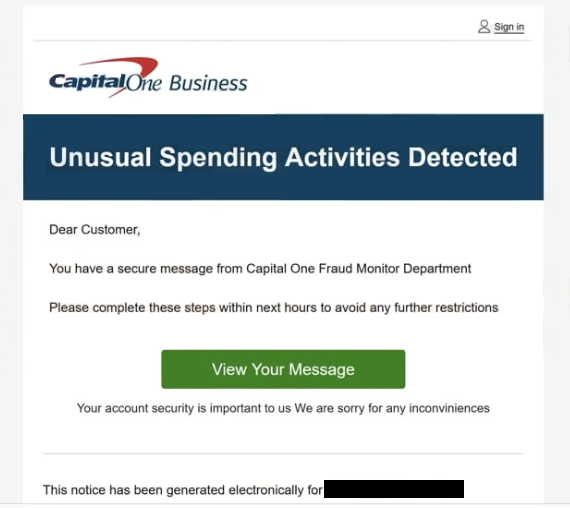Remove “Capital One – Unusual Spending Activities Detected” email
The “Capital One – Unusual Spending Activities Detected” email is part of a phishing campaign that targets Capital One Business login credentials. The phishing email informs recipients that unusual spending activity has been detected on the account and that a message from Capital One’s Fraud Monitor Department needs to be reviewed to avoid account restrictions. The email has a button users are asked to click to view the supposed message, and it will lead users to a phishing site that asks for users’ Capital One login credentials. If users type in their credentials, they will be immediately sent to the cybercriminals operating this phishing campaign.
This “Capital One – Unusual Spending Activities Detected” phishing email is disguised as a notification from Capital One notifying you about suspicious spending on the account and an important message from the Fraud Department. The email lacks detailed information but urges you to click on the provided button to read an important message to avoid account limitations. It has a “View Your Message” button that redirects you to a phishing Capital One site where you’re prompted to log in. If you provide your login details on this fake site, your credentials will be compromised. This would enable cybercriminals to access your account and potentially carry out unauthorized transactions.
The full “Capital One – Unusual Spending Activities Detected” email contents are below:
Subject: Unusual Spending Pattern Identified on Your Account
Capital One | Spark Business
Unusual Spending Activities DetectedDear Customer,
You have a secure message from Capital One Fraud Monitor Department
Please complete these steps within next hours to avoid any further restrictions
View Your MessageYour account security is important to us We are sorry for any inconviniences
There is also another scam website (claimjupiter.pages.dev) pretending to be the real one. On this site, scammers aim to trick users into entering their seed (recovery) phrases. With this information, they can access crypto wallets, drain them, or perform other malicious actions.
Login information, especially for financial accounts, is a prime target for cybercriminals. It’s crucial for users to learn how to identify phishing emails to protect themselves from potential theft. If you believe you’ve been a victim of such a phishing attack, reach out to Capital One immediately to secure your account.
What are the signs of a phishing email?
When it comes to phishing campaigns that target many users with the same email, identifying them can be relatively straightforward due to their generic nature. These emails often lack personalization and frequently include numerous grammar and spelling mistakes. More sophisticated phishing attempts usually target specific, high-ranking individuals. Such emails usually appear very credible and are thus trickier to identify. Fortunately, most users encounter simpler, more obvious phishing emails.
When dealing with unsolicited emails that prompt you to click on a link or open an attachment, the first thing you need to do is verify the sender’s email address. A quick search with Google can confirm whether the email address matches the identity of the sender. Generic phishing attempts usually come from seemingly random addresses, while more advanced attacks may use addresses that closely resemble those of legitimate organizations. This “Capital One – Unusual Spending Activities Detected” email falls into the former category because it’s sent from a very obviously fake email address as it does not contain Capital One’s domain. A simple glance can reveal it as a phishing attempt.
Another red flag to be aware of in phishing emails is grammar and spelling. Many phishing emails contain obvious errors, which you would never see in legitimate emails. As an example, this “Capital One – Unusual Spending Activities Detected” email is full of mistakes and looks very unprofessional. The fact that the email addresses you as “Customer” is another giveaway because an email from Capital One to a client would address the recipient by name.
Always take the time to inspect any email urging you to take action, such as clicking a link or opening an attachment. For links, hover over them to check their destination before clicking. Regarding attachments, use an anti-virus program or a service like VirusTotal for scanning before opening. If an email claims there are issues with your account, log in directly to your account to verify the situation instead of clicking on an email link.
Lastly, always examine the URL of a website before entering any login information. Phishing websites can closely mimic legitimate sites, but their URLs will often reveal the phishing attempt.
Site Disclaimer
WiperSoft.com is not sponsored, affiliated, linked to or owned by malware developers or distributors that are referred to in this article. The article does NOT endorse or promote malicious programs. The intention behind it is to present useful information that will help users to detect and eliminate malware from their computer by using WiperSoft and/or the manual removal guide.
The article should only be used for educational purposes. If you follow the instructions provided in the article, you agree to be bound by this disclaimer. We do not guarantee that the article will aid you in completely removing the malware from your PC. Malicious programs are constantly developing, which is why it is not always easy or possible to clean the computer by using only the manual removal guide.