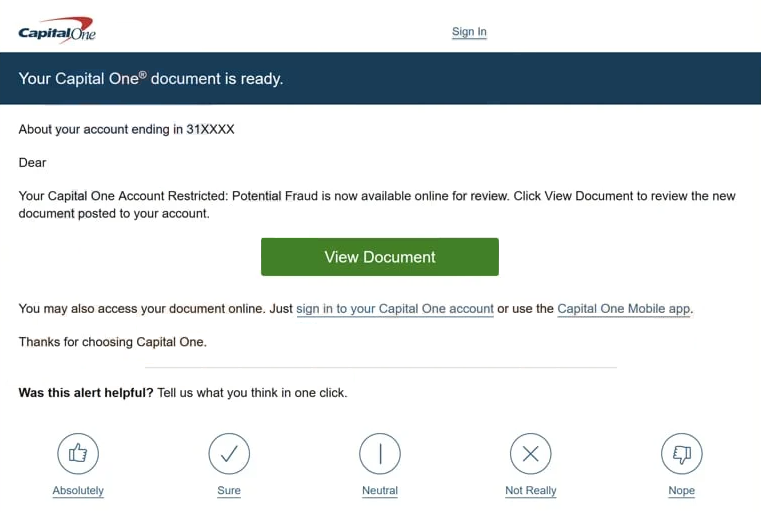Remove “Capital One – Document Is Ready” email
The “Capital One – Document Is Ready” email is part of a phishing campaign that intends to steal users’ Capital One login credentials. There has been an increase in phishing email targeting specifically Capital One credentials so users need to be very careful. This particular phishing email is disguised as a notification from the bank about a supposed document being available. The document supposedly explains why users’ accounts may have been restricted. The email contains a button, clicking on which will lead users to a phishing site. The site will closely mimic Capital One’s login page, and if users type in their credentials, they will be stolen. This could lead to users’ accounts being accessed by malicious actors.
This phishing email, disguised as a security alert from Capital One, informs you about a supposed document that you need to review. The email implies that your account has been restricted because of potential fraud. The email has a “View Document” button. Clicking on it will lead you to a phishing site, which may look very similar to Capital One’s login page. If you type in your credentials on that site, they will be immediately transferred to the cybercriminals operating this phishing campaign.
Cybercriminals are always after login credentials, especially for accounts related to money. Because phishing attempts are so common, it’s very important that users learn how to identify them to protect themselves from potential account hijacking and financial theft.
If you received this email and typed in your login credentials, you need to contact Capital One immediately to inform them that your account may have been compromised.
The full “Capital One – Document Is Ready” email contents are below:
Subject: Your Capital One Account Restricted
Visit Capital One Sign In
Your Capital One® document is ready.About your account ending in 31XXXX
Dear -,
Your Capital One Account Restricted: Potential Fraud is now available online for review. Click View Document to review the new document posted to your account.
View DocumentYou may also access your document online. Just sign in to your Capital One account or use the Capital One Mobile app.
Thanks for choosing Capital One.
Was this alert helpful? Tell us what you think in one click.
What are the signs of a phishing email?
Phishing campaigns come in various levels of sophistication. Mass phishing emails targeting many users are often generic and are relatively easy to identify, especially for users familiar with the common red flags. More sophisticated phishing campaigns usually target high-profile individuals or organizations. Emails from such campaigns are harder to identify since they appear very credible and legitimate. Fortunately, most users are more likely to encounter less advanced phishing emails.
One of the primary indicators of a phishing email is the sender’s email address being unprofessional. This should be the first thing you check if you receive an email requesting specific actions, like clicking a link or opening an attachment. A quick online search can help you verify if the sender’s address matches the identity of whomever the sender claims to be. Generic phishing attempts often come from random email addresses, whereas more advanced attacks might use addresses that closely mimic the domains of real companies. In this particular case, it’s immediately clear that “Capital One – Document Is Ready” is a phishing email because the sender’s email address does not use Capital One’s domains.
Another thing to take note of is poor spelling and grammar in emails that are supposedly sent by legitimate companies like Capital One. Many phishing emails contain many mistakes that are unlikely to appear in legitimate correspondence because they would look very unprofessional. While the “Capital One – Document Is Ready” email might not have glaring mistakes, it still lacks a professional tone. Additionally, legitimate emails from companies like Capital One will typically greet recipients by name rather than using a generic greeting or referring to the user by their email handle.
Always take a moment to examine any email that prompts you to do something, such as clicking links or opening attachments. For links, hover over them to see where they’ll take you before clicking. When it comes to attachments, use an anti-virus program or services like VirusTotal to scan them for potential malware before opening. If you receive an email claiming there’s a problem with your account, it’s safest to log in directly into your account by going to it manually rather than clicking any links provided in the email.
Site Disclaimer
WiperSoft.com is not sponsored, affiliated, linked to or owned by malware developers or distributors that are referred to in this article. The article does NOT endorse or promote malicious programs. The intention behind it is to present useful information that will help users to detect and eliminate malware from their computer by using WiperSoft and/or the manual removal guide.
The article should only be used for educational purposes. If you follow the instructions provided in the article, you agree to be bound by this disclaimer. We do not guarantee that the article will aid you in completely removing the malware from your PC. Malicious programs are constantly developing, which is why it is not always easy or possible to clean the computer by using only the manual removal guide.