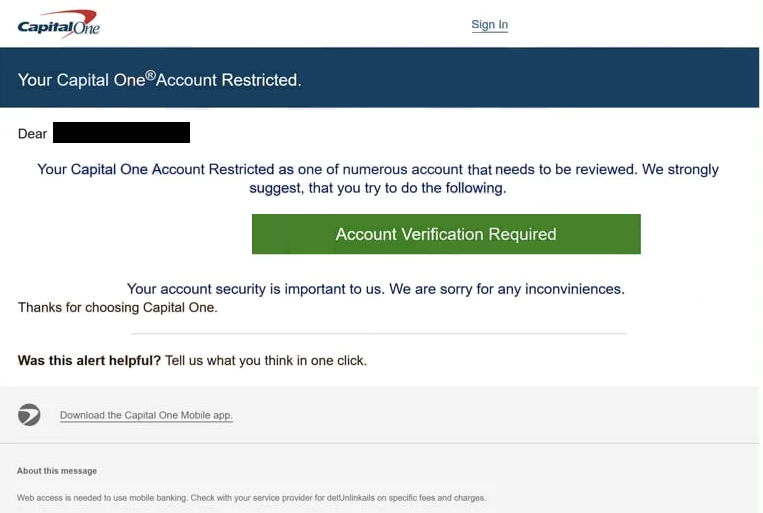Remove “Capital One – Account Restricted” email
The “Capital One – Account Restricted” email is part of a phishing campaign that tries to trick users into revealing their Capital One login credentials. The email looks like a notification from Capital One and informs recipients that their accounts have been restricted because they’re under review. If users want their accounts to be reinstated, they need to verify them by clicking on the provided button. However, if users engage with the email, they will be taken to a phishing site imitating Capital One. Users who type in their login credentials on this site will have their credentials stolen by the malicious actors operating this phishing campaign.
If you receive this “Capital One – Account Restricted” email, disregard its contents as it’s nothing more than a phishing attempt. This email is created to mimic a security alert from Capital One, claiming that your account is under review and has been restricted because of that. It falsely states that your account has been selected for a review process.
The email prompts you to click on a button to verify your account, suggesting that doing so will remove any restrictions. However, clicking on the “Account Verification Required” button will redirect you to a phishing website designed to capture your login credentials. This site may closely resemble the official Capital One login page but if you enter your credentials, they will be sent directly to the cybercriminals behind this phishing campaign.
Falling for this scam could compromise your banking account and potentially lead to significant financial loss due to the theft of sensitive information. If you have fallen for this or a similar phishing campaign, you need to contact your bank immediately and inform them about your account being potentially compromised.
The full “Capital One – Account Restricted” email scam text is below:
Subject: Capital One Account Restriction
Capital One
Your Capital One®Account Restricted.Dear -,
Your Capital One Account Restricted as one of numerous account that needs to be reviewed. We strongly suggest, that you try to do the following.
Account Verification Required
Your account security is important to us. We are sorry for any inconviniences.
Thanks for choosing Capital One.
How to recognize a phishing email
Users can usually spot phishing emails unless they’ve been specifically selected as high-profile targets. These types of emails tend to be very generic, have many mistakes, originate from random email addresses, and appear quite unprofessional. More sophisticated phishing attacks are typically directed at high-profile individuals or companies, and these emails often look more legitimate, containing credible information and personal details about the target. This makes it much more likely that the phishing attempt will be successful. Most users, however, will encounter generic phishing attempts that are relatively easy to identify because they’re generic.
When you receive an unexpected email requesting you to click a link or open an attachment, it’s important to verify the sender’s email address first. A quick Google search can help determine the email’s legitimacy. A lot of generic phishing emails come from suspicious-looking addresses, while more advanced attempts might use addresses that closely mimic those of real companies. For instance, the “Capital One – Account Restricted” phishing email was clearly sent from a fake address as it does not use Capital One’s domain. That is an immediate giveaway.
Another clue that helps identify malicious emails is grammar or spelling mistakes. If an email from a company like Capital One contains mistakes, it’s guaranteed to be a scam. You should also pay attention to how an email addresses you; legitimate emails from Capital One will use your name, whereas the “Capital One – Account Restricted” email addresses recipients by their email handles, which is a clear sign of a phishing attempt.
Be very skeptical of unsolicited emails that encourage you to click links or open attachments. Before clicking on any link, hover over it to see where it will lead you. For any attachments, use an anti-virus program or a service like VirusTotal to scan them first. If the email claims there’s an issue with your account, do not click on links and instead log into your account directly to check for any problems. Lastly, always verify the URL of any website before logging in, as phishing sites often look similar to legitimate ones but have different URLs.
Remove “Capital One – Account Restricted” email scam
If you receive this “Capital One – Account Restricted” email, be sure to delete it from your inbox. This email is a scam and shouldn’t be taken seriously. If you’ve accidentally engaged with the email and entered your login information, it’s important to reach out to Capital One immediately to report that you’ve fallen victim to a phishing attempt, as your account may be at risk.
Site Disclaimer
WiperSoft.com is not sponsored, affiliated, linked to or owned by malware developers or distributors that are referred to in this article. The article does NOT endorse or promote malicious programs. The intention behind it is to present useful information that will help users to detect and eliminate malware from their computer by using WiperSoft and/or the manual removal guide.
The article should only be used for educational purposes. If you follow the instructions provided in the article, you agree to be bound by this disclaimer. We do not guarantee that the article will aid you in completely removing the malware from your PC. Malicious programs are constantly developing, which is why it is not always easy or possible to clean the computer by using only the manual removal guide.