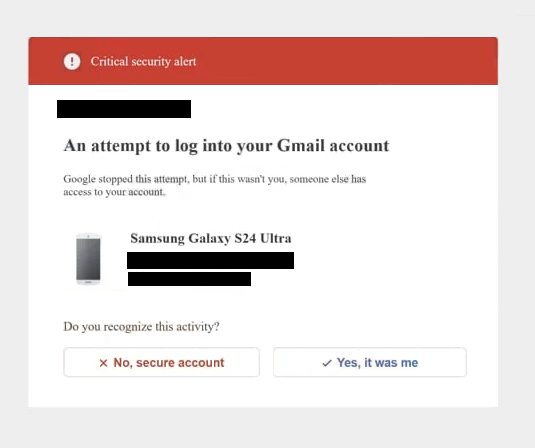Remove “Attempt To Log Into Your Gmail Account” pop-up scam
“Attempt To Log Into Your Gmail Account” pop-up scam refers to a fake pop-up alert, falsely claiming that someone tried to log in to your Gmail account. If you engage with the pop-up, you will get an additional pop-up claiming someone has hacked your Gmail account. The fake pop-ups are trying to phish users’ personal information or to get them to download/install questionable programs.
The “Attempt To Log Into Your Gmail Account” pop-up scam claims that someone attempted to log in to your Gmail account. The pop-up will appear in your browser out of the blue, and ask whether it was you who tried to log in. The pop-up asks that you either confirm or deny the login attempt. However, no matter what you click on, you will be redirected to a different fake pop-up. This new pop-up claims that a program you installed might contain a virus and that your device is in danger. This particular pop-up is made to look like a virus alert from a legitimate anti-virus program McAfee. It goes without saying that McAfee has nothing to do with this, it’s merely being impersonated by scammers.
There are several things that could happen if users engage with the pop-up. They may be offered to download a supposed anti-malware program to get rid of the infection. This could be a way for malicious actors to trick users into downloading highly questionable or even outright malicious programs. These types of scams are also used to phish users’ personal information. At some point, the scam may request that users provide some personal information, including full name, email address, home address, and phone number. This information is highly sought after by cybercriminals because it allows them to perform more sophisticated scams. Stolen personal information can be used by the cybercriminals themselves or sold to other malicious actors. Either way, it’s not good news for users.
For future reference, users should keep in mind that legitimate virus alerts will not appear in a browser. What’s more, Gmail’s unauthorized login notifications are sent to users’ inboxes, they don’t appear in a browser.
The text from the “Attempt To Log Into Your Gmail Account” pop-up scam is below:
Critical security alert
–
An attempt to log into your Gmail account
Google stopped this attempt, but if this wasn’t you, someone else has access to your account.
Samsung Galaxy S24 Ultra
Browser: –
Saint Petersburg, RussiaDo you recognize this activity?
[No, secure account] [Yes, it was me]
Why are you being shown fake virus alerts?
Users can find themselves redirected to these kinds of scams either by adware or while visiting high-risk websites. Many sites are categorized as high-risk primarily because of the intrusive ads they display and the random redirects they trigger. For instance, websites with pornographic or pirated content often trigger these redirects no matter what users click on. Fortunately, both intrusive ads and unexpected redirects can be easily blocked by a decent adblocker program.
Redirects to “Attempt To Log Into Your Gmail Account” and similar pop-up scams may also indicate an adware infection. While adware is a relatively minor issue, it can be quite bothersome due to the incessant ads and redirects it triggers. Typically, adware infections and browser hijackers are installed through a method known as software bundling, where adware is added as an additional offer to popular free programs. These offers usually install automatically alongside the program without needing explicit user consent. Although these offers are technically optional, they need to be manually deselected. However, users need to notice them first, which is difficult as they’re hidden in settings users don’t normally use.
To avoid these unwanted installations, it’s important to pay attention during program installations. When given the option, choose Advanced settings rather than the recommended Default (Basic) settings. Opting for Default settings allows all additional offers to install automatically. By selecting Advanced settings, you’ll be able to clearly see any added offers and have the option to deselect those you don’t want. It’s strongly recommended to deselect all offers, as legitimate programs do not use this method. Moreover, many anti-virus programs classify such programs as potential threats.
Remove “Attempt To Log Into Your Gmail Account” pop-up scam
If you see this fake pop-up alert, just close the window to remove “Attempt To Log Into Your Gmail Account” pop-up scam from your screen. If you were redirected when browsing safe sites, your computer may have an adware infection. Thus, we recommend scanning your computer with WiperSoft. If adware is detected, WiperSoft will remove it for you, and the redirects will stop. You should also install an adblocker program to prevent random redirects in the future.
If you have interacted with this fake virus alert and downloaded whatever the alert was offering, you need to remove it immediately. If you have provided the scammers with your personal information, you need to be very careful with all unsolicited contact in the future as you may be targeted by scammers.
Site Disclaimer
WiperSoft.com is not sponsored, affiliated, linked to or owned by malware developers or distributors that are referred to in this article. The article does NOT endorse or promote malicious programs. The intention behind it is to present useful information that will help users to detect and eliminate malware from their computer by using WiperSoft and/or the manual removal guide.
The article should only be used for educational purposes. If you follow the instructions provided in the article, you agree to be bound by this disclaimer. We do not guarantee that the article will aid you in completely removing the malware from your PC. Malicious programs are constantly developing, which is why it is not always easy or possible to clean the computer by using only the manual removal guide.