Remove Apcrtldr.dll
What is apcrtldr.dll
apcrtldr.dll is a Dynamic Link Library file, associated with a browser extensions Music Toolbar by Bandoo Media. The toolbar seems to spread via software bundling, which is why it’s classified as a potentially unwanted program (PUP). It may also perform unwanted changes to your browsers, such as changing your homepage. The reason you noticed the file is probably because you are getting an error saying it’s missing. That likely means that the PUP responsible was deleted but not fully. Until you fully erase the program, you will not be able to remove apcrtldr.dll errors.
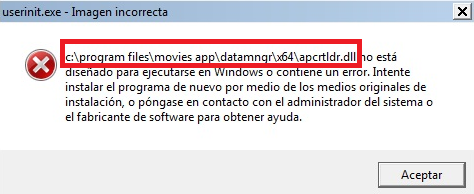
The PUP that comes with this file is not a virus, nor is it dangerous. It shouldn’t harm your computer, but the changes it performs can be quite annoying. It could also try to redirect you to sponsored websites. If you do not recall installing the extension, you should not allow it to remain. If it installed via software bundles, it purposely tries to sneak past you. We will explain how software bundling works in the following section of the report.
Why is the file on your computer?
If you do not pay attention to how you install freeware, your computer likely has loads of junk programs installed. Free software usually comes with additional offers that can install alongside, unless you manually prevent them from doing so. If you do not pay attention, you will miss the opportunity to choose Advanced or Custom settings, which is where the extra offers are made visible. Users who install those offers usually use the “recommended” Default settings, which hide the offers.
If Advanced settings show that something has been added, you need to deselect it/them. Unchecking the boxes is enough to prevent the offers from installing.
What does the file do?
The apcrtldr.dll file is associated with a toolbar called Music Toolbar. The toolbar changes your browser’s settings, whether you’re using Internet Explorer, Google Chrome and Mozilla Firefox. The changes include a new homepage and search engine. When settings are changed without your permission, it’s never a good thing. Unwanted programs make those changes in order to make redirecting users to sponsored websites easier.
When a hijacker changes your browser’s settings, it sets a questionable website as the homepage. The website usually promotes a search engine that inserts sponsored content into results. Redirections to sponsored websites can be dangerous because you could be led to a website promoting scams or hosting malware.
If you are getting an error saying apcrtldr.dll cannot be found, you likely tried to uninstall the program but some components remained.
apcrtldr.dll removal
To fully delete apcrtldr.dll and all of its components, we strongly suggest you use anti-spyware software. If you try manual removal, you could end up missing something, which would allow the infection to recover.
Site Disclaimer
WiperSoft.com is not sponsored, affiliated, linked to or owned by malware developers or distributors that are referred to in this article. The article does NOT endorse or promote malicious programs. The intention behind it is to present useful information that will help users to detect and eliminate malware from their computer by using WiperSoft and/or the manual removal guide.
The article should only be used for educational purposes. If you follow the instructions provided in the article, you agree to be bound by this disclaimer. We do not guarantee that the article will aid you in completely removing the malware from your PC. Malicious programs are constantly developing, which is why it is not always easy or possible to clean the computer by using only the manual removal guide.
