Remove Anonymizer Gadget
Anonymizer Gadget is an advertising-supported software that regularly shows commercials. Anonymizer Gadget removal should be your main priority because it is harmful to your PC. Developers work hard in order to convince the users that Anonymizer Gadget is usefulness. However, we strongly recommend to delete Anonymizer Gadget as soon as possible. This adware puts your PC at risk by bringing different Internet threats to your computer’s system. Anonymizer Gadget may also install unreliable applications that can be less or more harmful to you PC. Therefore, you should remove Anonymizer Gadget and any other suspicious programs from your computer as soon as possible.
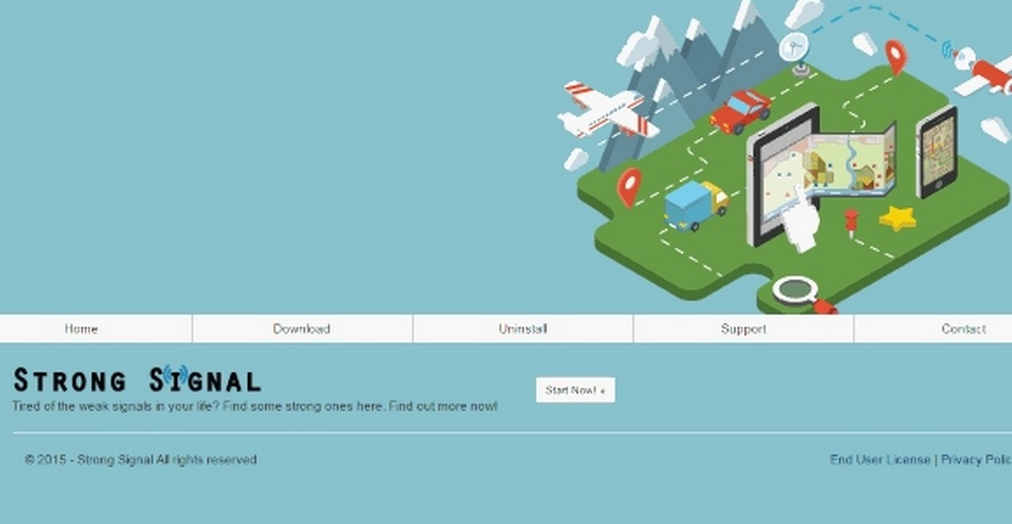
When Anonymizer Gadget reaches your computer’s system, it connects to adware servers. Then it starts to promote pop-up adds offering worthless services. If you are tired of these irritating advertisements, then you will need to remove Anonymizer Gadget from all of your web-browsers. Moreover, you should not trust this type of ads and delete all similar software because it may put your PC at risk. You may still see advertisements after the Anonymizer Gadget removal from your PC. This means that you have not erased all of the advertisement-supported programs yet. Therefore, it is important to discuss how can you erase Anonymizer Gadget and other adware from your PC for good.
Interestingly enough, Anonymizer Gadget has an official web site mystrongsignal.com, which seems very user-friendly because it gives instructions how to terminate Anonymizer Gadget. However, when you click the offered link nothing happens. Moreover, there is no download link in the web site. This means that Anonymizer Gadget uses underhanded methods in order to get into the user’s system. Users want to remove Anonymizer Gadget because it is distributed as many other adware. Anonymizer Gadget ads are offered as an optional installation together with other freeware. However, many users will not notice that they get this software. This happens because Anonymizer Gadget appears only briefly in the terms and conditions of the software. Therefore, Anonymizer Gadget removal is desired by the user because its advertisements are unwanted.
But do not worry, Anonymizer Gadget removal is possible via Control Panel. In order, to delete Anonymizer Gadget and avoid problems in the future, you should install a reliable antivirus software. This may also help to deal with other problems that Anonymizer Gadget may cause, for example, additional programs removal. It is important to not only erase Anonymizer Gadget, but also other suspicious software because it can leave traces that cyber criminals may use. Therefore, install an automatic malware removal tool WiperSoft and get rid of all the adware.
Site Disclaimer
WiperSoft.com is not sponsored, affiliated, linked to or owned by malware developers or distributors that are referred to in this article. The article does NOT endorse or promote malicious programs. The intention behind it is to present useful information that will help users to detect and eliminate malware from their computer by using WiperSoft and/or the manual removal guide.
The article should only be used for educational purposes. If you follow the instructions provided in the article, you agree to be bound by this disclaimer. We do not guarantee that the article will aid you in completely removing the malware from your PC. Malicious programs are constantly developing, which is why it is not always easy or possible to clean the computer by using only the manual removal guide.
