Remove Always Weather Search
About this extension
Always Weather Search is a highly questionable Google Chrome extension that may have installed onto your computer via free software bundles. If you find it installed, you need to pay closer attention to how you install programs. It’s not exactly a malicious extension, more annoying that anything really. It will make changes to your browser, add a weird toolbar and generate advertisements. Essentially, it’s adware. Those unwanted programs aim to make money by exposing users to sponsored content. However, adware is also capable of leading users to malicious sites as it does not make sure all ads are safe. So you could easily end up with some kind of malicious infection, and not even notice at first. If you want to keep your computer safe, we recommend you delete Always Weather Search extension as soon as possible.
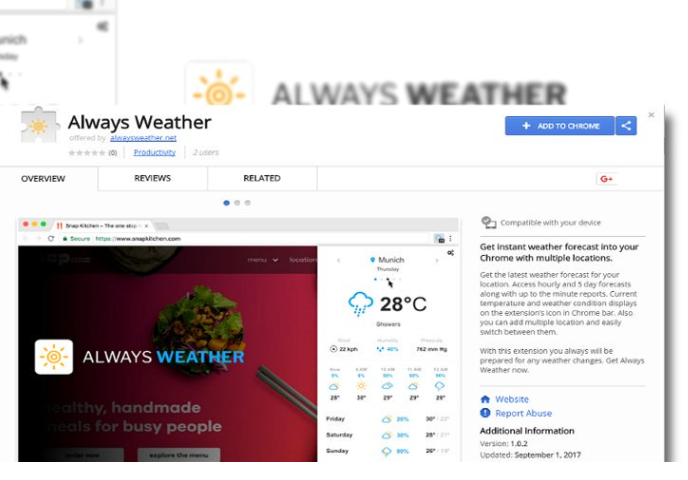
How does adware affect your computer
First of all, it is important to understand how adware even manages to install onto your computer. It is added to freeware as an additional offer, one you need to deselect. Most users end up with those unwanted offers because they use Default settings, which do not show anything. If you want to be able to deselect them, you need to use Advanced or Customs settings when you install freeware. Those settings will show you if anything has been adjoined, and if there is, you will be able to deselect it. You may have also installed it yourself, but it’s rather unlikely. Whichever way you got it, you need to remove Always Weather Search extension.
As soon as the adware will enter your computer, it will make changes to your browser and add the toolbar. It will supposedly work as a weather forecast toolbar but you should expect to start seeing loads of advertisements everywhere. It seems to only affect Google Chrome but you should not simply switch browsers. You should proceed to uninstall Always Weather Search extension as soon as you notice it. Until you do, your screen will be bombarded with advertisements, from banners to pop-ups. They might also become more personalized as time goes by because adware tends to collect information about browsing habits and interests. Nevertheless, you should not click on any of the ads while adware is still present. Not all adverts will be hosted on safe domains, and some could lead to a serious malware infection. In addition to all of this, the adware will also slow down your computer and make your browser crash more often than you are used to. You should delete Always Weather Search extension, and everything should return to normal.
Always Weather Search extension removal
If you choose to remove Always Weather Search extension, you can do so in two ways. Automatic Always Weather Search extension removal may be quickest because you would not need to do anything, the program would take care of it all. You just need to pick one. If you attempt to uninstall Always Weather Search extension manually, you would need to find the adware yourself, which may be more time-consuming than you think.
Site Disclaimer
WiperSoft.com is not sponsored, affiliated, linked to or owned by malware developers or distributors that are referred to in this article. The article does NOT endorse or promote malicious programs. The intention behind it is to present useful information that will help users to detect and eliminate malware from their computer by using WiperSoft and/or the manual removal guide.
The article should only be used for educational purposes. If you follow the instructions provided in the article, you agree to be bound by this disclaimer. We do not guarantee that the article will aid you in completely removing the malware from your PC. Malicious programs are constantly developing, which is why it is not always easy or possible to clean the computer by using only the manual removal guide.
