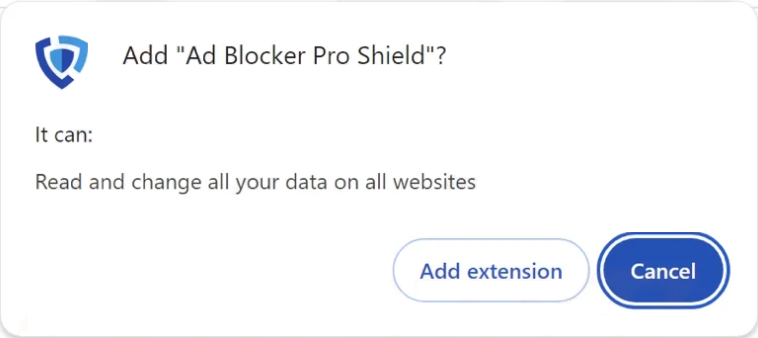Remove Ad Blocker Pro Shield adware
The Ad Blocker Pro Shield extension is classified as adware because of its behavior. It’s advertised as an extension that blocks ads but it does the opposite. If you find it installed on your device, you may have noticed an increase in ads when browsing. You may also be surprised to find this extension installed as adware often uses deceptive installation methods to essentially sneak into users’ computers. It’s not a dangerous infection that will cause serious damage to your computer but you should not leave it installed nonetheless.
Ad Blocker Pro Shield adware is promoted as an adblocker extension. While adblockers are very necessary because of the neverending stream of questionable ads, Ad Blocker Pro Shield is far from being an effective adblocker tool. Instead, it may do the opposite and show you even more ads. If you find this extension installed on your computer and notice an increase in ads when browsing, the extension is showing you the ads. Adware-generated ads are not to be trusted because they could expose you to potentially dangerous content. It’s also very unlikely that you enjoy seeing ads when browsing.
Adware’s intrusive data collection practices are also worth mentioning. Ad Blocker Pro Shield adware may track your browsing and collect information like your search queries, websites visited, IP addresses, etc. This information could also be shared with unknown third parties who would use it for advertising purposes. There is no reason to put up with this kind of intrusive data collection from a program that has no redeemable features. The sooner you remove Ad Blocker Pro Shield adware, the better. Using an anti-malware program is recommended as adware can be a rather persistent infection.
How did Ad Blocker Pro Shield install on my computer?
Infections like this Ad Blocker Pro Shield adware are usually installed by users using deceptive methods. It’s possible the adware was advertised as an effective adblocker program on free program download sites. It may have also been promoted using fake virus alerts that falsely claim users’ computers have been infected with something. It’s also possible the adware was added to a free program as an extra offer in what’s known as software bundling. Either way, if users develop better online and installation habits, they can avoid such infections in the future.
There are many programs that use deceptive advertising methods to trick users into installing them. To avoid installing questionable programs, users should always research programs before installing them. Even a quick search with Google can help determine whether the program is safe to download. Furthermore, users should also keep in mind that virus alerts that appear in the browser will always be fake. Users should only trust their installed anti-virus program to provide them with accurate information about malware on their computers. What’s more, users should never download programs from ads or other questionable resources. If users see a program advertised in an ad, they should first research it before downloading it from a safe source.
Adware also uses the software bundling method to install. When it comes to free programs, there’s always a high chance that some junk program will be attached to them. Infections like adware and browser hijackers can be added to programs as additional offers. These offers are optional but they are set to install alongside automatically. If users want to prevent them from installing, they need to manually deselect them. This is not difficult to do as users only need to choose the correct settings.
When installing free programs, users need to choose Advanced (Custom) settings. While the installation window will recommend using Default, these settings will authorize all offers to install automatically. Advanced settings, on the other hand, will make all offers visible and give you the option to deselect them. All you need to do is uncheck the boxes.
How to remove Ad Blocker Pro Shield adware
When it comes to adware, it’s always recommended to an anti-malware program. Adware infections, while not very sophisticated or serious, can be quite persistent and difficult to remove manually. Thus, using WiperSoft anti-malware to remove Ad Blocker Pro Shield adware is recommended. If users want to use an adblocker, there are many other great options that will actually do the job of blocking the ads.
Site Disclaimer
WiperSoft.com is not sponsored, affiliated, linked to or owned by malware developers or distributors that are referred to in this article. The article does NOT endorse or promote malicious programs. The intention behind it is to present useful information that will help users to detect and eliminate malware from their computer by using WiperSoft and/or the manual removal guide.
The article should only be used for educational purposes. If you follow the instructions provided in the article, you agree to be bound by this disclaimer. We do not guarantee that the article will aid you in completely removing the malware from your PC. Malicious programs are constantly developing, which is why it is not always easy or possible to clean the computer by using only the manual removal guide.