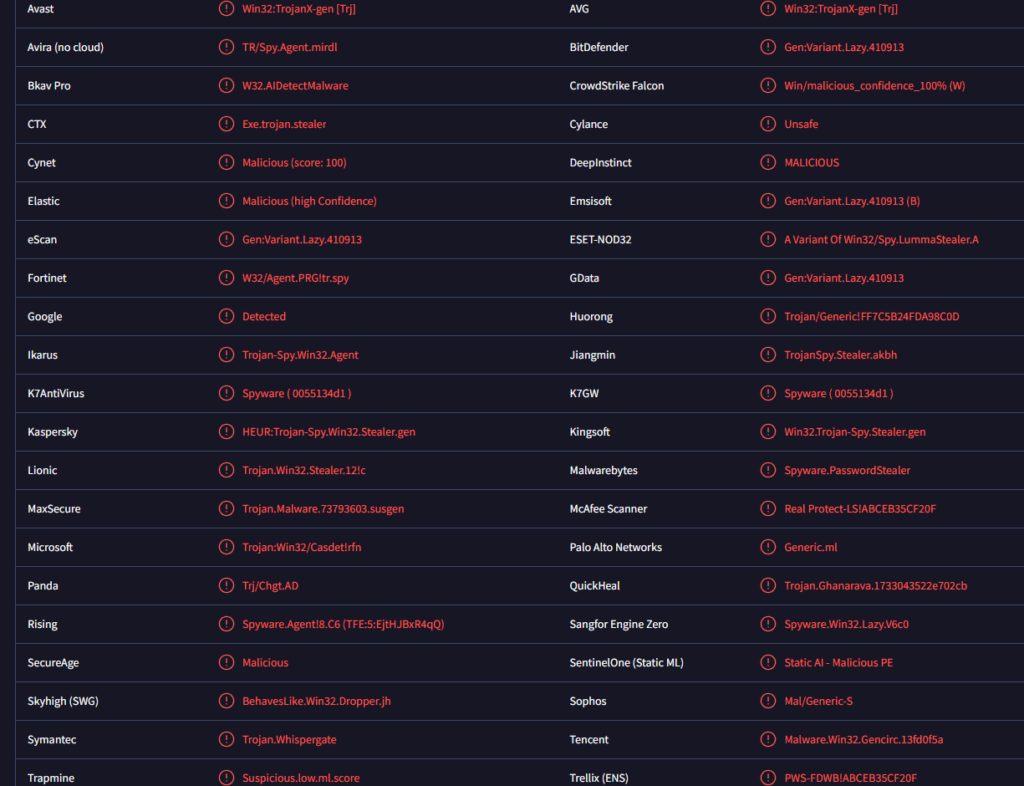Remove Acrid stealer trojan
Acrid is a stealer trojan that aims to steal users’ personal information. It’s a very serious infection that can sneak in unnoticed and may steal information from browsers, including passwords and credit card information. It also targets cryptocurrency wallets. Overall, infection can have very serious consequences, as malicious actors could not only access users’ accounts but also steal money.
Stealer trojans like Acrid are very dangerous infections because they target personal and highly sensitive information. These types of infections are very stealthy. They infect devices using sneaky methods so they’re not noticed, as well as stay in the background in order to avoid detection. This allows the malware to operate on the infected device for a long time, permitting it to steal large amounts of information.
Acrid stealer trojan has the ability to steal information from various browsers, specifically browsing histories, Internet cookies, auto-filled information like usernames and personally identifiable details, as well as passwords, and credit card information. The trojan can also search the infected device for specific words in their file names. For example, if a file is named “passwords”, it would stolen by the trojan. It’s also interested in cryptocurrency wallets and may be able to steal login credentials. This could lead to financial loss.
For stealer trojans to be able to steal as much information as possible, they need to avoid detection. If users don’t have an anti-malware program installed on their devices, they may not notice the infection as it shows no obvious signs of being present. This is why having a reliable anti-malware program installed on the device is so important. It would detect and remove Acrid stealer trojan before it could do anything.
How did Acrid stealer trojan get into my computer?
Malicious actors behind Acrid stealer trojan are using various methods to distribute it. It may be spread using email attachments, malicious links, phishing, torrents, etc. Users with good browsing habits are considerably less likely to infect their computers with malware because they take more precautions when online. Developing better habits is a good way to avoid trojans and other malware infections in the future.
Email attachments are a frequent method for distributing malware. Thus, it’s important to learn how to identify malicious emails. Malicious files are often added to emails that imitate emails from legitimate companies. Opening these malicious attachments will lead to computer infections, and if the malware is designed to steal data, users may remain unaware of the malware. Typically, these malicious emails are quite generic unless they specifically target someone, making them easier to identify. For one, such emails often contain numerous grammar and spelling mistakes. The mistakes stand out because the sender falsely claims to represent a legitimate organization. For example, such emails might look like order confirmations or parcel delivery notifications, but the glaring mistakes would immediately give them away.
Additionally, malicious emails frequently use generic terms such as User, Member, or Customer when addressing recipients. Legitimate companies personalize their emails by using customers’ names. Malicious actors, however, usually have only limited personal information, which is why they opt for generic greetings. If you receive an unsolicited email from a company that should know your name but you’re addressed using generic words, it’s likely either spam or a malicious email.
It is important to note that targeted malicious emails can be far more sophisticated. They typically lack obvious mistakes, contain credible information, and directly address recipients by name. To protect yourself from inadvertently opening something malicious, make sure to scan all unsolicited email attachments with anti-malware software or VirusTotal.
Malware can also be found in torrents. It’s not a secret that many torrent sites are poorly moderated, allowing malicious actors to upload torrents that contain malware. Torrents for entertainment content such as movies, TV shows, and video games are particularly likely to contain malware. Users should be aware that downloading copyrighted content for free is not just a violation of copyright laws but also poses significant risks because of potential malware.
Remove Acrid stealer trojan
To remove Acrid stealer trojan or similar infections, using an anti-malware program is always necessary. These types of infections are very sophisticated and require a professional anti-malware program. You may not even notice the infection on your device if you don’t have an anti-malware program installed on your device.
If anti-malware has detected Acrid stealer trojan on your device, you can likely assume that some of your information has been stolen. You need to secure all of your sensitive accounts by changing your password and enabling multi-factor authentication.
Site Disclaimer
WiperSoft.com is not sponsored, affiliated, linked to or owned by malware developers or distributors that are referred to in this article. The article does NOT endorse or promote malicious programs. The intention behind it is to present useful information that will help users to detect and eliminate malware from their computer by using WiperSoft and/or the manual removal guide.
The article should only be used for educational purposes. If you follow the instructions provided in the article, you agree to be bound by this disclaimer. We do not guarantee that the article will aid you in completely removing the malware from your PC. Malicious programs are constantly developing, which is why it is not always easy or possible to clean the computer by using only the manual removal guide.