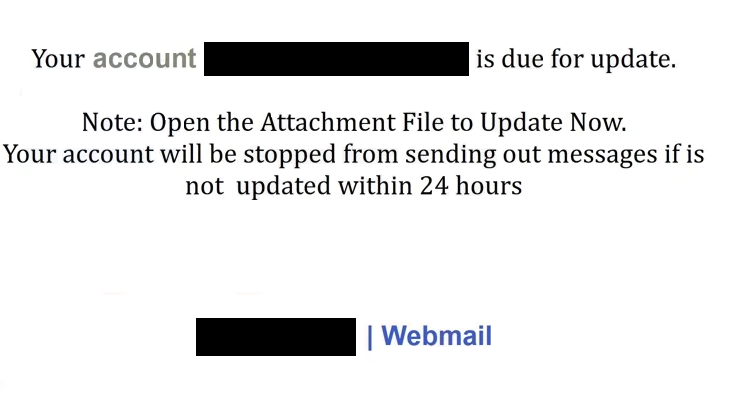Remove “Account Is Due For Update” email
The “Account Is Due For Update” email is part of a phishing campaign that targets users’ Webmail login credentials. The email is disguised as a Webmail notification and informs the recipient about supposed account updates. Recipients are asked to open the attached file within 24 hours to prevent their account from being stopped. If users open the attached file, they will see a window asking them to type in their email account passwords to open the file. If users do that, their account credentials will be stolen and accounts possibly hijacked.
The “Account Is Due For Update” phishing email is disguised as an alert from an email provider, supposedly informing the account holder about updates. To pressure users into acting rashly, the email also gives 24 hours to initiate the update. If users do not want their accounts deleted, the email asks them to open the file attached to the email.
If recipients fall for this phishing email and click on the attached file, they will be taken to a phishing website where they will be asked to log into their Webmail accounts. By entering their information, they unwittingly hand it over to the cybercriminals operating this phishing campaign. Email credentials are particularly valuable as they are connected to many other accounts. Once a malicious actor gains unauthorized access to an email account, they can take control of all associated accounts. Even if the attackers don’t use the stolen credentials themselves, they typically sell them to other criminals. Additionally, email accounts contain a lot of personal and sensitive information that can be used by these malicious actors to further target victims.
Here is the full “Account Is Due For Update” email text:
Subject: ******** | Support
Your account ******** is due for update.
Note: Open the Attachment File to Update Now.
Your account will be stopped from sending out messages if is not updated within 24 hours******** | Webmail
How to recognize phishing emails
To avoid becoming a victim of phishing attempts, it’s essential to learn how to recognize them. Many phishing emails are relatively simple and easy to identify, while more sophisticated attempts are usually aimed at high-profile targets and are more convincing. Fortunately for users, they’re usually targeted with generic malicious emails.
When you receive unsolicited emails that contain attachments or links, always check the sender’s email address to verify that it’s legitimate. Often, phishing emails are sent from fake or suspicious addresses, making them very easy to identify. Sometimes, more advanced phishing emails may appear to come from trustworthy email addresses. A quick online search can help determine whether the email address is legitimate. If there’s no information available about it, it’s likely a phishing attempt.
Another warning sign is the presence of grammar and spelling mistakes in the email. Many phishing emails are riddled with mistakes such as missing punctuation or odd spacing, while legitimate emails—especially those concerning account security—typically maintain a professional tone and do not have mistakes.
Regardless of how sophisticated a phishing email may appear, the links included are often a giveaway. By hovering your mouse over the links, you can see where they’ll take you. If the link looks even slightly suspicious, it’s best not to click on it. Be aware that malicious actors often use deceptive tactics to disguise links, such as altering or rearranging letters. For instance, a link that should be Webmail might instead read as Webmaill.
To protect yourself from accidentally entering your credentials on phishing websites, avoid clicking links in emails altogether. Instead, go directly to your accounts via a web browser if you receive an email about an issue. It’s also worth mentioning that although a phishing site may closely resemble a legitimate one, the URL will usually give away the phishing attempt. Make it a habit to check the URLs of the sites you visit; if anything seems off, do not input your login information.
Remove “Account Is Due For Update” email
Feel free to delete “Account Is Due For Update” email from your inbox as it’s nothing more than a phishing attempt. However, if you’ve clicked on any links and entered your email login details on a suspicious site, you must change your password right away. If you find that your account has been compromised and you can’t access it, attempt all available account recovery methods. If you’re unable to recover the account, be sure to disconnect your email from any linked accounts.
Site Disclaimer
WiperSoft.com is not sponsored, affiliated, linked to or owned by malware developers or distributors that are referred to in this article. The article does NOT endorse or promote malicious programs. The intention behind it is to present useful information that will help users to detect and eliminate malware from their computer by using WiperSoft and/or the manual removal guide.
The article should only be used for educational purposes. If you follow the instructions provided in the article, you agree to be bound by this disclaimer. We do not guarantee that the article will aid you in completely removing the malware from your PC. Malicious programs are constantly developing, which is why it is not always easy or possible to clean the computer by using only the manual removal guide.