QkSee Ads Removal
What are QkSee Ads?
QkSee Ads will keep popping-up on your screen while you surf the web if you install the program called QkSee. This application seems to be quite useful at first sight, which is why so many users download and install it on their systems. Of course, we are 100% sure that this application can sneak onto computers without permission as well. If this has already happened, you need to get rid of it in order to remove QkSee Ads from the screen. We know that it might seem that QkSee is a good application because it promises to enable users to view pictures, share them with friends, or print them easily; however, you should know that it is not. In fact, it only seeks to make users click on advertisements because it receives money for every advertisement clicked on. It will not be a difficult task to delete QkSee Ads because the program that shows them can be erased rather easily. Of course, you should still read this article if you feel that you cannot eliminate this adware alone.
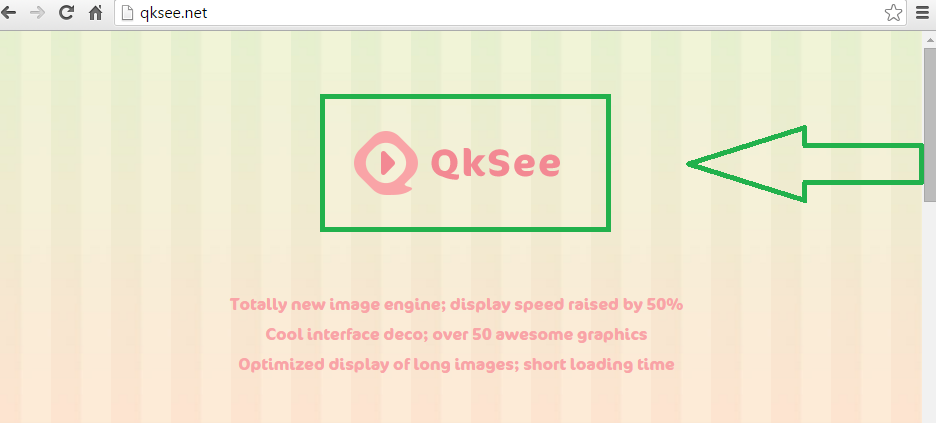
How do QkSee Ads act?
QkSee Ads will keep appearing on your screen no matter which browser you use, i.e. Internet Explorer, Google Chrome, or Mozilla Firefox. These advertisements might look quite good; however, it is known that they have a potential of causing harm to the systems. This might happen if a user clicks on a bad link and end up on a corrupted web page. Unfortunately, you will never know when this happens, so the best would be to ignore all those commercial advertisements. As it is also possible to click on those ads accidentally, it would be clever to uninstall QkSee Ads completely. You can do that only by removing the advertising-supported application from the system. Specialists say that it would be also clever to do that if you wish to protect your privacy because advertising-supported applications might also gather information about users in order to display them ads.
How did QkSee enter my system?
As you know, QkSee is responsible for the presence of QkSee Ads. We suspect that this application has sneaked onto the computer together with other applications. This is very likely if you have downloaded some kind of program recently. Furthermore, it might have entered after you have clicked on a wrong link or advertisement available on some kind of website. It is not an easy task to protect the system from advertising-supported applications, so we suggest that you simply install a security tool on your computer.
How can I delete QkSee Ads?
You need to get rid of QkSee if you wish to delete QkSee Ads from your screen. The QkSee Ads removal might not be very easy for a beginner; however, experienced users should be able to erase adware easily. If you are not one of them, you should know that you can remove QkSee Ads from the system automatically. All you need to do is to acquire it and install it on the system. After doing that, you will need to initiate the QkSee Ads removal process by launching the scanner.
Site Disclaimer
WiperSoft.com is not sponsored, affiliated, linked to or owned by malware developers or distributors that are referred to in this article. The article does NOT endorse or promote malicious programs. The intention behind it is to present useful information that will help users to detect and eliminate malware from their computer by using WiperSoft and/or the manual removal guide.
The article should only be used for educational purposes. If you follow the instructions provided in the article, you agree to be bound by this disclaimer. We do not guarantee that the article will aid you in completely removing the malware from your PC. Malicious programs are constantly developing, which is why it is not always easy or possible to clean the computer by using only the manual removal guide.
