PriceFountain Ads
What are PriceFountain Ads?
PriceFountain Ads appear in your browsers, because PriceFountain is an ad-supported application that you have got installed on your computer. It belongs to DealPly Technologies, a company infamous for creating similar adware. It may be promoted as a tool that will present you with beneficial deals, coupons, discounts, etc. while you shop online, but the truth is, its main purpose is to make money for its creators. That is why the program shows you the ads without checking them first. You will see fake ads in your browsers because of this application. If you wish to get rid of PriceFountain Ads, you will have to uninstall the software that generates them.
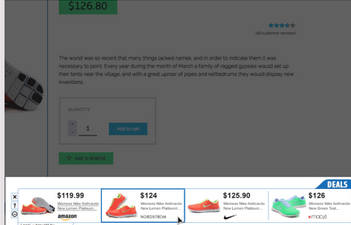
How does PriceFountain work?
It is rather likely that you do not remember installing PriceFountain, because the unwanted app uses the bundling distribution method. This means that it attaches itself to freeware and shareware. When you install free software, you go through the installation wizard. If you do not pay attention to it, you agree to all additional offers that are presented in the wizard. That is a mistake, because these programs are usually not very useful or even reliable. In order to avoid them, you should always choose the Advanced or Custom mode of installation and deselect all components from wizard that you find unnecessary.
Once PriceFountain gets installed, it starts inserting ads into your browsers. You get exposed to pop-ups, links, coupons, banners, and other adverts. Although some of them may actually be relevant to you, others will clearly be fake. Clicking on fake ads may result in serious issues including but not limited to malware infections, data corruption, and financial losses. You should also keep in mind that the adware uses tracking cookies, which means that it collects data about your online habits. This data can be used to present you with customized ads that may look especially beneficial. Unfortunately, that does not mean that they are reliable. We urge you to avoid all advertising content until you terminate PriceFountain Ads.
How to remove PriceFountain Ads?
As we have already mentioned, in order to eliminate PriceFountain Ads from your browsers, you will have to uninstall the adware responsible for them, i.e. PriceFountain. You can do that manually via Control Panel or automatically with the help of a malware removal tool. If you choose to erase PriceFountain Ads manually, you are welcome to follow the instructions presented below the article. Make sure that the ad-supported extension is removed from your browsers as well. If, on the other hand, you decide to delete PriceFountain Ads automatically, you can acquire the anti-malware utility from our website. It will perform a system scan and detect all unwanted applications including the adware. The security tool will not only help you remove PriceFountain Ads from your browsers and other unreliable apps from your PC for good, but it will also provide your computer with real-time online protection and other beneficial features.
Site Disclaimer
WiperSoft.com is not sponsored, affiliated, linked to or owned by malware developers or distributors that are referred to in this article. The article does NOT endorse or promote malicious programs. The intention behind it is to present useful information that will help users to detect and eliminate malware from their computer by using WiperSoft and/or the manual removal guide.
The article should only be used for educational purposes. If you follow the instructions provided in the article, you agree to be bound by this disclaimer. We do not guarantee that the article will aid you in completely removing the malware from your PC. Malicious programs are constantly developing, which is why it is not always easy or possible to clean the computer by using only the manual removal guide.
