Onclkds.com ads – How to remove?
About Onclkds.com ads
Onclkds.com ads are caused by an adware program that you accidentally installed when you were setting up freeware. It’s not a serious computer infection, although you need to be careful because in addition to it exposing you to advertisements, it could also lead you to malware. It can enter your device when you are installing freeware. If you do not notice that the program you are installing has adware attached to it, you will end up allowing it to install. Adware will generate advertisements and flood your screen with them because that is how it makes income. The reason you need to be careful is because adware does not differentiate between malicious and secure advertisements. You might end up pressing on something malicious, which could lead to a serious malware infection. You need to make sure you delete Onclkds.com ads before it can bring about unwanted consequences.
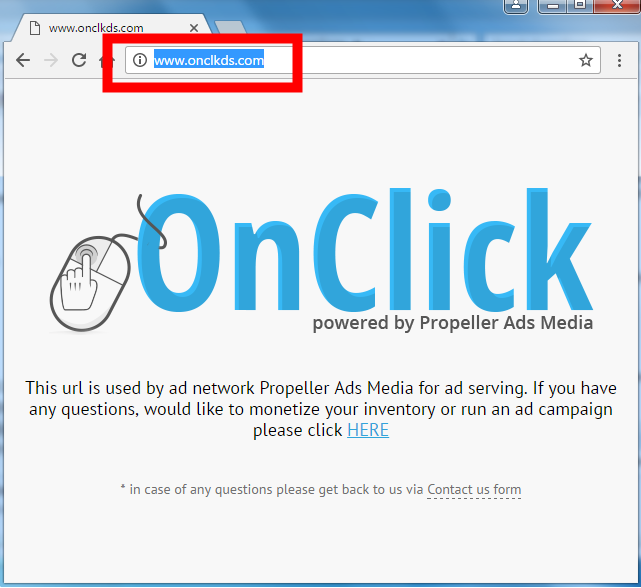
How does adware spread?
Adware is usually added to freeware as extra offers and they are easily avoided. However, because those offers are hidden during freeware installation, a lot of users end up missing them. To avoid installing something you should not have, you need to always use Advanced or Custom settings. Those settings will show what has been added and you will be able to uncheck everything. This takes mere seconds in comparison to having to remove Onclkds.com ads or similar.
What affect does it have on the computer?
When adware installs, you might not immediately notice because it stays in the background. However, what you will notice is the ads. If you have never encountered adware before, you might confuse it with some kind of malware infection. An adware contamination is not as severe as malware would be and can be dealt with much more easily. Until you uninstall Onclkds.com ads, you will see all kinds of advertisements on all popular browsers you have installed, including Internet Explorer, Google Chrome, Mozilla Firefox and Safari. They will appear even on legitimate websites, at random times, which makes them very annoying. We do not recommend clicking on any them as they might not be as harmless as you think. For one, adware generated ads can be fake, offer great deals just to make you click on them. After all, the more clicks you do, the more money it can earn. You could even end up pressing on a malicious ad and accidentally install some kind of malware. In addition to all this, your computer will slow down and your browsers will crash more often. Delete Onclkds.com ads and the ads problems should disappear.
Onclkds.com ads removal
To fully remove Onclkds.com ads, we suggest you get anti-spyware software. The program of your choice would find where the adware is hiding and get rid of it. If you go with manual Onclkds.com ads removal, you might encounter the issue of locating the adware. Only after you fully uninstall Onclkds.com ads can you return to usual browsing.
Site Disclaimer
WiperSoft.com is not sponsored, affiliated, linked to or owned by malware developers or distributors that are referred to in this article. The article does NOT endorse or promote malicious programs. The intention behind it is to present useful information that will help users to detect and eliminate malware from their computer by using WiperSoft and/or the manual removal guide.
The article should only be used for educational purposes. If you follow the instructions provided in the article, you agree to be bound by this disclaimer. We do not guarantee that the article will aid you in completely removing the malware from your PC. Malicious programs are constantly developing, which is why it is not always easy or possible to clean the computer by using only the manual removal guide.
