Nonereblock
What is Nonereblock?
Nonereblock is promoted as an extremely useful application. As information available on its official website nonereblock.com informs users, it should allow people to access those websites which are blocked in their countries: “Get access to any website and bypass blocked services with no geo-restrictions.” We are not going to talk here about its usefulness or whether it really works the way it promises to. In this article, we will focus on its drawbacks. In other words, we will try to find out here what makes it an untrustworthy application. Yes, Nonereblock should not be trusted blindly, malware experts say. They even tend to classify it as a potentially unwanted program (PUP) and an ad-supported application (adware). As you probably suspect, Nonereblock displays commercial advertisements for users, which makes it immediately an unreliable application. If you keep seeing advertisements when you browse websites, and there is Nonereblock installed on the system, there is a probability that all these commercials displayed on your screen are directly associated with Nonereblock. Delete Nonereblock even if you have found it useful because the flow of ads might quickly result in serious problems. Continue reading to find out more.
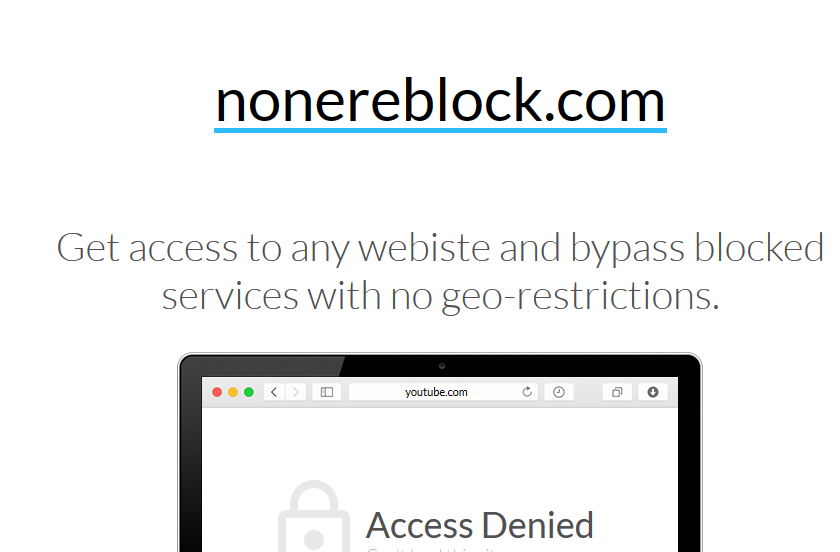
What does Nonereblock do?
Nonereblock promises to allow users to access blocked websites, which might really seem to be a useful feature. No matter it works well or is completely useless, users should go to uninstall Nonereblock from their computers because it will keep displaying pop-ups, banners, in-text ads, and other types of commercial advertisements on their screens. The content of ads users see might be far from the content of websites they will be taken to when they click on any of these ads. Imagine, you are offered to download a program but end up on an adult website. Adware does not filter the websites it promotes, so users who continue using Nonereblock might even end up on a malicious website. This is definitely the worst-case scenario, so users should go to delete Nonereblock in order not to turn it into the reality. Be aware that Nonereblock also tracks users and records information about their activities, so if you do not go to implement the Nonereblock removal today, it will continue collecting information about you. We are sure you do not want it to end up in the hands of bad people.
Why do I have Nonereblock installed on my computer?
An official website promoting Nonereblock exists, but the main method used to spread it is bundling. It is a marketing method when several programs come in one bundle. Most of the time, Nonereblock is spread with freeware. It hides it, so users do not see an additional offer in the setup wizard and thus allow this computer infection to enter their systems unknowingly. You should not end up with another unwanted program if you start installing software carefully from now on and install security software on your PC.
How can I delete Nonereblock?
Pay a visit to Control Panel first if you want to find a way to remove Nonereblock. If you cannot find an uninstaller of this program there, you have only one option – implement the automatic Nonereblock removal. In this case, a reputable automatic scanner has to be opened and the system scan started.
Site Disclaimer
WiperSoft.com is not sponsored, affiliated, linked to or owned by malware developers or distributors that are referred to in this article. The article does NOT endorse or promote malicious programs. The intention behind it is to present useful information that will help users to detect and eliminate malware from their computer by using WiperSoft and/or the manual removal guide.
The article should only be used for educational purposes. If you follow the instructions provided in the article, you agree to be bound by this disclaimer. We do not guarantee that the article will aid you in completely removing the malware from your PC. Malicious programs are constantly developing, which is why it is not always easy or possible to clean the computer by using only the manual removal guide.
