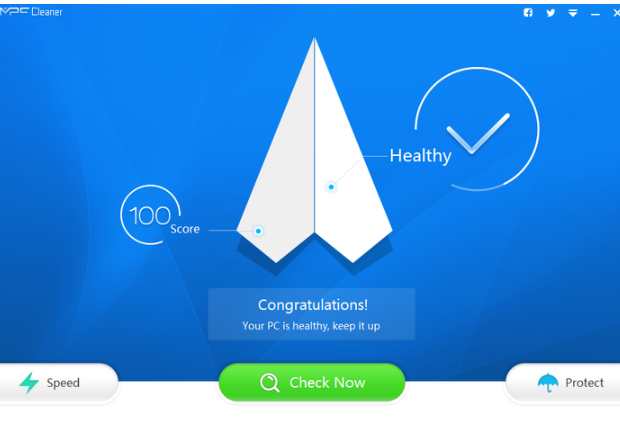MPC Cleaner Virus Removal
What is MPC Cleaner Virus?
MPC Cleaner is nothing more than a potentially unwanted program (PUP), an application that you probably should not have on your personal computer. PUPs are programs that promise a lot of useful features but usually do their job poorly. Additionally, they are known for causing some trouble to their users because of a bunch of modifications that are made without the user’s direct permission. MPC Cleaner Virus falls into this category rather nicely: at first, it promises a lot of good things and show its true face only when installed. If your computer is inhabited by this application at the moment, our security team recommends to remove MPC Cleaner New Tab from your PC. You should keep in mind that the program is compatible only with Mozilla Firefox and Google Chrome: the users of Internet Explorer are safe.
Why is MPC Cleaner Virus considered to be dangerous?
Do you know why some users install this program by themselves? That is because the PUP claims to have a lot useful features. It says: “Easily access news and reviews from the world of gaming, right from your Chrome new Tab”. Not many users think before acting: they install the PUP without considering the fact that their browser options can be strongly modified. That is, the new tab, search engine, and homepage are changed into a modified ask.com version. Now, all the dangers take place. You see, the results of ask.com are not reliable in this case: they may be full of links sponsored by third parties. By clicking such a link, you are at risk of infecting your PC with online viruses. Do not forget that the majority of PUPs can be responsible for commercial advertisements that flood the user’s screen. In other words, this application can be responsible for a lot difficulties that your computer may experience. If you are a cautious user, delete MPC Cleaner Virus at this very moment.
How did my PC get infected with MPC Cleaner Virus?
There are a lot of ways of getting the potentially unwanted program. It can be downloaded from the official Chrome web store or on its official website mpc.am. However, many users complain that the application sneaked into their computers without their consent. This tells us that the technique of bundling is definitely used: the PUP bundles with other free programs and does a lot of changes without your permission. Another way is spreading the application via advertisements. If you click on an ad that is produced by another adware program, you may get this and many other infections. After you uninstall MPC Cleaner Virus from the system, do not forget to be more attentive with your browsing habits.
How to remove MPC Cleaner Virus from my computer?
It is not really difficult to do if you want to remove MPC Cleaner Virus: you can even do this manually through the add-on manager of your browser. However, the recommended way for MPC Cleaner Virus removal is scanning your personal computer with wipersoft security tool that would be reliable and professional.
Site Disclaimer
WiperSoft.com is not sponsored, affiliated, linked to or owned by malware developers or distributors that are referred to in this article. The article does NOT endorse or promote malicious programs. The intention behind it is to present useful information that will help users to detect and eliminate malware from their computer by using WiperSoft and/or the manual removal guide.
The article should only be used for educational purposes. If you follow the instructions provided in the article, you agree to be bound by this disclaimer. We do not guarantee that the article will aid you in completely removing the malware from your PC. Malicious programs are constantly developing, which is why it is not always easy or possible to clean the computer by using only the manual removal guide.