.Micro extension virus
What is .Micro virus?
.Micro virus is a ransomware application that is aimed at extorting money from you. The parasite can infiltrate your computer without your knowledge and corrupt the files that are stored on it. After the files get corrupted, you will no longer be able to access them. That is when the cyber crooks will present you with a way out: you will be asked to transfer a certain amount of money to them to receive a private decryption key, which will supposedly restore your files. There is no question that trusting the criminals to follow through on what they have promised to you is not a good idea. You should not follow their instructions. Instead, you should get rid of .Micro virus as soon as you can.
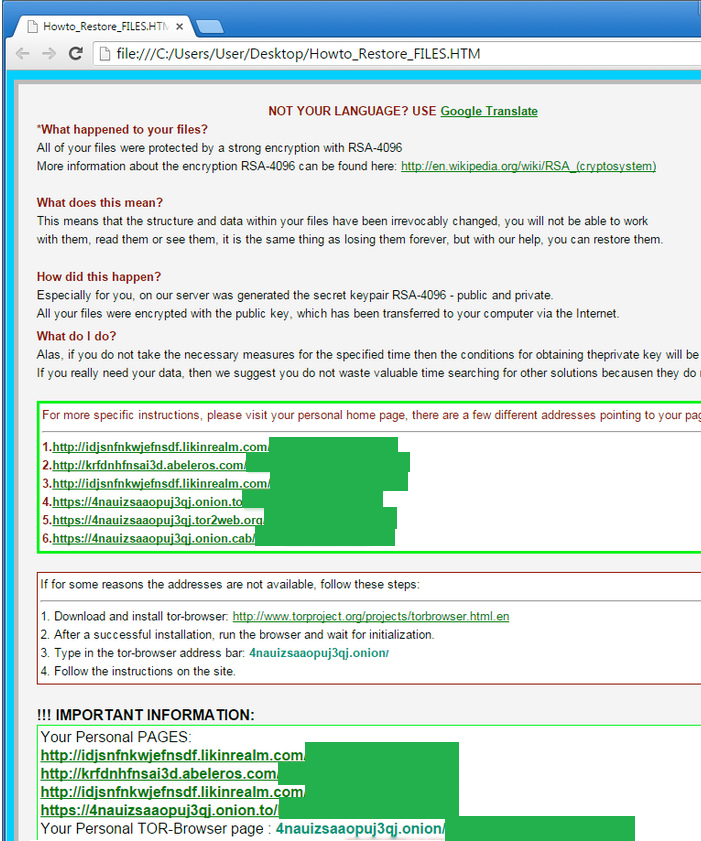
How does .Micro virus work?
The ransomware uses various tricks to get access to your computer. You can get infected with .Micro virus by clicking on fake ads or corrupted links, downloading software bundles from unreliable sites, opening spam email attachments, and more. You should keep in mind that it is always better to have a reputable anti-malware utility installed on your computer, so that it can protect you from similar issues.
Once in the system, .Micro virus will start encrypting your data including your photos, videos, documents, and other important files. It uses the AES 256-bit encryption algorithm. All files that get affected by the ransomware have the .micro extension added to them. The malicious program also presents you with a ransom note, which states that you will only be able to access your files by purchasing a decryption key. The key costs about $400, which you must pay using Bitcoins. It will also present you with a certain deadline. It may seem like the only way out, but we urge you not to transfer any money to the cyber crooks. There is no way to be sure that it will help you restore your data. Instead of wasting your money, you should delete .Micro virus from your computer without hesitation.
How to remove .Micro virus?
You can eliminate .Micro virus from your system by implementing the anti-malware tool presented on our page. Manual .Micro virus removal is not possible in this case. If you implement the security utility, it will scan your system and detect all harmful components that it contains. The remover will then erase .Micro virus completely. It will also help you make sure that you do not have to deal with similar problems in the future by providing you with real-time online protection and other beneficial features. Unfortunately, .Micro virus removal does not mean that you will regain access to your files automatically. You can restore your data from backup or use one of the recovery tools like Photorec, R-Studio, or similar.
Update: TeslaDecoder released to decrypt .EXX, .EZZ, .ECC files encrypted by TeslaCrypt
Site Disclaimer
WiperSoft.com is not sponsored, affiliated, linked to or owned by malware developers or distributors that are referred to in this article. The article does NOT endorse or promote malicious programs. The intention behind it is to present useful information that will help users to detect and eliminate malware from their computer by using WiperSoft and/or the manual removal guide.
The article should only be used for educational purposes. If you follow the instructions provided in the article, you agree to be bound by this disclaimer. We do not guarantee that the article will aid you in completely removing the malware from your PC. Malicious programs are constantly developing, which is why it is not always easy or possible to clean the computer by using only the manual removal guide.
