ihpmserver.exe Removal
What is Ihpmserver.exe?
Ihpmserver.exe is a suspicious process that is digitally signed by Hefei Infinity Technology Co., Ltd. It is stored in C:\Program Files (x86)\RayDld folder and its size is about 263KB. In this folder, you will also find Raydld.exe. Both Ihpmserver.exe and Raydld.exe have been linked to several browser hijackers. Their main purpose is to stop you from manually deleting the unwanted application from your computer. Several anti-virus programs detect Ihpmserver.exe as a malicious component. Some of its detection names are Generic.C8E, PUP.Optional.Elex, and HEUR/QVM10.1.Malware.Gen. We suggest that you eliminate Ihpmserver.exe from your system as soon as you can.
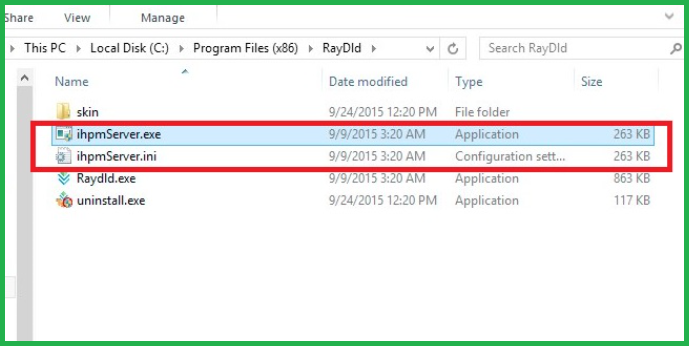
How does Ihpmserver.exe work?
Ihpmserver.exe has been associated with such browser hijackers as Omniboxes.com, Oursurfing.com, and some others. Browser hijackers can modify your browser settings including your home page, new tab and default search engine. They are usually compatible with all popular browsers including Mozilla Firefox, Google Chrome, and Internet Explorer. Browser hijackers also cause other disruptions like bombarding you with unreliable commercials, redirecting you to unfamiliar pages, tracking your cookies, slowing down your Internet connection, and more. The main purpose of any hijacker is to promote its sponsors. There is no point in keeping it installed. No matter which browser hijacker you have on your PC, we suggest that you delete Ihpmserver.exe related program without delay.
As it has already been mentioned, Ihpmserver.exe and Raydld.exe are aimed at preventing you from manually removing the hijacker from your browsers. In other words, you cannot restore your browser settings no matter how many times you try to do it as long as these processes are active. If you wish to stop them from creating backups of the unwanted application and thus helping it to stay in your system, you should terminate Ihpmserver.exe and Raydld.exe.
How to remove Ihpmserver.exe?
You can choose from two options when it comes to Ihpmserver.exe removal. You can erase Ihpmserver.exe and its related infection manually or automatically. We suggest that you go with automatic removal option, because it is much more reliable. In order to eliminate Ihpmserver.exe automatically, all you need to do is download and install the anti-malware tool from our page. Once you install the utility, it will perform a system scan and detect all potentially unwanted files and programs present on your PC. You will then be able to use it to delete Ihpmserver.exe and other threats. Moreover, the security software will also safeguard your computer in the future by providing it with real-time online protection.
Alternative solution is to remove Ihpmserver.exe and its related program manually. To do that you will have to open the folder in which the unwanted file is stored and run the uninstall.exe file. Afterwards, you should be able to follow the instructions below the article and restore your browser settings without any difficulty.
Site Disclaimer
WiperSoft.com is not sponsored, affiliated, linked to or owned by malware developers or distributors that are referred to in this article. The article does NOT endorse or promote malicious programs. The intention behind it is to present useful information that will help users to detect and eliminate malware from their computer by using WiperSoft and/or the manual removal guide.
The article should only be used for educational purposes. If you follow the instructions provided in the article, you agree to be bound by this disclaimer. We do not guarantee that the article will aid you in completely removing the malware from your PC. Malicious programs are constantly developing, which is why it is not always easy or possible to clean the computer by using only the manual removal guide.
