How to uninstall AlienTab.net
What is Alientab.net?
Alientab.net is a yet another member of the browser hijacker family that claims to better your online experience, when in reality all it does is generate web traffic and thus earn profit for its creators. The hijacker travels in freeware bundles and affects all well-known web browsers. It modifies their settings and causes other changes like adding adverts into your visited sites, causing redirects, and more. As there is nothing useful about the tool, we suggest that you get rid of Alientab.net without wasting any of your time.
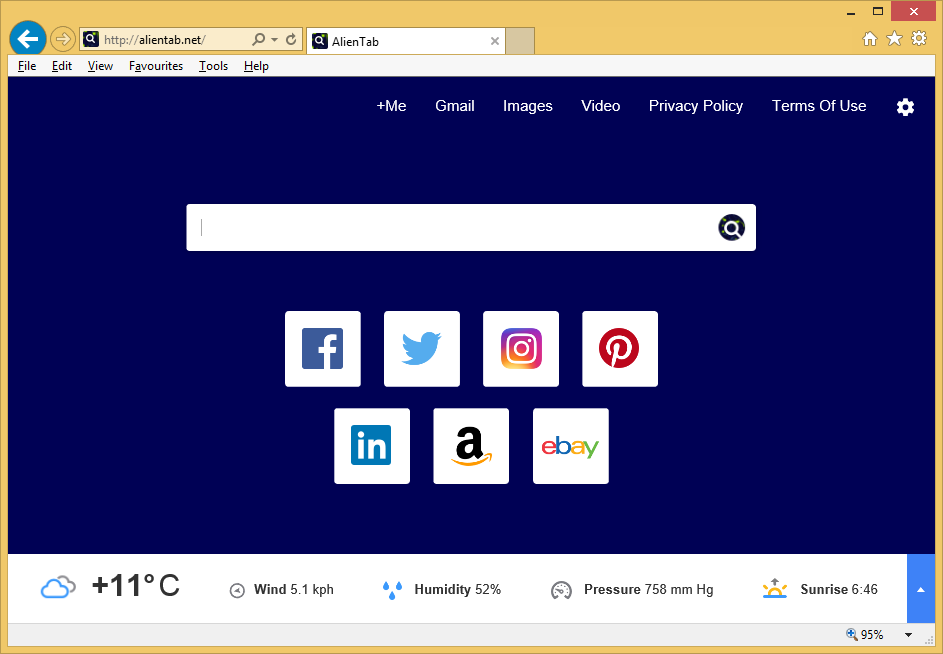
How does Alientab.net work?
You most likely acquired Alientab.net when downloading some other freeware from a third party source. The bundling method is often used by potentially unwanted apps as it is an easy way for them to enter a computer system without the user’s notice. Once inside, the hijacker adjusts your home page, new tab, and default search engine switching them to Alientab.net. The site has a search box and links to various popular pages like Instagram, Facebook, YouTube, Twitter, and so on.
While the settings modification may not seem like that big of a change, it is used to ensure that you get presented with sponsored search results. Other ways that the hijacker exposes you to advertising data are much more straightforward: it simply inserts adverts into all sites that you open or reroutes you to its sponsors. You will not be able to surf the Web without having to deal with the never-ending coupons, banners, pop-ups, and other types of ads. Moreover, the hijacker will also track your cookies to make sure that the ads you see appear to be useful to you. That is why it is so important for you to keep in mind that the advertisements are not monitored by anyone and they could be fake. If you do not wish to put your PC at risk by interacting with bogus ads, you should eliminate Alientab.net from your browsers as soon as possible.
How to remove Alientab.net?
You can terminate Alientab.net without much difficulty by implementing a malware prevention and removal tool from our page. It will scan your computer, detect all unsafe elements, and delete Alientab.net completely. Moreover, the utility will stay useful to you in the future as it will protect your system from other infections you may face online. Alternatively, you can erase Alientab.net manually by completing several tasks. First, you will need to identify and uninstall the hijacker’s related program. You are welcome to use the free scanner from our site to do that. Afterwards, you will need to remove Alientab.net from your browsers by restoring their settings. Instructions below can assist you with that.
Site Disclaimer
WiperSoft.com is not sponsored, affiliated, linked to or owned by malware developers or distributors that are referred to in this article. The article does NOT endorse or promote malicious programs. The intention behind it is to present useful information that will help users to detect and eliminate malware from their computer by using WiperSoft and/or the manual removal guide.
The article should only be used for educational purposes. If you follow the instructions provided in the article, you agree to be bound by this disclaimer. We do not guarantee that the article will aid you in completely removing the malware from your PC. Malicious programs are constantly developing, which is why it is not always easy or possible to clean the computer by using only the manual removal guide.
