How to remove WIN.DLL011150 Error scam
What is “WIN.DLL011150 Error” scam
WIN.DLL011150 Error” scam refers to a tech-support scam that will try to get you to call a scam number. Tech-support scams are very common, and users usually see them if they have adware installed or browse questionable sites that redirect. This particular fake alert claims that there has been an WIN.DLL011150 Error and that your computer’s registration key has been blocked. In awkward English, the alert also explains that someone has hacked your device and that “this window is sending virus over the internet”. It’s in no way convincing so we highly doubt anyone would fall for it.
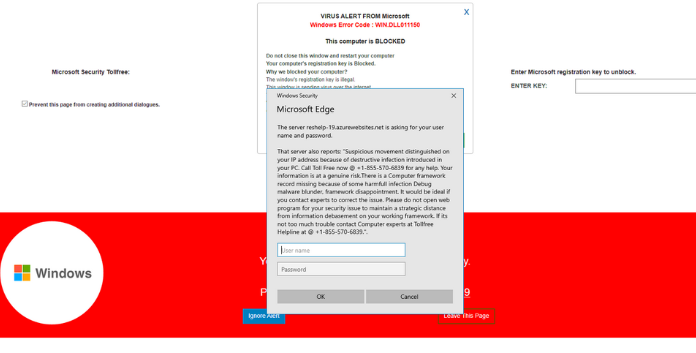
The main intention of these scams is to trick victims into paying for scam technical support. If you were to call of the numbers displayed in these tech-support scam alerts, you’d be connected to professional scammers who would claim to be legitimate technicians. They usually ask you to provide remote access to your device so they can “fix” it. However, once connected, they could steal your data and files, lock your computer and install highly questionable programs.
You can safely ignore all of these alerts with phone numbers that claim there is something wrong with your computer. However, if you get them constantly, your computer could be infected with adware. If that is the case, the only way to delete “WIN.DLL011150 Error” scam alerts permanently would be to get rid of the adware causing them.
What is causing the fake alerts to appear?
There could be two reasons why you are redirected to the site displaying the fake alert. If you recall browsing a questionable website when you got redirected, the site could be at fault. Sites hosting adult content, free streaming pages, etc., are usually high-risk and host a variety of questionable ads, which if clicked could lead to dangerous sites. As long as you stay away from those sites or at least have adblocker enabled, you shouldn’t be redirected.
However, if you are constantly redirected, even when browsing safe sites, your computer may have adware installed. Adware is generally considered to be a pretty minor infection that mainly shows ads and redirects to certain websites. Since it’s not a virus, it does not install by itself. Users usually install adware accidentally as it comes attached to free software. Minor infections like adware, browser hijackers and potentially unwanted programs (PUPs) come attached to free software as extra offers. The offers are optional but if users do not deselect them, they are permitted to install alongside. To be able to deselect them, users need to opt for Advanced (Custom) settings when given the option, and uncheck all the boxes. Users should do this with all free software they install to avoid installing unwanted programs.
Could the “WIN.DLL011150 Error” alert be legitimate?
When you get redirected to the site promoting a scan, you will see a “Microsoft Support Alert” in a red background, a field to enter a registration key and a pop-up alert claiming your Windows has been blocked. The alert wars you that your computer’s registration key is blocked because it’s illegal, and that your “window is sending virus over the internet”. None of the claims make any sense, particularly the part where it says that Microsoft has blocked your computer for your security. Microsoft does not do that. It does not go around blocking computers because they are infected with a virus.
The alert will display a phone number which you are asked to call to get technical support. If you were to call, the person on the other end of the line would introduce themselves as a technician, usually one that works for Microsoft. They would ask that you explain the issue and then request to remotely connect to your computer to fix it. They put on a show of detecting malware, and then install a questionable program. By the end of the session, you would be asked to pay several hundreds of dollars. In some cases, they also try to get victims to connect to their online banking, which could lead to stolen money. These scams generally prey on older people who are less tech-savvy.
You should never call the provided numbers because they will always be scams. If you are curious about how these scams work exactly, there are plenty of videos on YouTube of specialists engaging with scammers to show users how they work.
“WIN.DLL011150 Error” scam removal
If you are constantly redirected to the site displaying the scam, your computer is likely infected with adware. To permanently remove “WIN.DLL011150 Error” scam from your screen, you need to get rid of the adware. To do that, we suggest you use anti-spyware software.
Site Disclaimer
WiperSoft.com is not sponsored, affiliated, linked to or owned by malware developers or distributors that are referred to in this article. The article does NOT endorse or promote malicious programs. The intention behind it is to present useful information that will help users to detect and eliminate malware from their computer by using WiperSoft and/or the manual removal guide.
The article should only be used for educational purposes. If you follow the instructions provided in the article, you agree to be bound by this disclaimer. We do not guarantee that the article will aid you in completely removing the malware from your PC. Malicious programs are constantly developing, which is why it is not always easy or possible to clean the computer by using only the manual removal guide.
