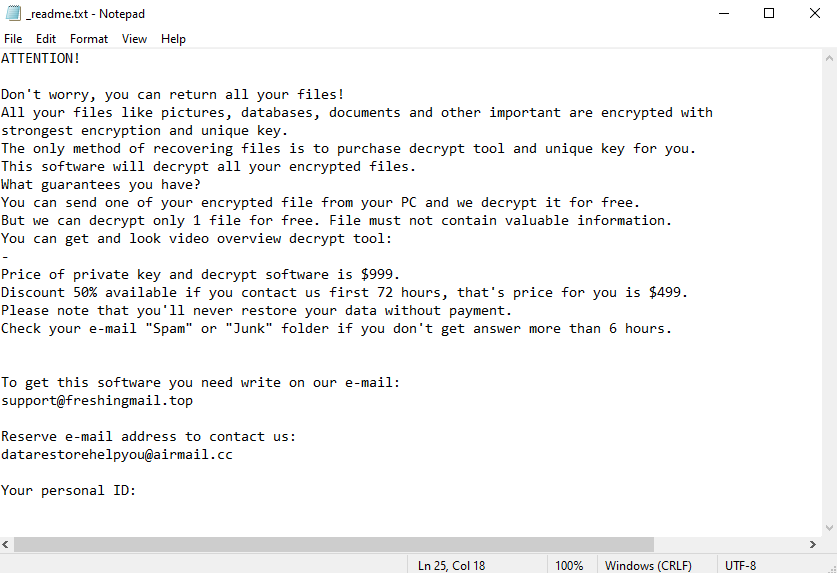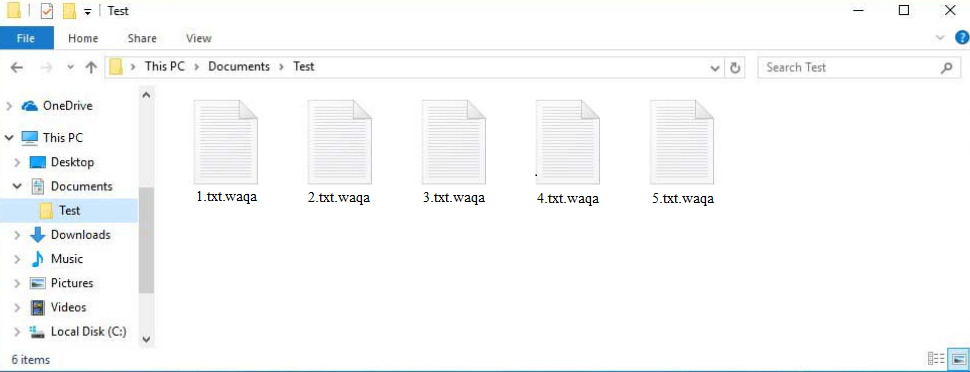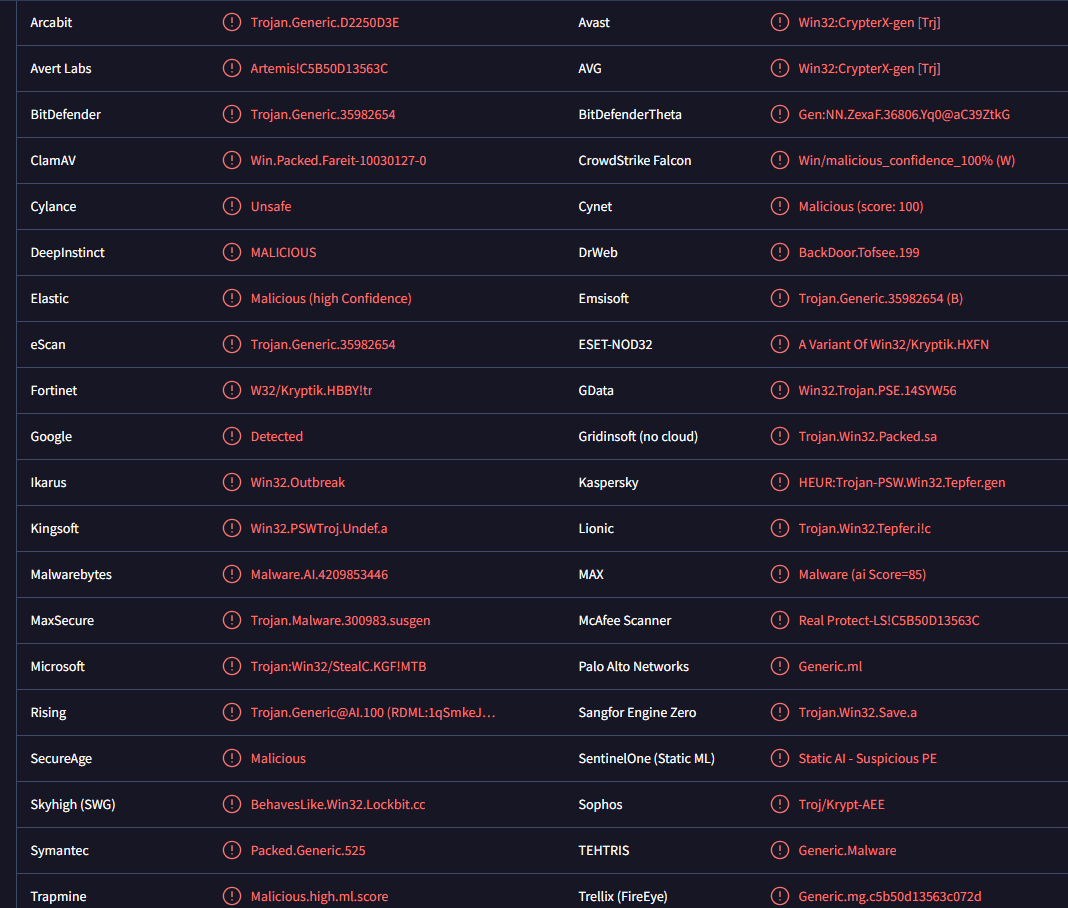How to remove Waqa ransomware
Waqa ransomware is file-encrypting malware that takes personal files hostage. The ransomware is part of the Djvu/STOP malware family. The malicious actors operating this malware family release new versions regularly, with hundreds of versions already in the wild. Waqa ransomware can be identified by the .waqa file extension added to encrypted file names. Unfortunately, only users with backups can recover files for free.
The ransomware begins encrypting files as soon as it’s initiated. The ransomware shows a fake Windows Update window to distract users from what’s happening. In the meantime, it finds and encrypts all personal files, including photos, images, videos, and documents. Encrypted file names will have .waqa added to them. For example, an encrypted 1.txt file would become 1.txt.waqa. Files with this extension will not open unless a specific decryption tool is used. However, obtaining a decryption tool will not be easy.
The ransomware drops a _readme.txt ransom note when it’s done encrypting files. The note contains information on how victims can get a decryptor to recover their files. Unfortunately, victims are asked to pay $999 for the decryptor. According to the note, there is a 50% discount for users who contact the cybercriminals within the first 72 hours. Furthermore, users can supposedly recover one file for free if it contains no important information.
Paying the ransom is never recommended because a decryptor is not guaranteed. Ransomware victims need to remember that they are dealing with cyber criminals who are unlikely to feel an obligation to help victims. There’s nothing to force cybercriminals to help victims; they often choose not to. Unfortunately, many victims have paid ransoms only not to receive a decryptor. Whether victims pay is their choice but they need to be aware of the risks of paying and engaging with cybercriminals.
The full _readme.txt ransom note is below:
ATTENTION!
Don’t worry, you can return all your files!
All your files like pictures, databases, documents and other important are encrypted with strongest encryption and unique key.
The only method of recovering files is to purchase decrypt tool and unique key for you.
This software will decrypt all your encrypted files.
What guarantees you have?
You can send one of your encrypted file from your PC and we decrypt it for free.
But we can decrypt only 1 file for free. File must not contain valuable information.
Do not ask assistants from youtube and recovery data sites for help in recovering your data.
They can use your free decryption quota and scam you.
Our contact is emails in this text document only.
You can get and look video overview decrypt tool:
–
Price of private key and decrypt software is $999.
Discount 50% available if you contact us first 72 hours, that’s price for you is $499.
Please note that you’ll never restore your data without payment.
Check your e-mail “Spam” or “Junk” folder if you don’t get answer more than 6 hours.To get this software you need write on our e-mail:
support@freshingmail.topReserve e-mail address to contact us:
datarestorehelpyou@airmail.ccYour personal ID:
As long as users have backups, they should have no issues with file recovery. However, it’s important to stress the importance of removing the ransomware before connecting to backup. If users do not remove Waqa ransomware from their computers before connecting to their backups, backed-up files will be encrypted as well. Ransomware is a complex infection that requires a professional anti-malware program to remove. Manual Waqa ransomware removal could cause additional damage to the computer.
The only option for users who do not have backups is to wait for a free Waqa ransomware decryptor to be released. Whether a free Waqa ransomware decryptor will become available is not certain but if it does get released, it will become available on NoMoreRansom. If users cannot find it on NoMoreRansom, it likely does not yet exist.
How did Waqa ransomware infect your computer?
Waqa ransomware is distributed through methods like email attachments, torrents, malicious links/ads, etc. If users have bad browsing habits, they are significantly more likely to infect their computers with malware. One of the most effective ways to avoid an infection is to develop better habits and familiarize oneself with the most common distribution methods.
Email attachments are a common malware distribution method. Malicious actors purchase leaked email addresses and use them in their malspam campaigns. Emails with malware attached to them are often made to resemble parcel delivery notifications, order confirmations, etc. Senders put pressure on recipients to open the attachments by claiming the attached file is an important document that needs to be reviewed. This pressures users into opening the attachments and initiating the malware. Fortunately, as long as users pay attention and know what to look for, they should be able to recognize the signs of a malicious email.
One of the biggest giveaways of a malicious email is grammar/spelling mistakes. For whatever reason, malicious emails are often full of mistakes that normally would not be present in legitimate emails. Another sign of a malicious email is generic words like User, Member, Customer, etc., used to address the recipient. Legitimate senders address users by name when emailing customers. However, malspam campaigns target large numbers of users with the same email so they use generic words.
It’s worth mentioning that when malicious actors target someone specific, the malicious emails are much more sophisticated. The emails would not have mistakes, include information to add credibility, and generally look more convincing. It’s highly recommended to scan all unsolicited email attachments with anti-virus software or VirusTotal before opening them.
Torrents are also a common way for malware to be distributed. Torrent sites are often poorly moderated, which allows malicious actors to upload torrents with malware. It’s especially common to find malware in torrents for entertainment content like movies, TV series, and video games. Using torrents to download copyrighted content is not only content theft but it’s also dangerous for the computer.
How to remove Waqa ransomware
Because ransomware is a very complex infection, it’s strongly recommended to use an anti-malware program to remove Waqa ransomware from the computer. Manual Waqa ransomware removal could cause more damage to the computer. If users have backups, they can connect to them and start recovering files when the ransomware is no longer being detected by the anti-virus program.
If users do not have backups, their only option is to back up the encrypted files and wait for a free Waqa ransomware decryptor to be released.
Waqa ransomware is also detected as:
- Win32:CrypterX-gen [Trj] by Avast/AVG
- Trojan.Generic.35982654 by BitDefender
- Malware.AI.4209853446 by Malwarebytes
- Trojan:Win32/StealC.KGF!MTB by Microsoft
- Ransom.Win32.STOP.YXEFDZ by TrendMicro
- A Variant Of Win32/Kryptik.HXFN by ESET
- HEUR:Trojan-PSW.Win32.Tepfer.gen by Kaspersky
Site Disclaimer
WiperSoft.com is not sponsored, affiliated, linked to or owned by malware developers or distributors that are referred to in this article. The article does NOT endorse or promote malicious programs. The intention behind it is to present useful information that will help users to detect and eliminate malware from their computer by using WiperSoft and/or the manual removal guide.
The article should only be used for educational purposes. If you follow the instructions provided in the article, you agree to be bound by this disclaimer. We do not guarantee that the article will aid you in completely removing the malware from your PC. Malicious programs are constantly developing, which is why it is not always easy or possible to clean the computer by using only the manual removal guide.