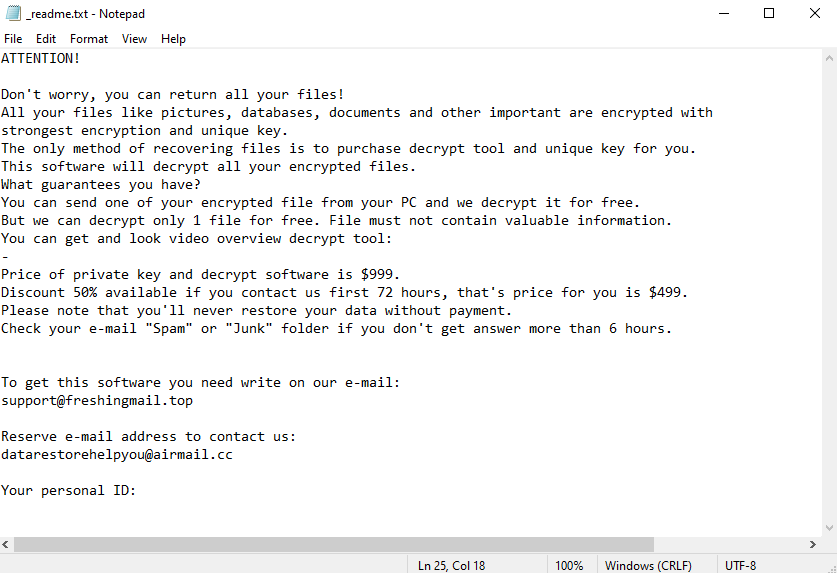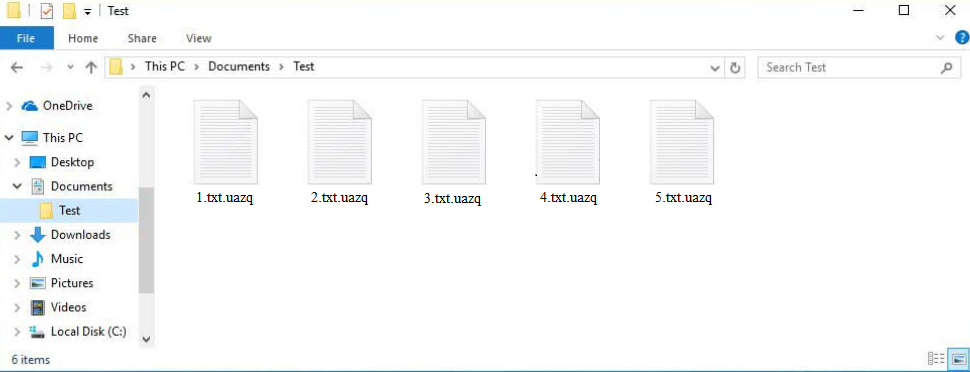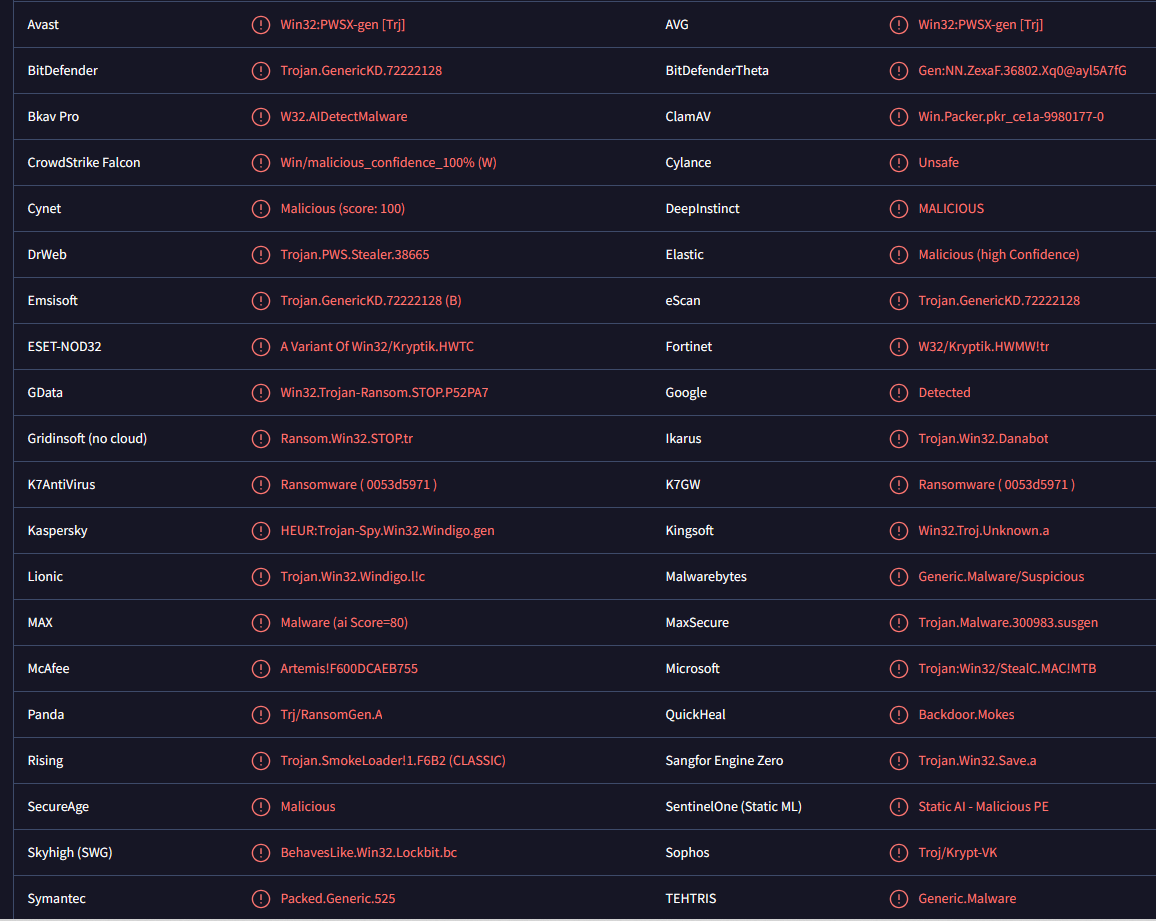How to remove Uazq ransomware
Uazq ransomware is file-encrypting malware from the notorious Djvu/STOP ransomware family. It’s a very dangerous malware infection because it targets personal files and encrypts them. At the moment, only users who have file backups can recover files for free.
As soon as users initiate the malicious file, the ransomware begins encrypting personal files. Its main targets are photos, videos, documents, and all other personal files because users are more likely to pay for them. Encrypted files are easily recognizable because they have the .uazq extension added to them. Unfortunately, files with that extension will not be openable unless they’re first put through a decryptor.
Once all files have been encrypted, the ransomware drops a _readme.txt ransom note that contains instructions for recovering files. Unfortunately, malware operators are demanding $999 for a Uazq ransomware decryptor. According to the note, there is a 50% discount for users who make contact within the first 72 hours, and one file can be decrypted for free as long as it does not contain any important information.
Engaging with cybercriminals and paying the ransom is never recommended because they are unlikely to send the decryptor even after a payment is made. There is nothing to force them to send the decryptor and countless ransomware victims have not received theirs after paying. Furthermore, the money victims pay goes towards other malicious activities.
The full _readme.txt ransom note is below:
ATTENTION!
Don’t worry, you can return all your files!
All your files like pictures, databases, documents and other important are encrypted with strongest encryption and unique key.
The only method of recovering files is to purchase decrypt tool and unique key for you.
This software will decrypt all your encrypted files.
What guarantees you have?
You can send one of your encrypted file from your PC and we decrypt it for free.
But we can decrypt only 1 file for free. File must not contain valuable information.
Do not ask assistants from youtube and recovery data sites for help in recovering your data.
They can use your free decryption quota and scam you.
Our contact is emails in this text document only.
You can get and look video overview decrypt tool:
*******
Price of private key and decrypt software is $999.
Discount 50% available if you contact us first 72 hours, that’s price for you is $499.
Please note that you’ll never restore your data without payment.
Check your e-mail “Spam” or “Junk” folder if you don’t get answer more than 6 hours.To get this software you need write on our e-mail:
support@freshingmail.topReserve e-mail address to contact us:
datarestorehelpyou@airmail.ccYour personal ID:
For users who have backups, they can access it as soon as they remove Uazq ransomware from their computers. It’s strongly recommended to use anti-malware software to remove Uazq ransomware because it’s a complex infection. When the ransomware is fully removed, it’s safe to access backups and start recovering files.
If you do not have a backup, your options are, unfortunately, very limited. The only option is to back up the encrypted files and hope a free Uazq ransomware decryptor is released. Malware researchers are sometimes able to help users recover files for free but it’s not always possible. However, if a free Uazq ransomware decryptor is released, it will become available on NoMoreRansom.
How is Uazq ransomware distributed?
Like most malware, Uazq ransomware is distributed via methods like email attachments and torrents. Users who have poor browsing habits are significantly more likely to pick up malicious infections. One of the best ways to prevent an infection is to develop better browsing habits and become familiar with malware distribution methods.
Malware is often found in torrents. Many torrent sites are poorly moderated, which allows malicious torrents to stay up for a long time. And since many users do not know how to recognize malware in a torrent, torrents are an effective way to spread malware. It’s especially common to find malware in torrents for popular entertainment content, including movies, TV series, and video games.
Email attachments are another common way for malware to be distributed. Malicious files are attached to emails, and when users open those files, they end up infecting their computers. The emails are usually made to resemble parcel notifications, order confirmations, etc. Malicious actors try to create a sense of urgency by claiming the attached files are important documents that need to be urgently reviewed. It’s an effective tactic.
Fortunately for users, emails with malicious attachments are often very easy to recognize. For example, they are full of grammar/spelling mistakes, which you would normally not see in legitimate emails. Malicious emails also use generic words (e.g. User, Member, Customer) to address users, which gives them away. When companies whose services users use send them emails, they address them by name to make the email seem more personal. However, malicious actors target a large number of users at the same time with the same email, thus they use generic words to address them.
Some malicious emails may be more sophisticated, which is why it’s recommended to always scan unsolicited email attachments with anti-virus software or VirusTotal before opening them.
How to remove Uazq ransomware
Ransomware is a very complex infection, thus it’s recommended to use an anti-malware program to remove Uazq ransomware. If you attempt manual Uazq ransomware removal, you could end up causing additional damage to your computer and lose your files permanently. It’s much safer and easier to use an anti-malware program.
Once anti-malware scans no longer show Uazq ransomware on your computer, you can connect to your backup and start recovering your files. If you do not have a backup, your only option is to back up the encrypted files and wait for a free Uazq ransomware decryptor to be released. If it does become available, it will be downloadable from NoMoreRansom. If you cannot find it there, it’s likely not available anywhere else.
Uazq ransomware is detected as:
- Win32:PWSX-gen [Trj] by Avast/AVG
- Trojan.GenericKD.72222128 by BitDefender
- A Variant Of Win32/Kryptik.HWTC by ESET
- HEUR:Trojan-Spy.Win32.Windigo.gen by Kaspersky
- Artemis!F600DCAEB755 by McAfee
- Generic.Malware/Suspicious by Malwarebytes
- Trojan:Win32/StealC.MAC!MTB by Microsoft
Site Disclaimer
WiperSoft.com is not sponsored, affiliated, linked to or owned by malware developers or distributors that are referred to in this article. The article does NOT endorse or promote malicious programs. The intention behind it is to present useful information that will help users to detect and eliminate malware from their computer by using WiperSoft and/or the manual removal guide.
The article should only be used for educational purposes. If you follow the instructions provided in the article, you agree to be bound by this disclaimer. We do not guarantee that the article will aid you in completely removing the malware from your PC. Malicious programs are constantly developing, which is why it is not always easy or possible to clean the computer by using only the manual removal guide.