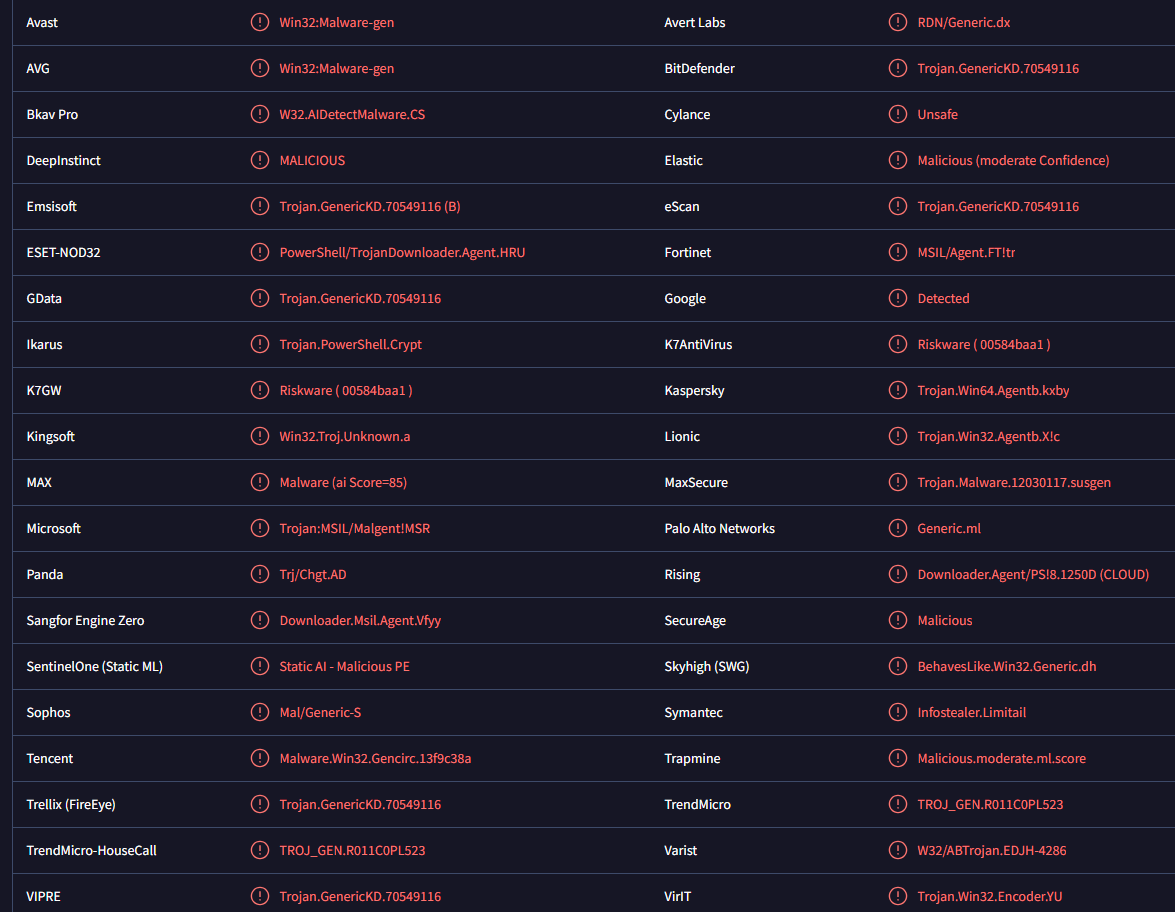How to remove MrAnon trojan
MrAnon is a dangerous trojan infection. It’s classified as a stealer trojan and infects computers with the intention of stealing all sensitive information from users’ devices. It targets browsers, cryptocurrency wallets, messaging apps, certain file types, etc. The malware is currently for sale.
MrAnon is primarily a stealer trojan, which means its main priority is to steal as much information from the infected computer as possible. The first thing the malware does once it initiates is search for specific processes (ones associated with its targeted apps like crypto wallets) and terminate them. MrAnon trojan has a list of file formats it needs to look for on an infected device. It checks the Dekstop, Documents, Pictures, and Downloads for formats like 7z, BMP, CONF, CSV, DAT, DB, DOC, JPEG, JPG, KDBX, KEY, ODT, OVPN, PDF, PNG, RAR, RDP, RTF, SQL, TAR, TXT, WALLET, XLS, XLSX, and many more. All targeted files are downloaded by the trojan from the device. The trojan can also take screenshots.
One of the things that MrAnon can do is extract information from browsers, including popular ones like Google Chrome, Mozilla Firefox, Microsoft Edge, and Epic Privacy Browser. The trojan aims to steal information like browsing histories, search queries, cookies, login credentials (including passwords), sensitive information, and even credit card data. Browsers contain a lot of highly sensitive information so this particular feature is very dangerous.
The MrAnon trojan will also target cryptocurrency wallets, both browser extensions and desktop ones. If malicious actors can successfully access cryptocurrency wallets, they could be able to transfer the funds to their own accounts, with users having no way to get the cryptocurrencies back. The trojan is also able to access and steal data from messengers, authentication apps, VPNs, password managers, etc. These apps hold a lot of highly sensitive information, which could grant the trojan operators access to all of the users’ accounts.
When the MrAnon trojan is done stealing all the information it needs, it compresses everything into a file and uploads it onto a file-hosting site. The trojan operators are then notified about the available file via Telegram. The stolen information can lead to a lot of privacy and financial issues for the victims. If the malware operators do not use the data themselves, they will sell it to other malicious actors.
Users who do not have an anti-virus program installed on their devices could completely miss the trojan’s presence. It doesn’t show any obvious signs of being present, which makes it even more dangerous.
How did MrAnon enter my computer?
One of the most common ways MrAnon trojan spreads is spam emails. It’s currently associated with a specific email campaign that sends potential victims emails disguised as inquiries about hotel reservations. The emails are supposedly from potential customers inquiring about hotel bookings and contain an attachment file named “Booking.pdf”. If users open the file, they will see an unclear image of supposed scans of an ID and a credit card. A pop-up would also appear saying that Adobe Flash Player was out of date and needed to be updated to show the file correctly. If users try to update, the MrAnon trojan is downloaded and installed. But this may be just one of many ways the trojan is distributed.
Emails carrying malware can be difficult to identify in some cases, which is why it’s recommended to always scan all unsolicited email attachments with anti-virus software or VirusTotal before opening them.
MrAnon trojan removal
Identifying, let alone removing MrAnon trojan from the computer without an anti-malware program is very difficult. The malware is a stealer trojan so it needs to stay in the background to steal as much data as possible, which makes it difficult to notice it. However, it is detected by the majority of popular anti-malware programs, so if users have one installed, the trojan will be stopped before it can do anything.
Users whose computers are infected with the MrAnon trojan should not attempt to remove the MrAnon trojan manually because they could cause additional damage or not remove the infection fully. Once the trojan is no longer present, users need to secure their data by changing all passwords, checking unauthorized access to accounts, contacting their banks to cancel their credit cards, etc.
Site Disclaimer
WiperSoft.com is not sponsored, affiliated, linked to or owned by malware developers or distributors that are referred to in this article. The article does NOT endorse or promote malicious programs. The intention behind it is to present useful information that will help users to detect and eliminate malware from their computer by using WiperSoft and/or the manual removal guide.
The article should only be used for educational purposes. If you follow the instructions provided in the article, you agree to be bound by this disclaimer. We do not guarantee that the article will aid you in completely removing the malware from your PC. Malicious programs are constantly developing, which is why it is not always easy or possible to clean the computer by using only the manual removal guide.